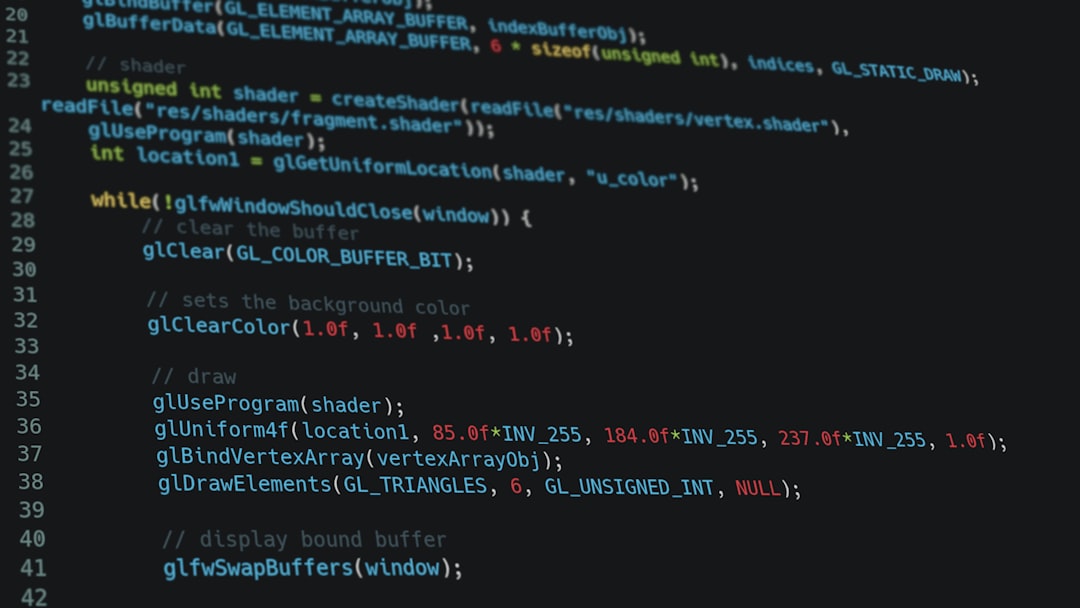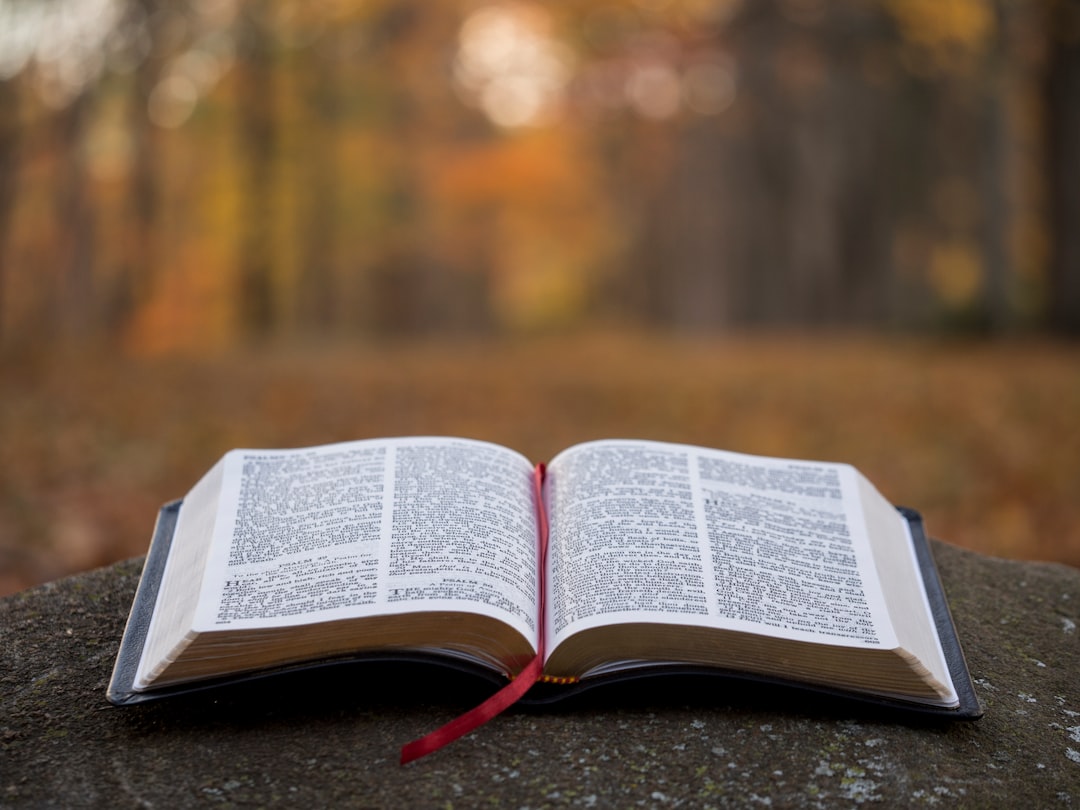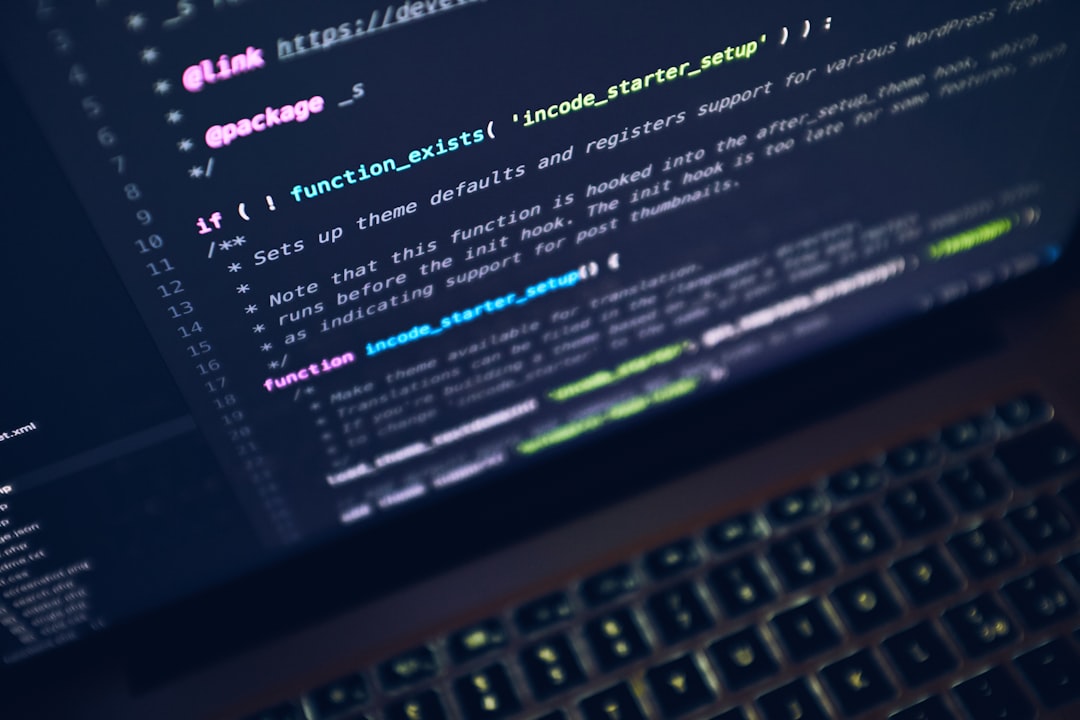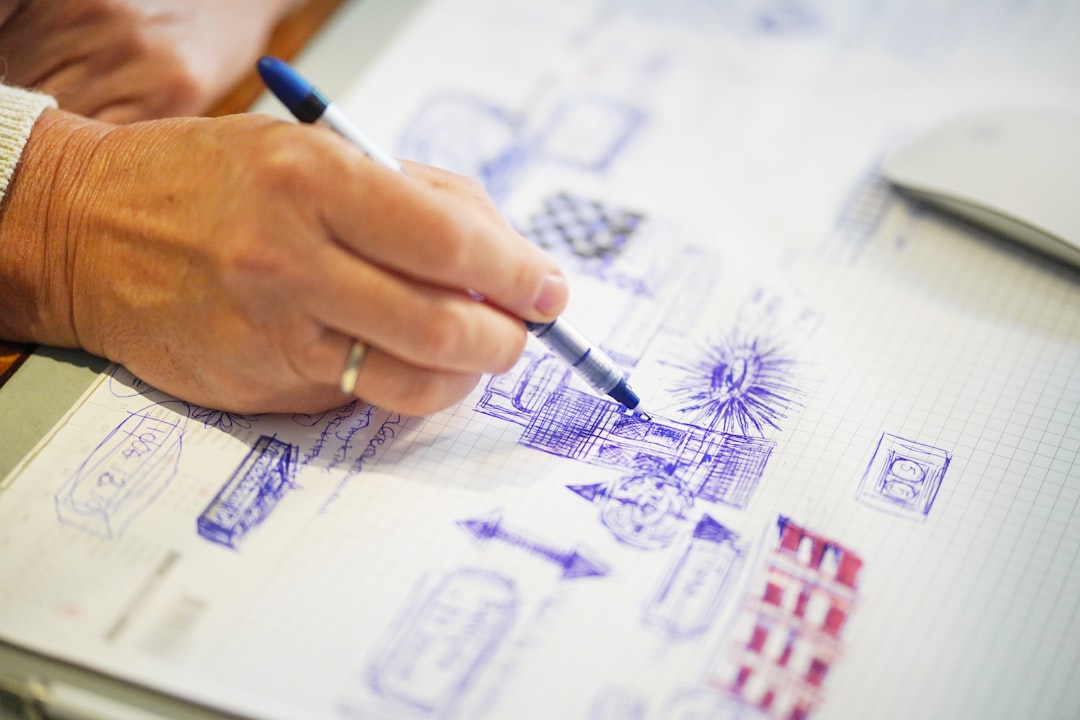What are the hidden costs of using no-code platforms for long-term projects
Using no-code platforms for long-term projects can lead to several hidden costs that may not be immediately apparent. Here are some of the key hidden costs to consider:
1.
-
: As projects grow, so does the need for more advanced features and higher-tier subscriptions, which can significantly increase costs.
-
: Larger applications require more data storage and processing power, leading to additional fees for cloud services.
2.
-
: Integrating no-code applications with existing systems like CRM or ERP often requires additional services or middleware, adding to the overall cost.
-
: Specialized integrations not supported by the platform may necessitate custom development or third-party tools, further increasing expenses.
3.
-
: Once committed to a no-code platform, businesses may …