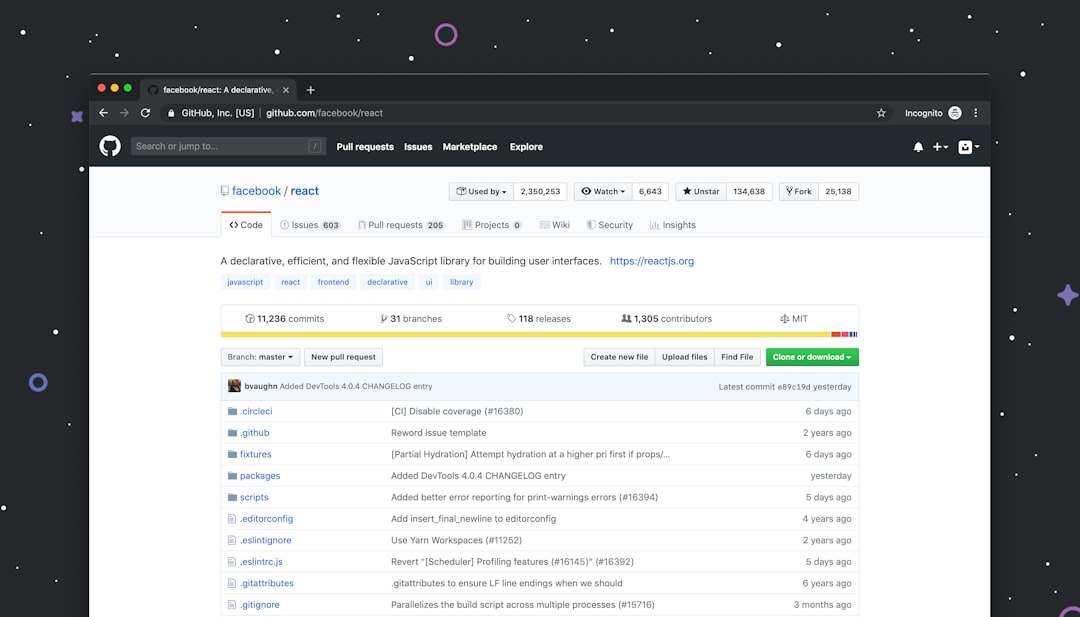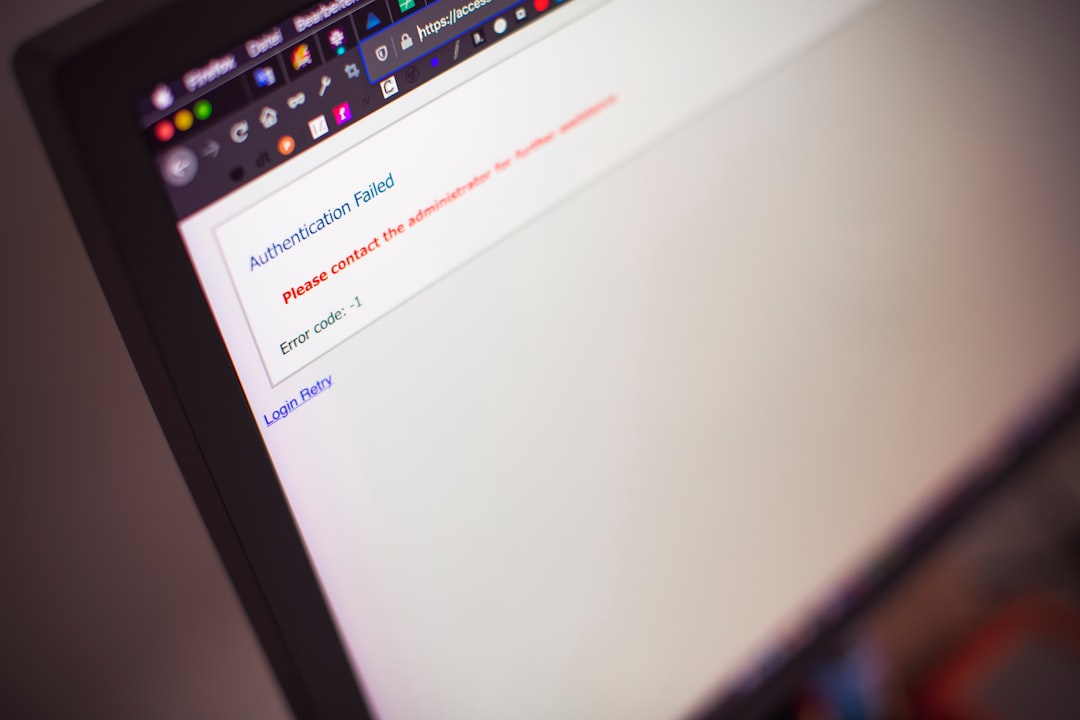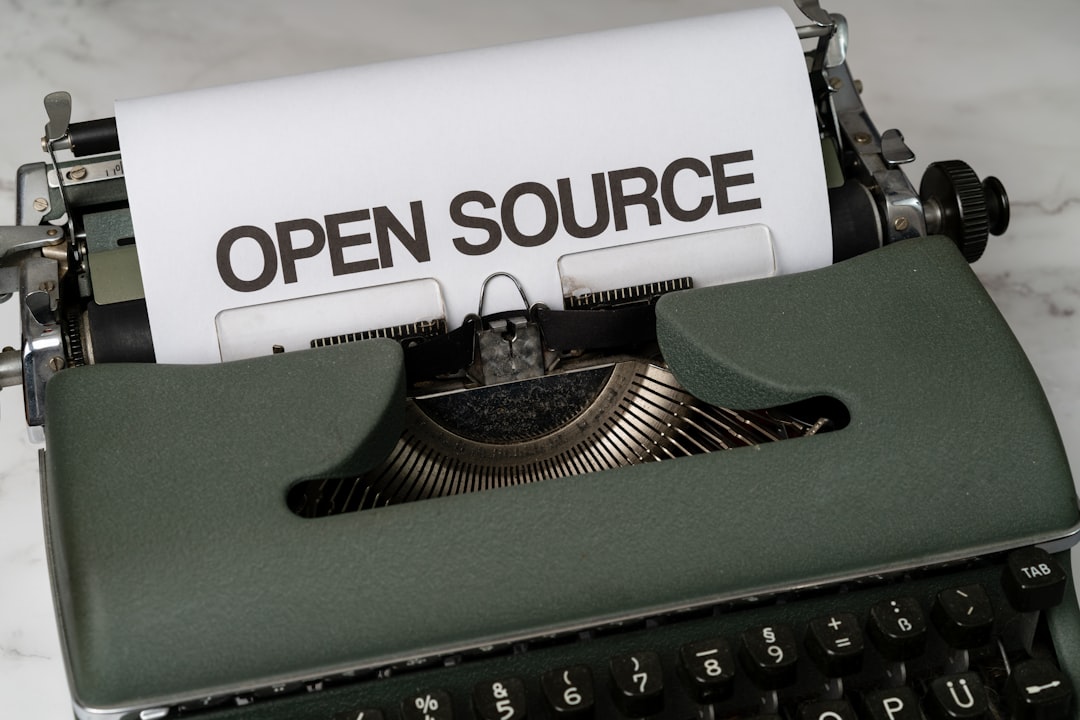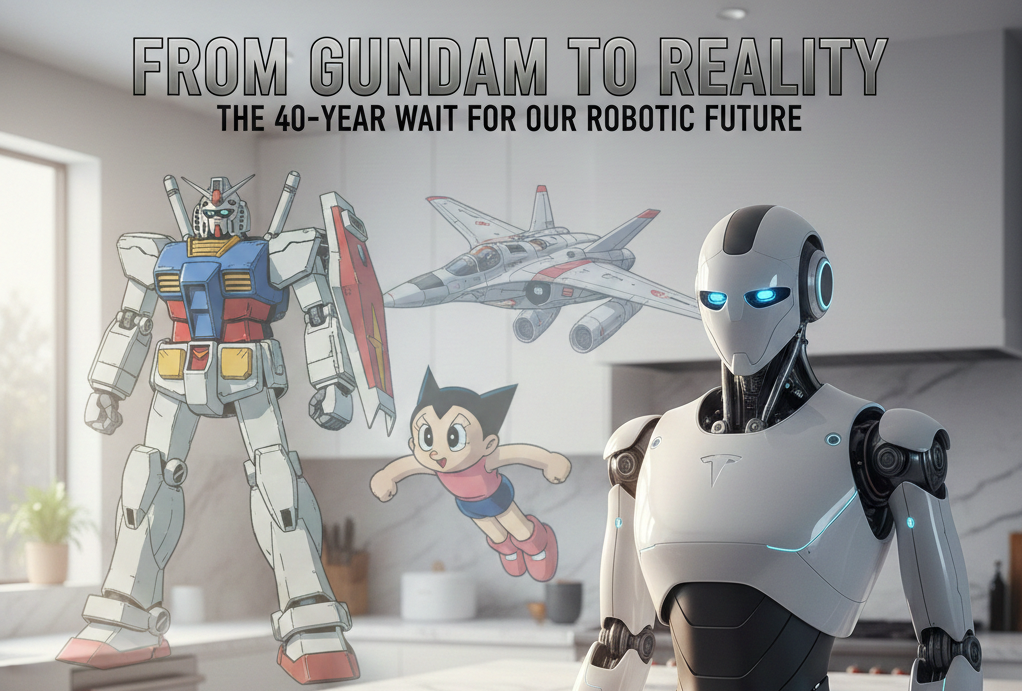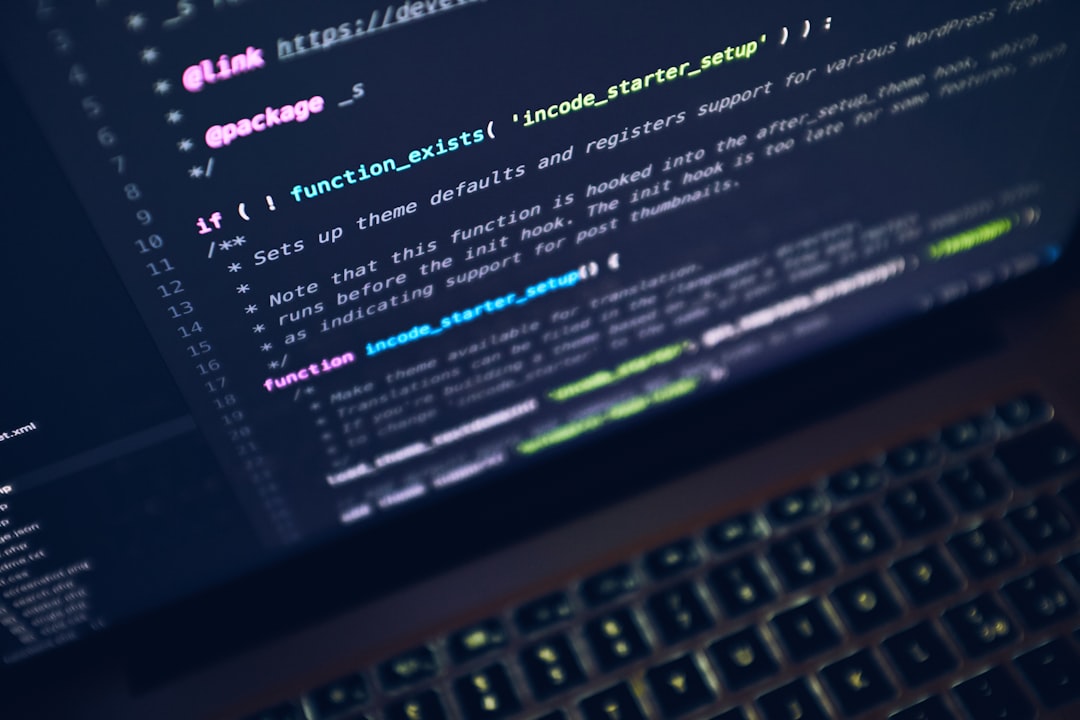Why is Go considered the language of the cloud-native era
Go is considered the language of the cloud-native era for several reasons:
Key Reasons for Go's Dominance in Cloud-Native Development
-
Reliability and Error Handling:
-
Go encourages developers to handle errors explicitly, which leads to more reliable systems. Unlike languages that rely heavily on exceptions, Go treats errors as values that must be checked, ensuring robustness in cloud environments where failures are common.
-
-
Cloud-Native Projects and Infrastructure:
-
Many foundational cloud-native projects, such as Docker and Kubernetes, are built using Go. This widespread adoption has created a rich ecosystem of tools and libraries that support cloud-native development.
-
-
Performance and Compilation:
-
Go compiles to standalone binaries, which are platform-independent and require no external dependencies. This makes deployment and management in cloud environments simpler and more efficient.
-
-
Concurrency and Scalability:
-
Go's built-in concurrency features, such as goroutines and channels, allow developers to write highly scalable and efficient code. This is …
-