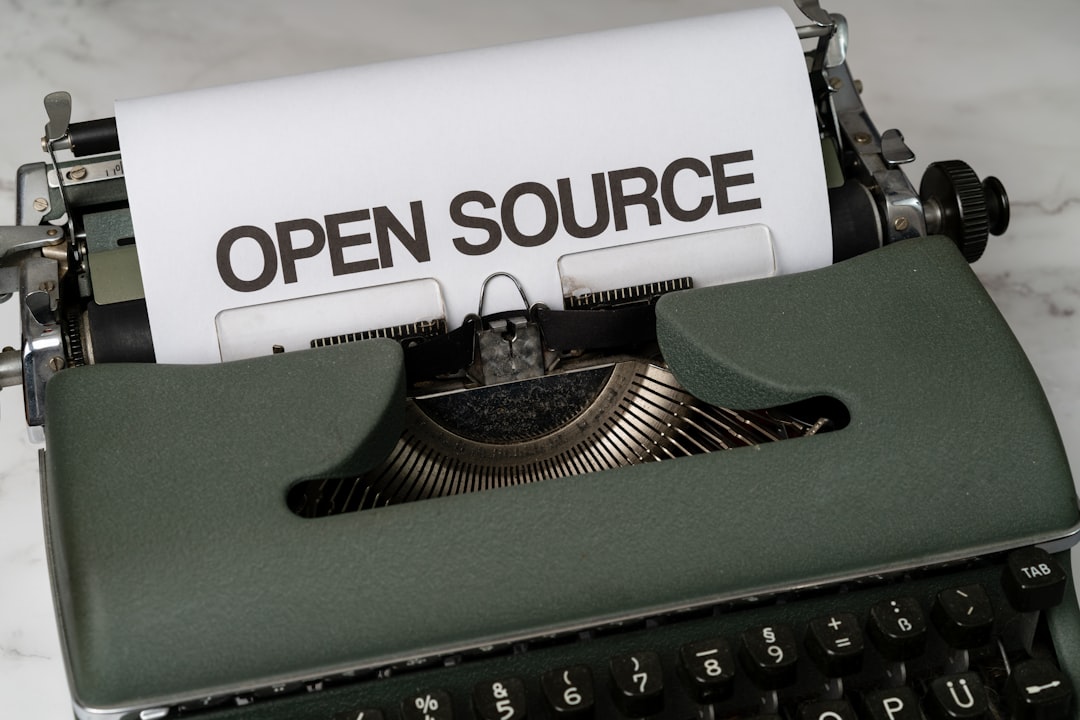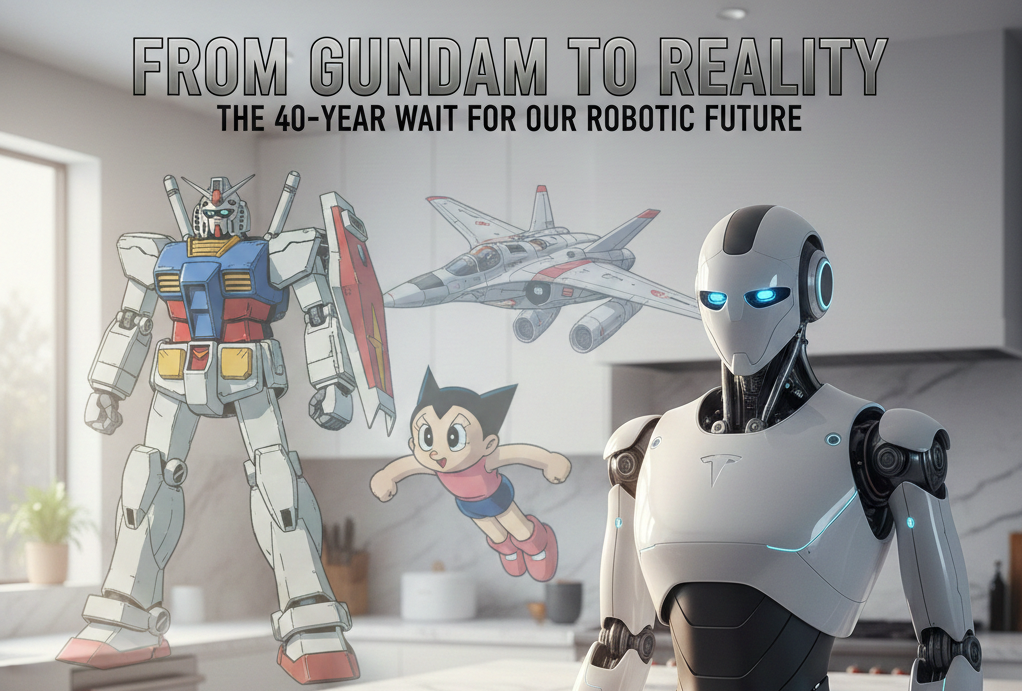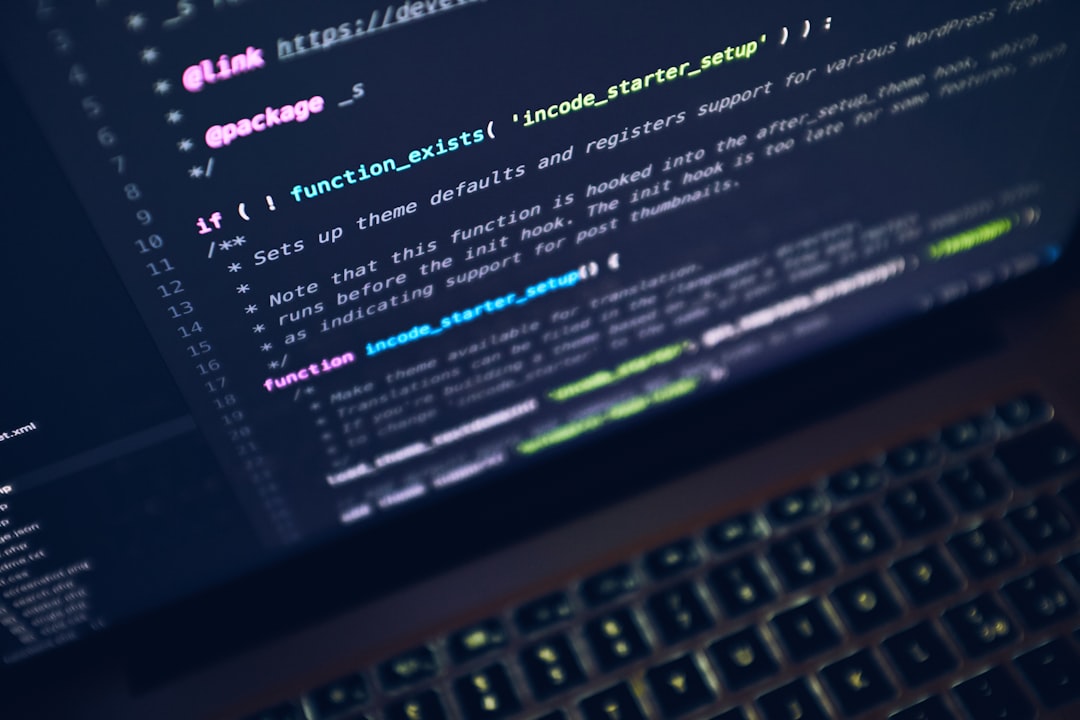Nextcloud Security: Protecting Your Data with Open Source
In an increasingly digital world, the security of your data is more important than ever. Whether you're a small business, a large corporation, or an individual, protecting sensitive information from cyber threats is crucial. While many companies turn to proprietary cloud services for file storage and collaboration, Nextcloud offers a powerful alternative: self-hosted open-source cloud storage with top-notch security features.
In this post, we’ll explore the security advantages of Nextcloud, how it leverages the power of open-source technology, and why self-hosting gives you an extra layer of protection.
Why Nextcloud? The Security Benefits of Open-Source Software
Nextcloud is an open-source cloud storage solution that gives you full control over your data. Unlike proprietary cloud services that store your information on third-party servers, Nextcloud can be self-hosted on your infrastructure or on a cloud provider of your choice. This open-source nature ensures transparency and the ability to customize your setup, …