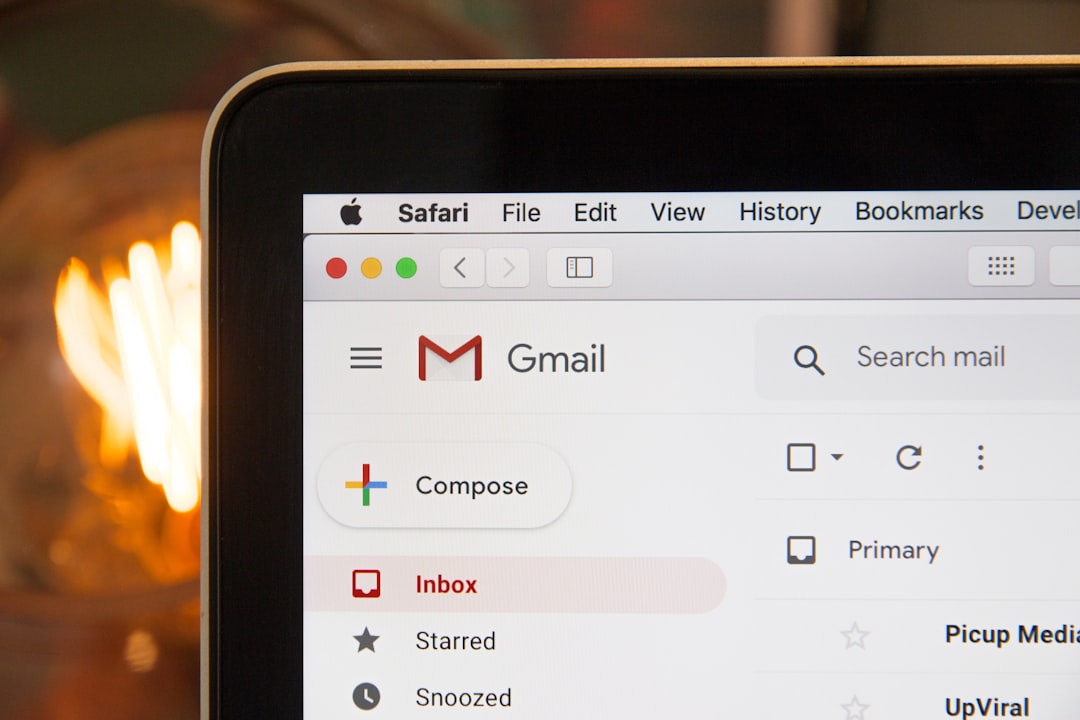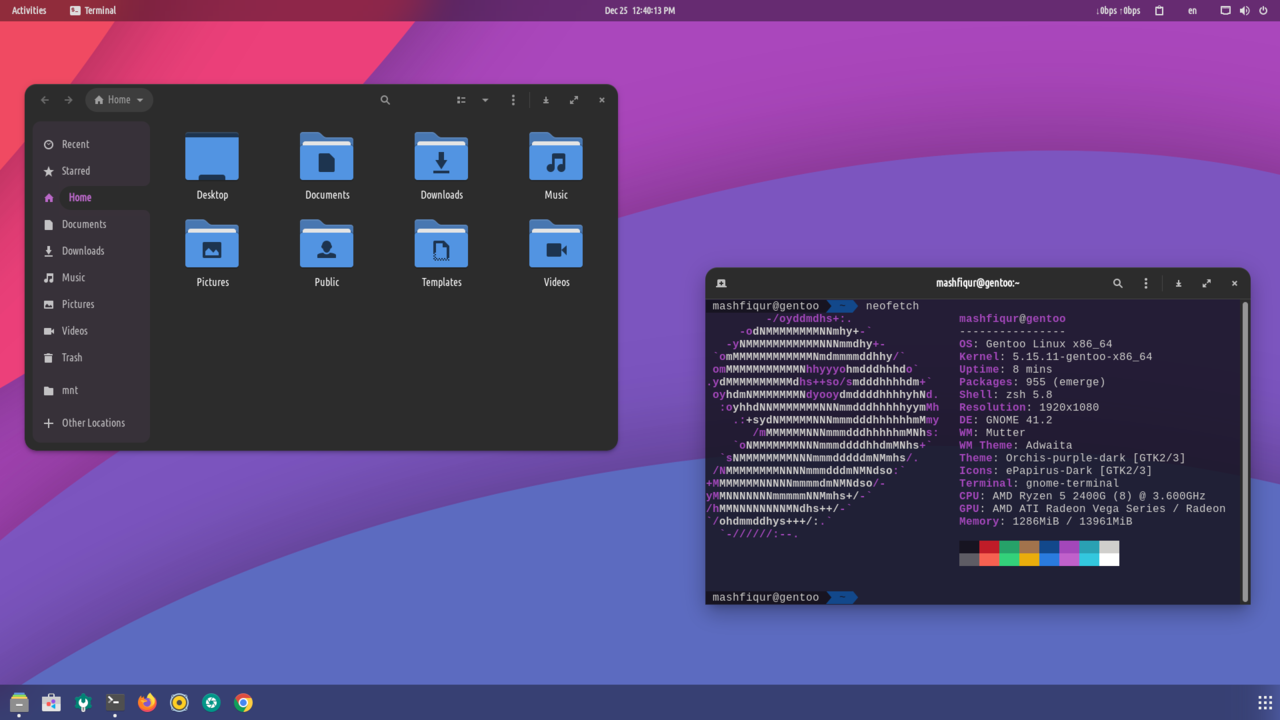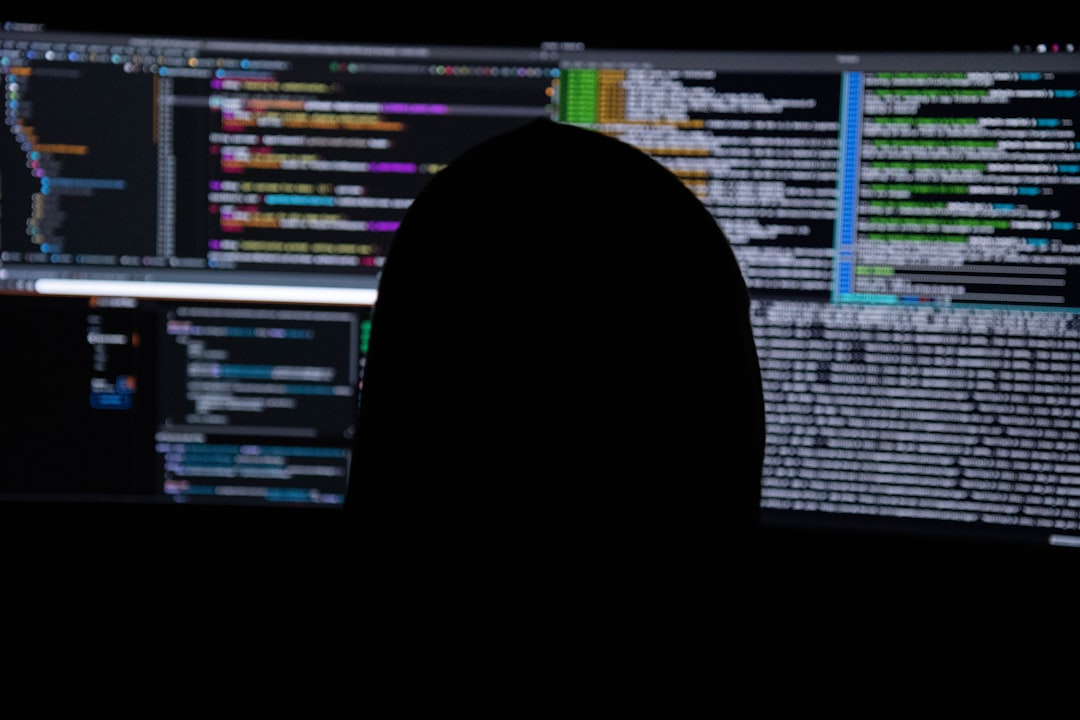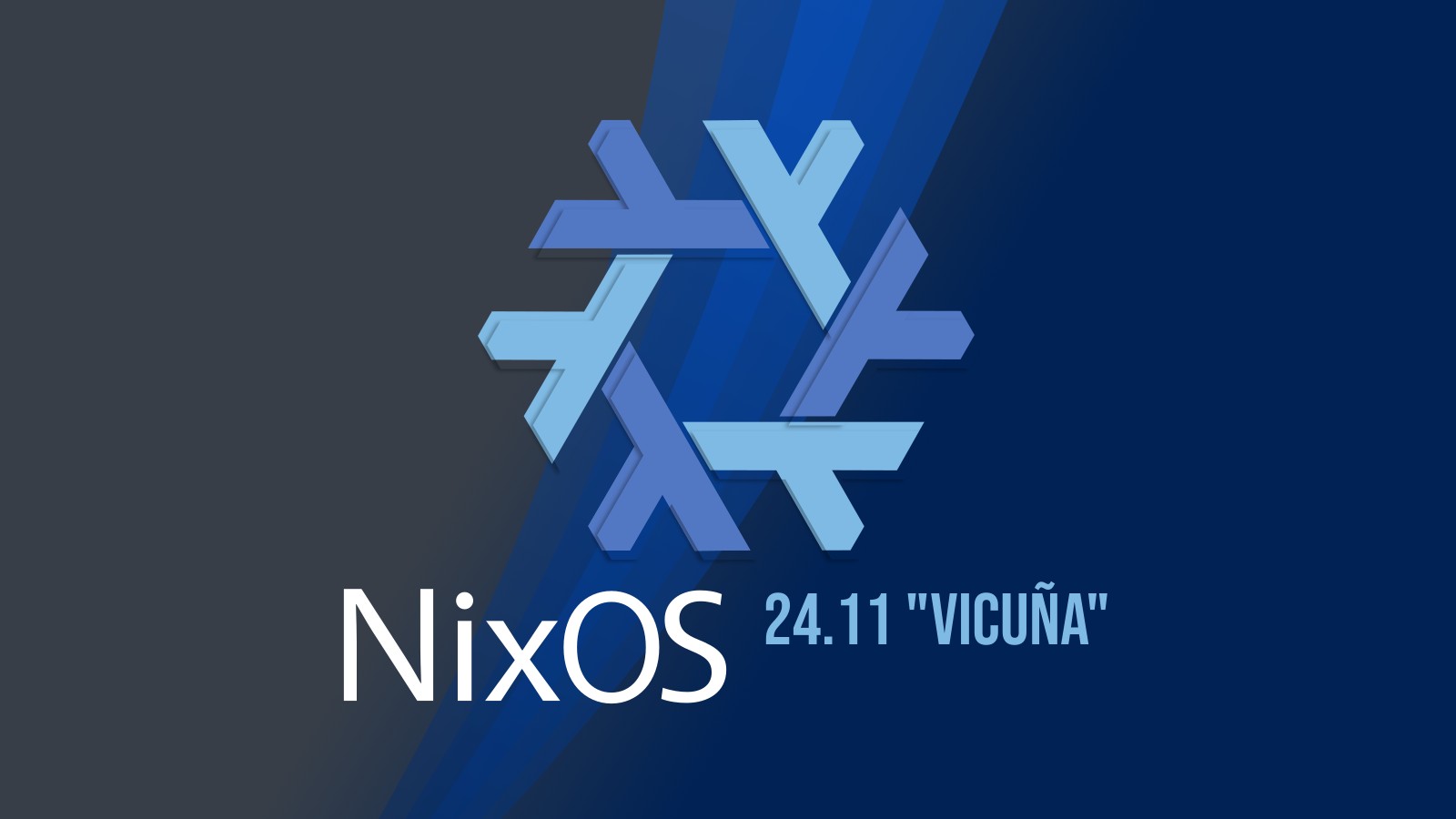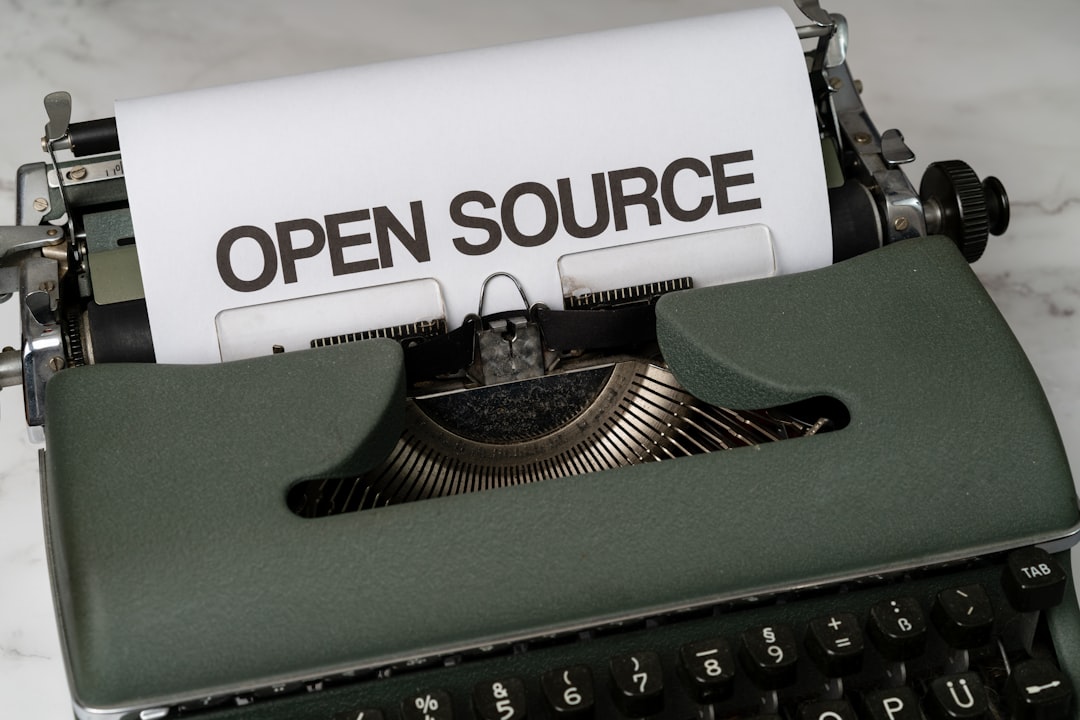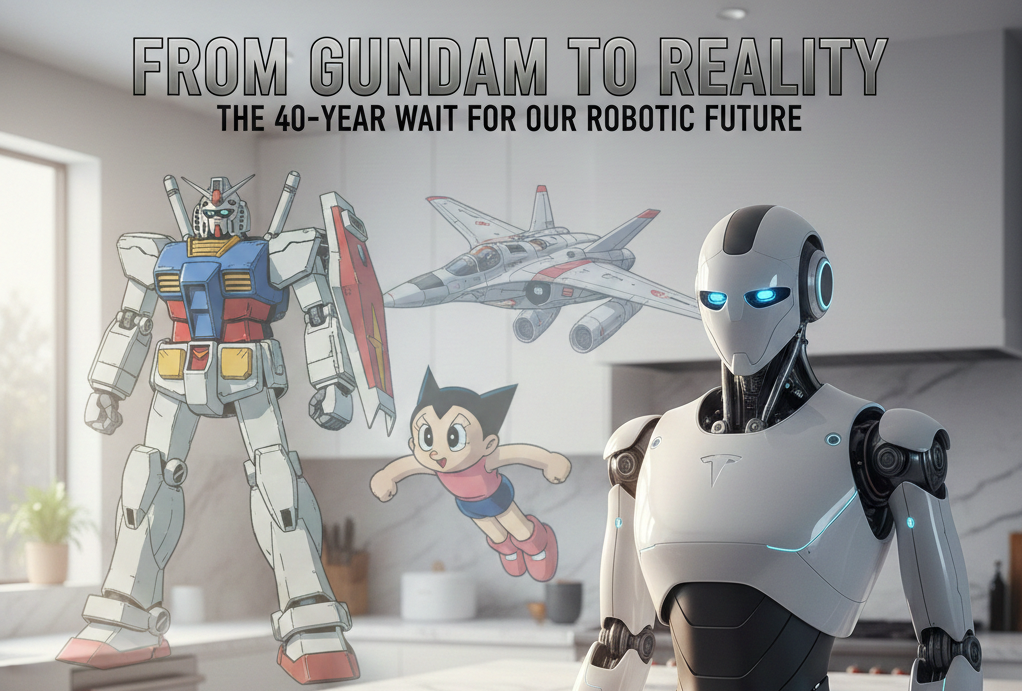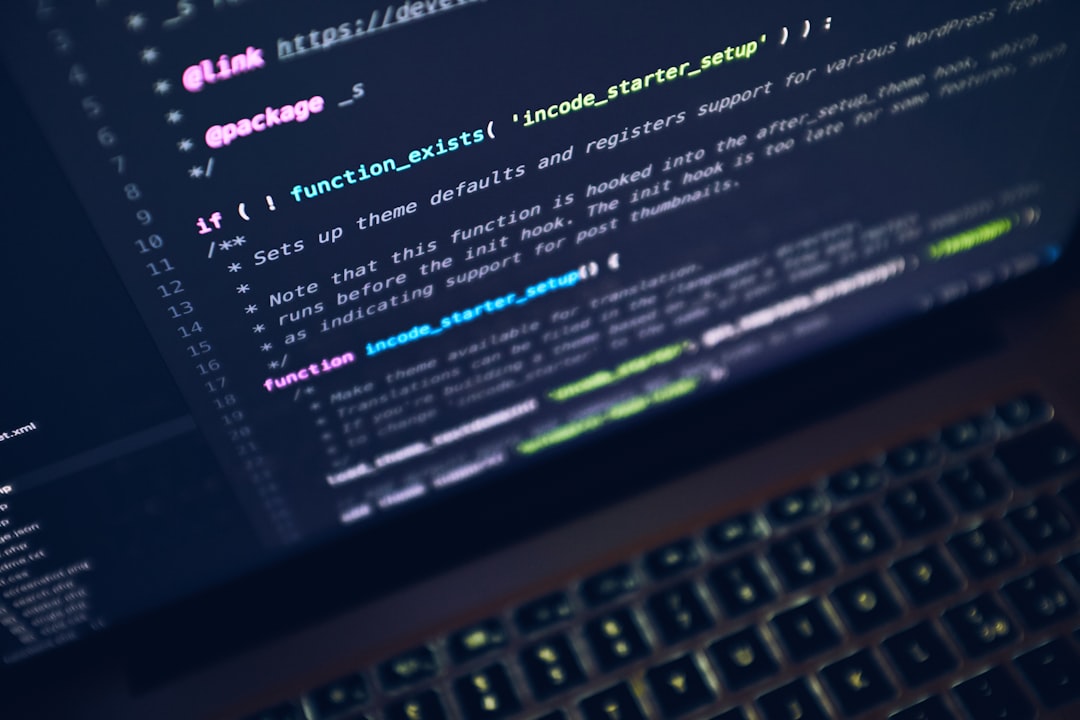How to Migrate to a Private Email Server: A Step-by-Step Guide
Migrating to a private email server is one of the best decisions for businesses seeking better security, full control over data, and professional branding. However, many businesses hesitate due to fears of complexity, downtime, or data loss.
In this guide, we’ll break down the migration process step by step, making it easy to transition from free email services (e.g., Gmail, Outlook, Yahoo) or cloud-based email providers to a self-hosted or dedicated private email server.
🔹 Step 1: Choose the Right Email Server Solution
Before starting the migration, you need to select an email server solution that fits your business needs. Consider:
✔️ Hosting Type:
- On-Premises Server – Best for organizations that need full control over their email infrastructure.
- Dedicated Cloud Server – A good balance between control and convenience.
- Managed Email Hosting – If you want a private email solution without the hassle of server …