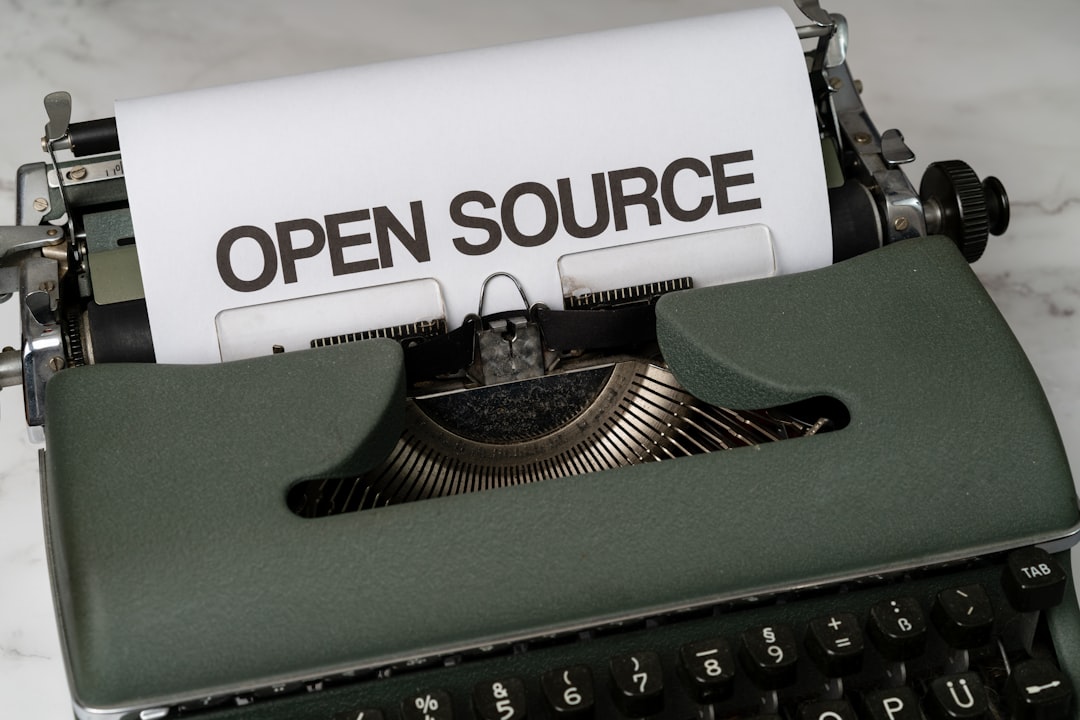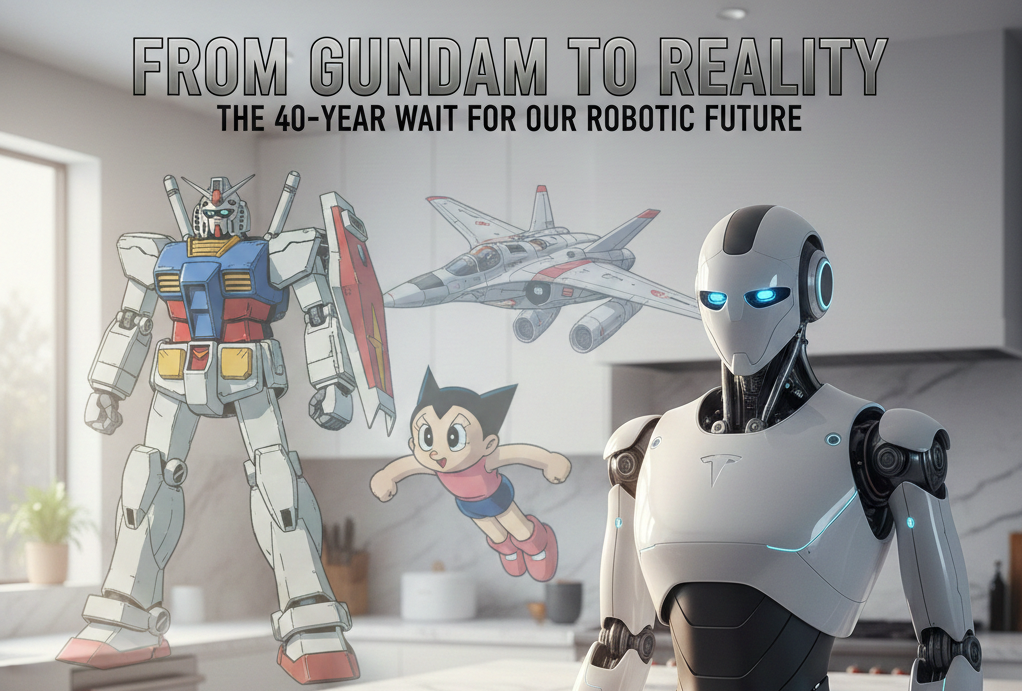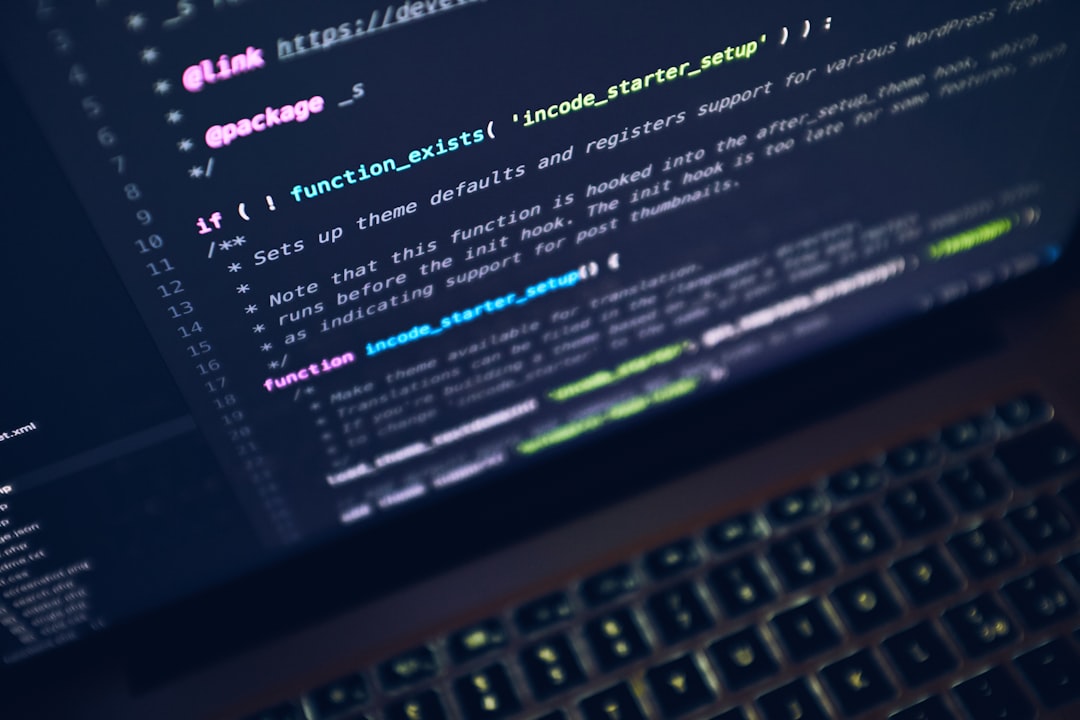How do progressive web apps affect SEO
Progressive Web Apps (PWAs) can positively impact Search Engine Optimization (SEO) by enhancing several key factors that search engines consider when ranking websites. Here's how PWAs affect SEO:
1.
-
: PWAs load quickly, even on slow networks, thanks to service workers that cache content. This speed is crucial for SEO, as Google rewards fast-loading sites with better rankings.
-
: Faster sites lead to lower bounce rates and longer session times, which are indicators of a valuable user experience.
2.
-
: PWAs are inherently mobile-friendly, adapting to various screen sizes and orientations. This is essential for SEO, as mobile searches now surpass desktop searches.
-
: By catering to the growing mobile audience, PWAs can improve their visibility in mobile search results.