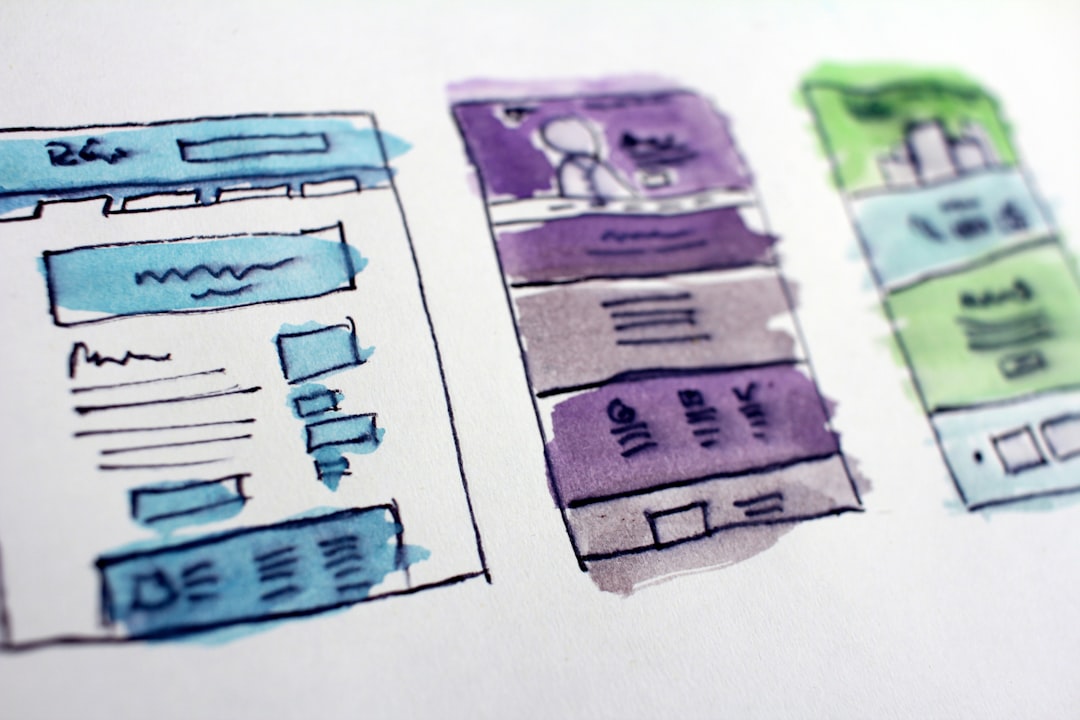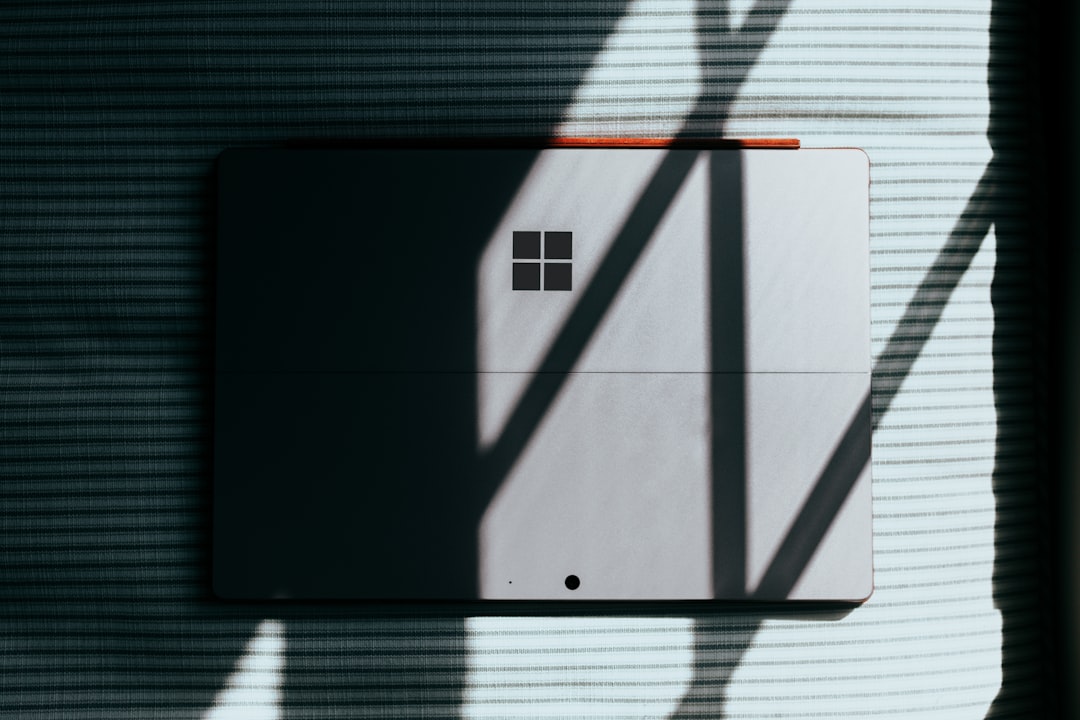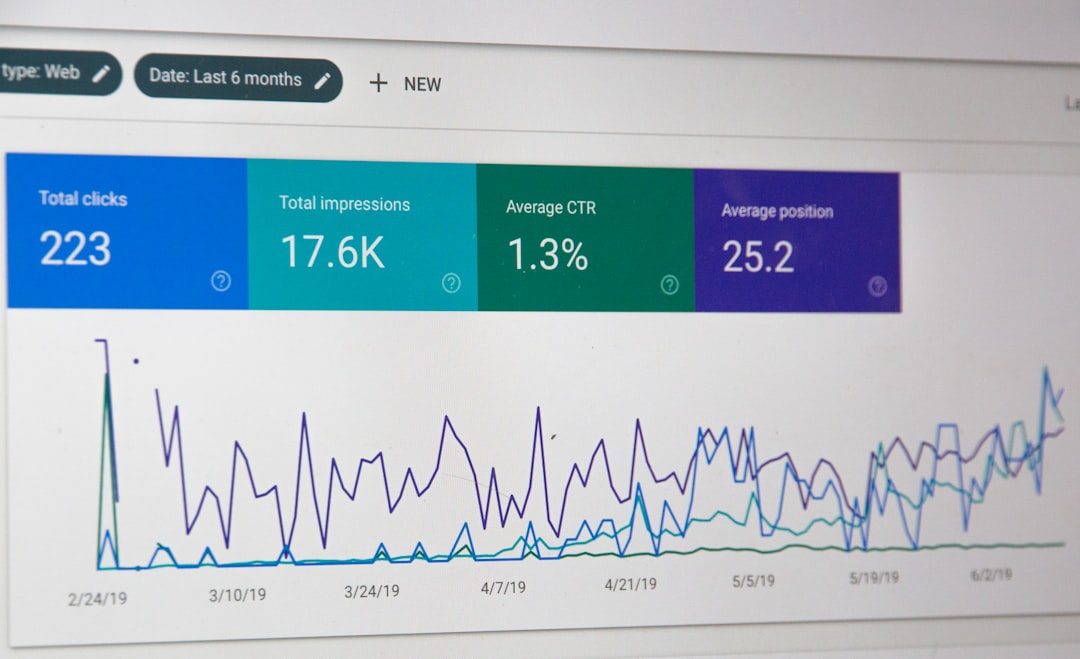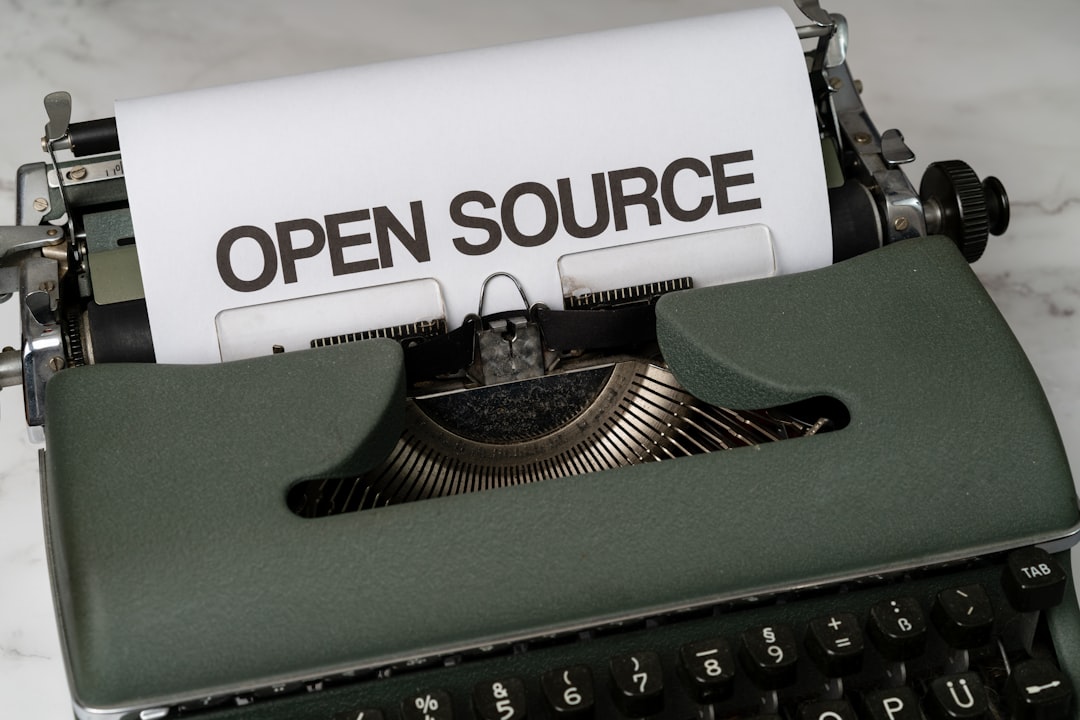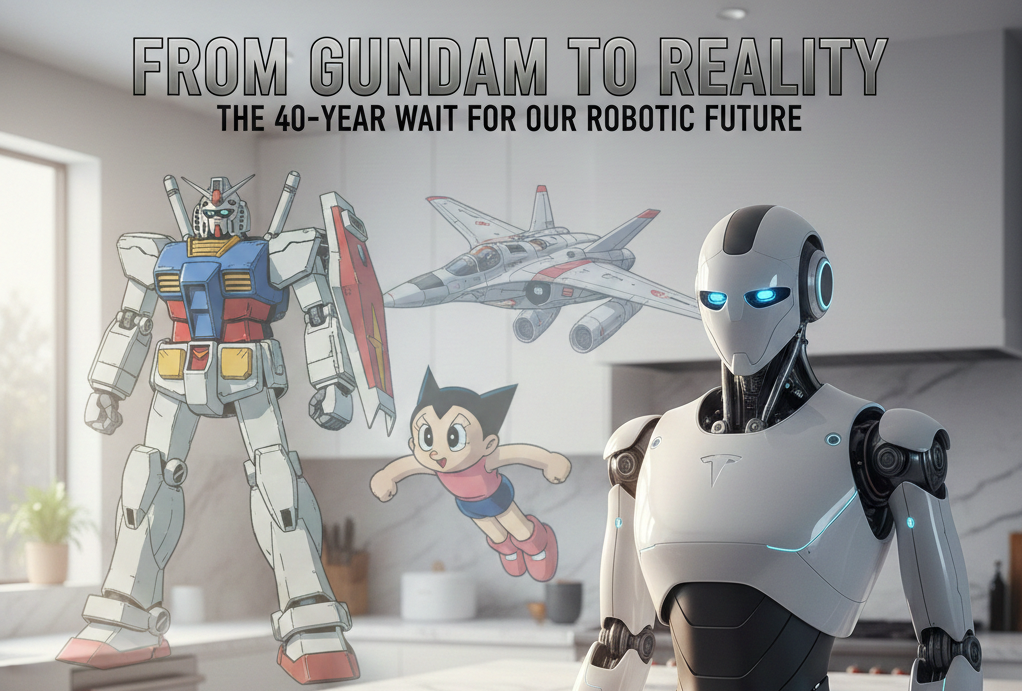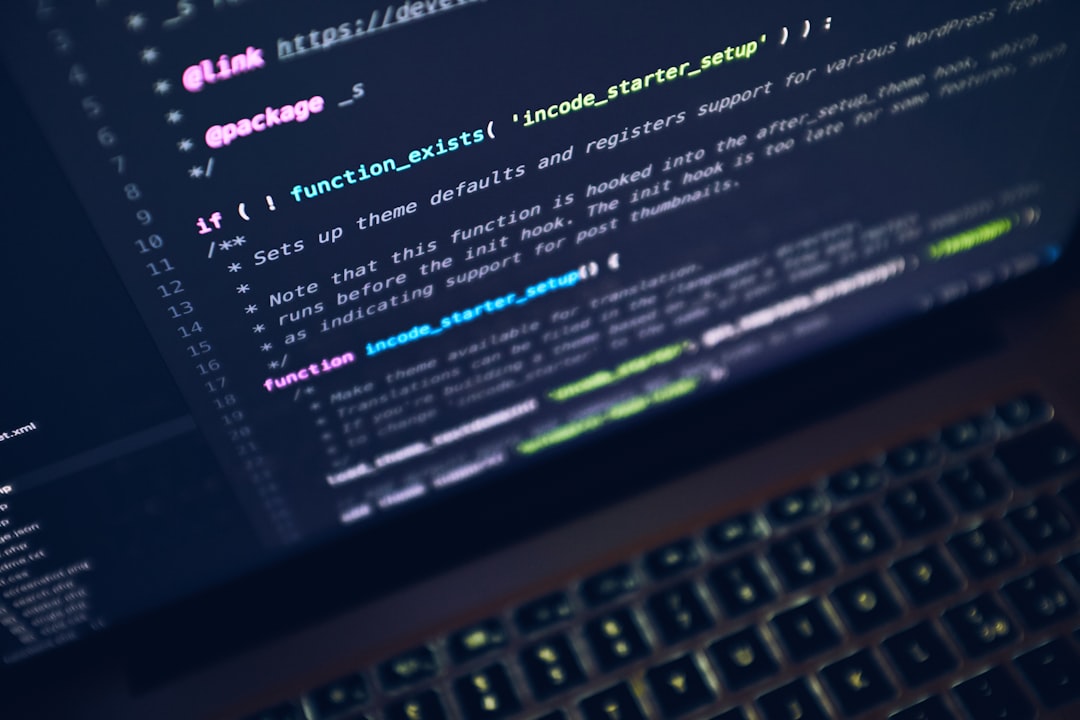What are the main benefits of using vanilla JavaScript in Bootstrap 5.3
The primary benefit of Bootstrap 5.3's shift to vanilla JavaScript is improved performance due to the removal of the jQuery dependency, resulting in faster page load times and a more streamlined user experience. This also allows for a more modern JavaScript development workflow, aligning with current web development standards. Additionally, it reduces the overall file size of Bootstrap, contributing to a leaner and more efficient framework.
1. Performance Improvement
-
Faster Load Times: By removing the jQuery dependency, Bootstrap 5.3 reduces the overall file size, leading to faster page loading times. This is particularly beneficial for mobile users and those with slower internet connections.
-
Efficient Execution: Vanilla JavaScript is executed directly by modern browsers without the need for an additional library like jQuery, which can introduce overhead.
2. Modern Browser Support
-
Native Browser Features: Most modern browsers support the features that jQuery once provided, making it …