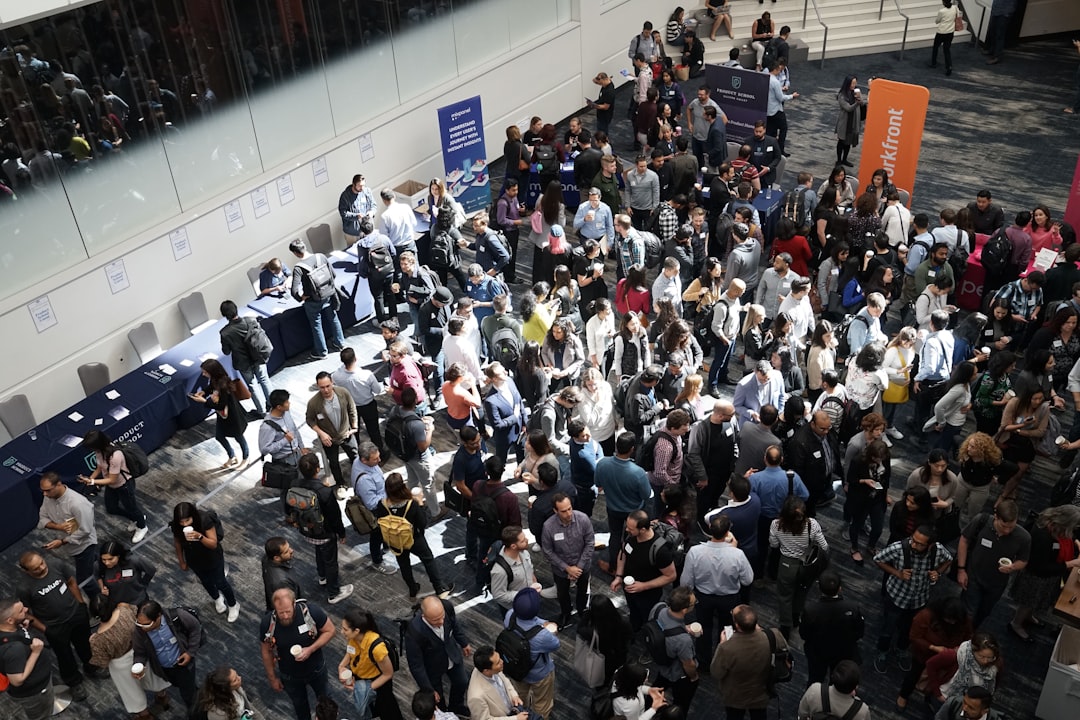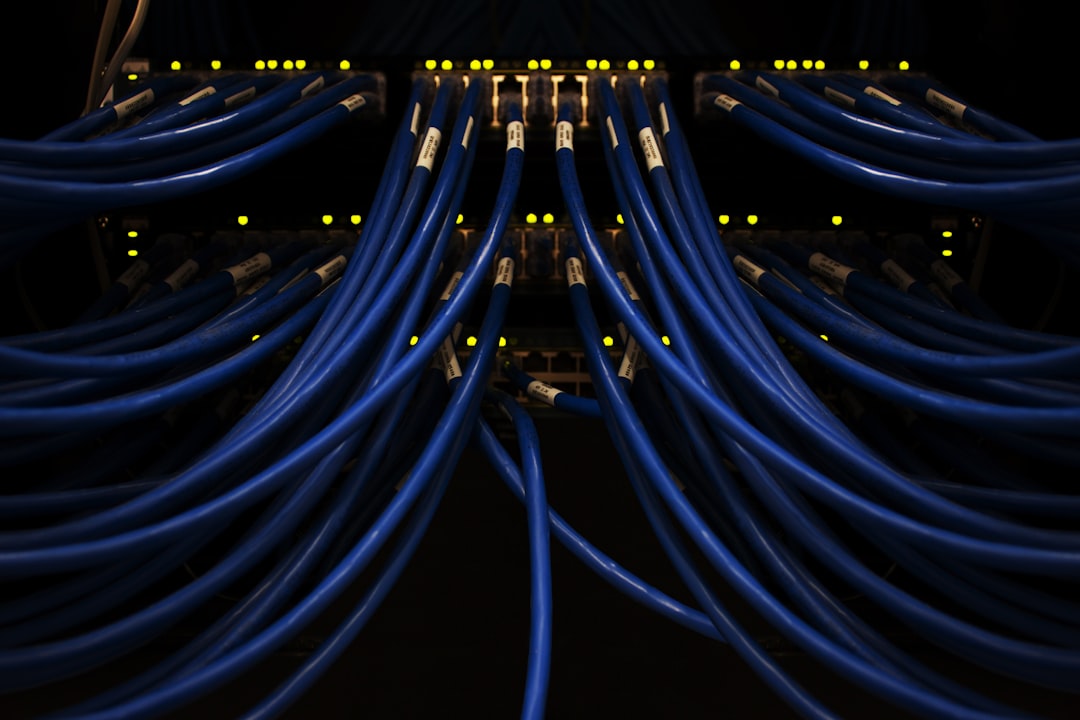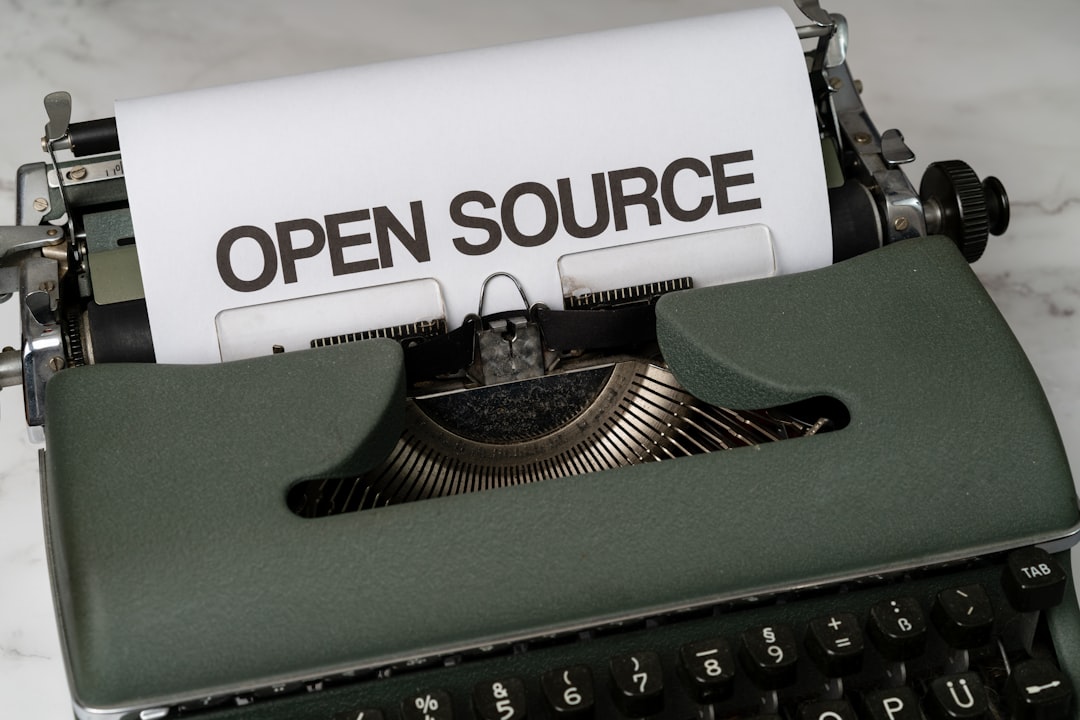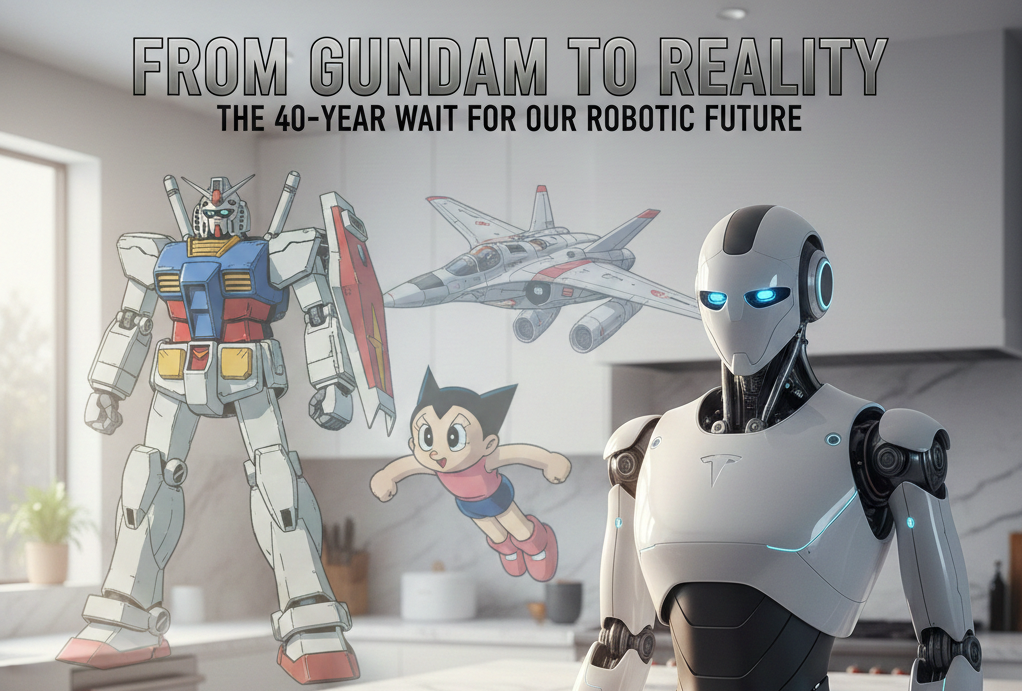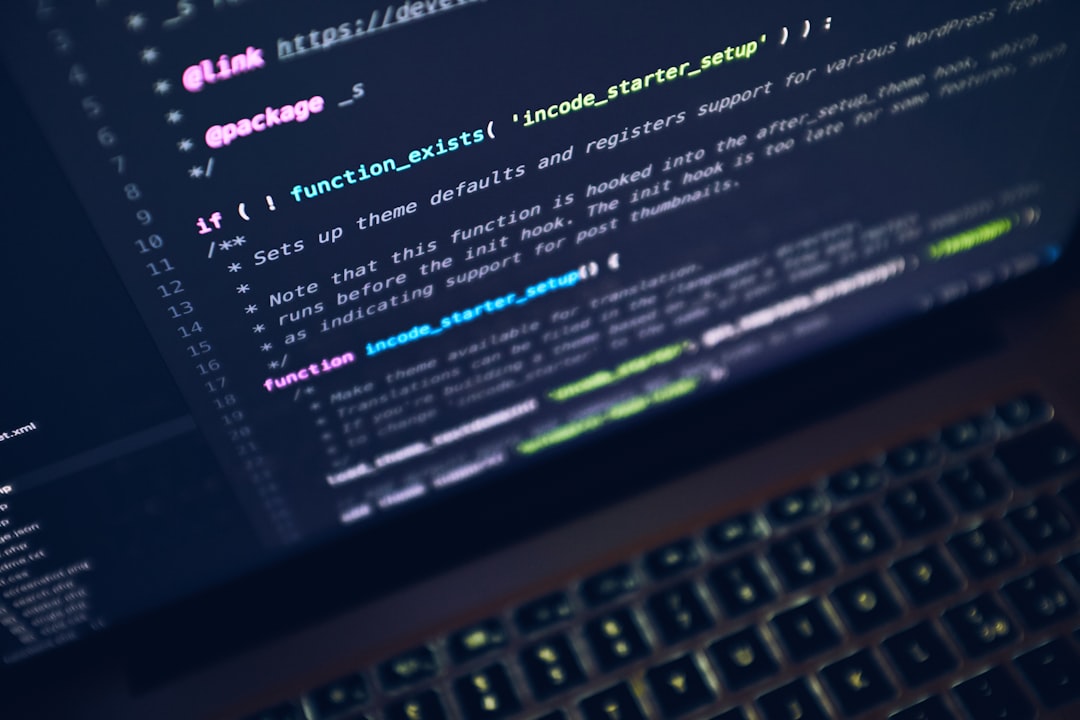Networking Strategies for Personal Brand Growth: Online and Offline Techniques
Building a personal brand isn’t just about showcasing your skills or posting content online. Networking plays a critical role in expanding your reach, creating meaningful connections, and positioning yourself as an authority in your field. But effective networking isn’t limited to attending events or sending connection requests—it requires intentional strategies, both online and offline.
In this post, we’ll explore actionable networking strategies to help you grow your personal brand and forge valuable professional relationships.
Why Networking Matters for Your Personal Brand
Networking is more than exchanging business cards or LinkedIn messages. It’s about:
- Creating Opportunities: Connecting with the right people can lead to collaborations, job offers, or speaking engagements.
- Building Credibility: When others in your industry vouch for you, it strengthens your reputation.
- Gaining Insights: Conversations with industry peers can provide new perspectives, trends, or solutions.
- Expanding Your Reach: A strong network helps your personal brand …