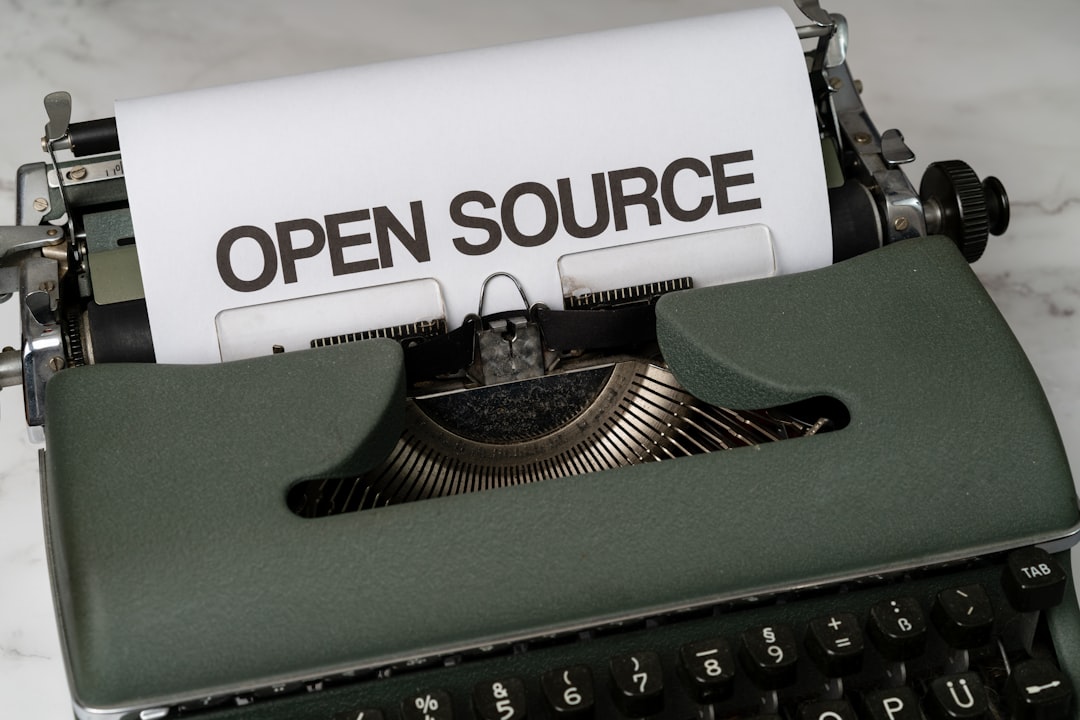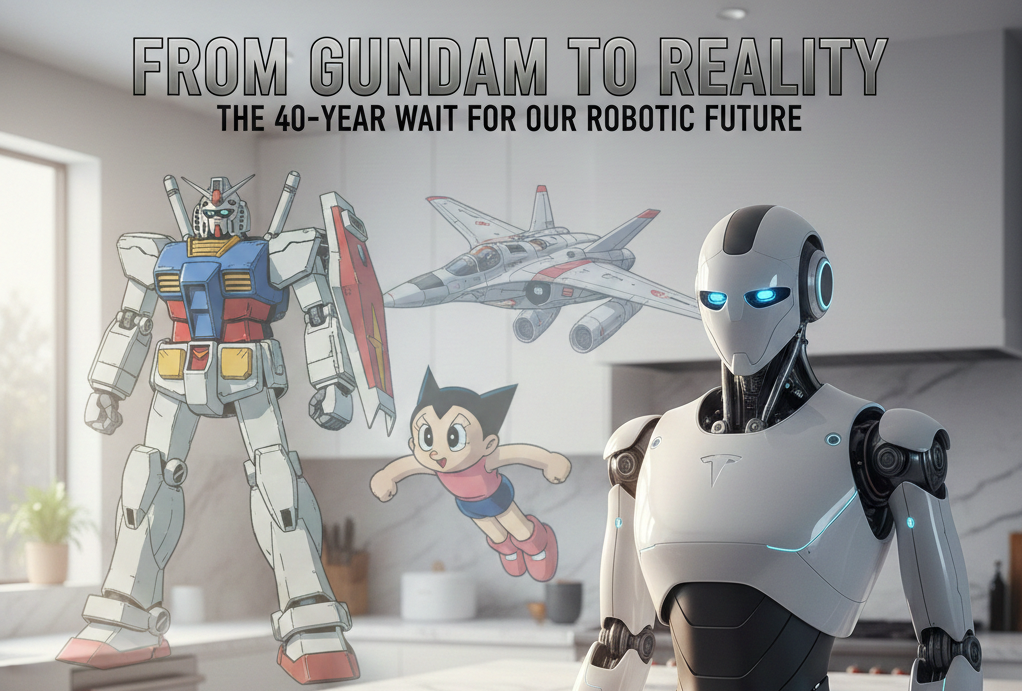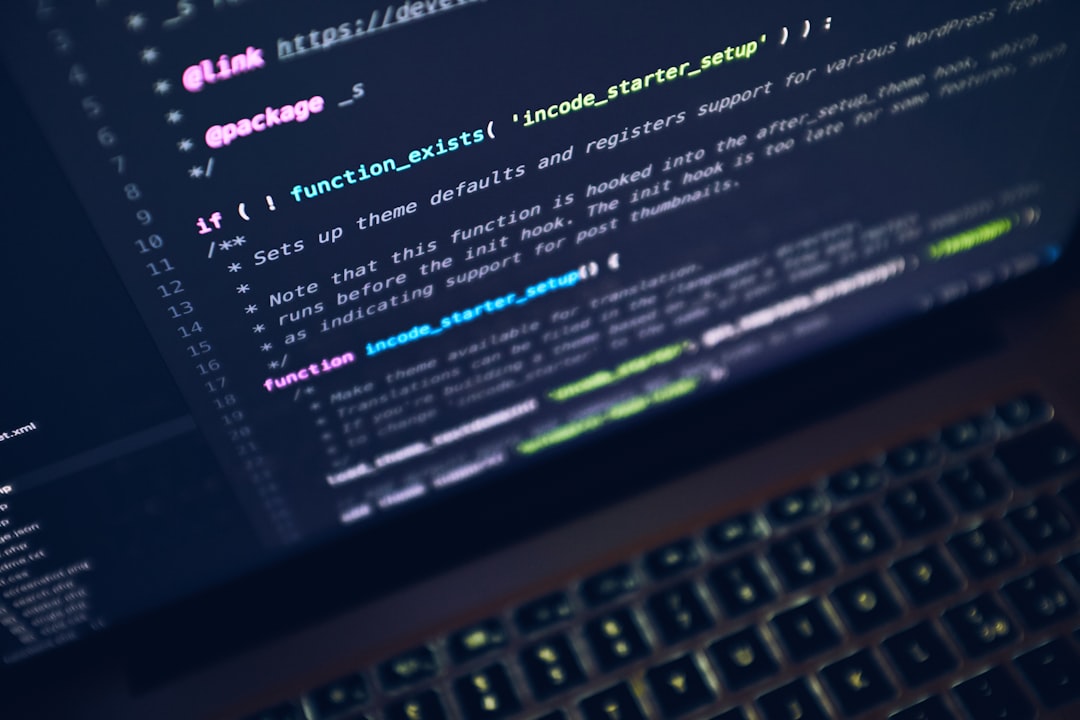Essential Elements of a High-Impact Personal Branding Website
In a world where online presence defines professional success, having a personal branding website is crucial. Your website is often the first interaction potential clients, employers, or collaborators will have with you. A high-impact website serves as an extension of your personal brand, effectively communicating who you are, what you stand for, and how you can add value. But what exactly makes a personal branding website stand out? In this post, we’ll cover the essential elements that every high-impact personal branding website should include to leave a lasting impression.
1. A Clear and Compelling Bio
Your bio is the foundation of your personal branding website. It’s your opportunity to introduce yourself and communicate your unique value proposition. When writing your bio, be sure to:
- Highlight your expertise: Mention your skills, experience, and qualifications, but keep it concise and engaging.
- Tell your story: Personal stories help create a connection with visitors. …