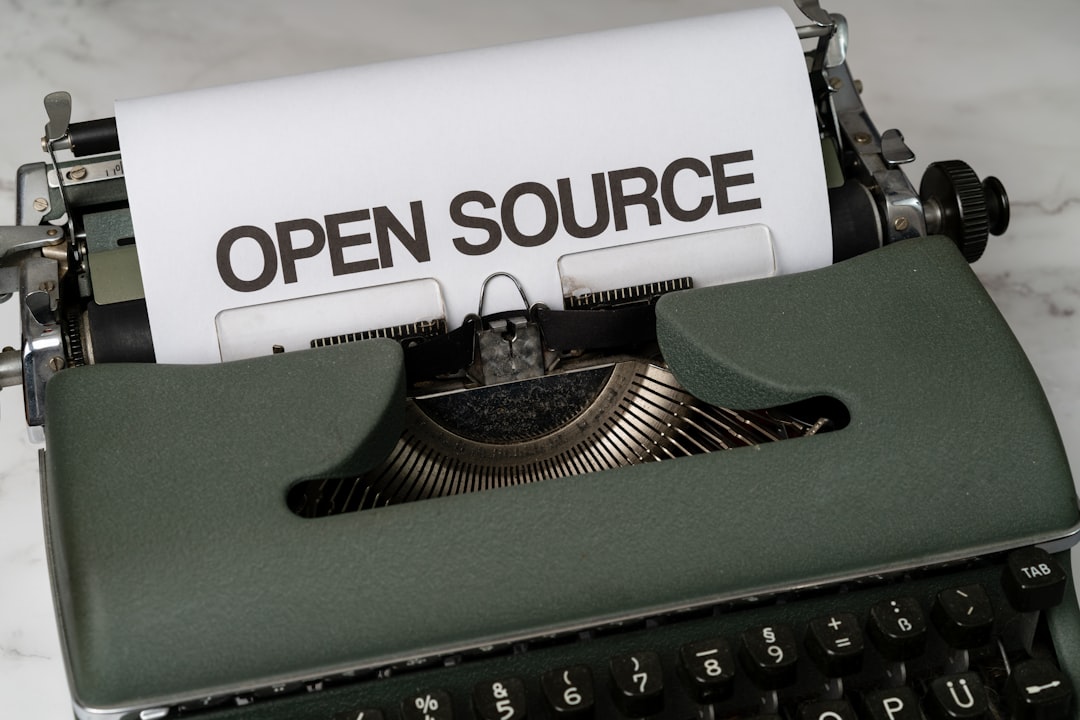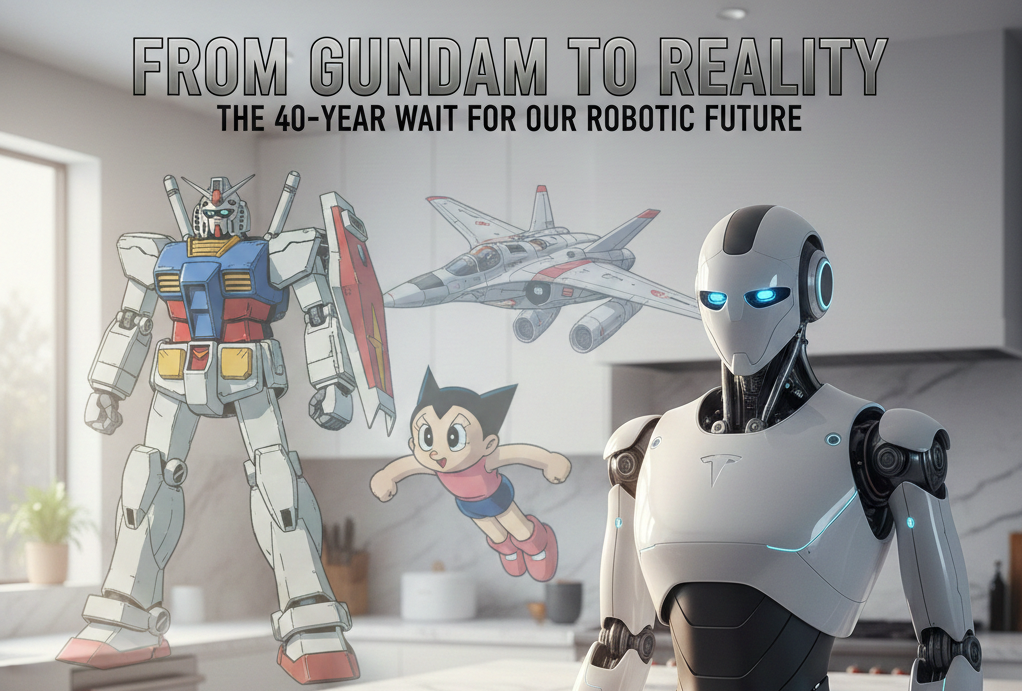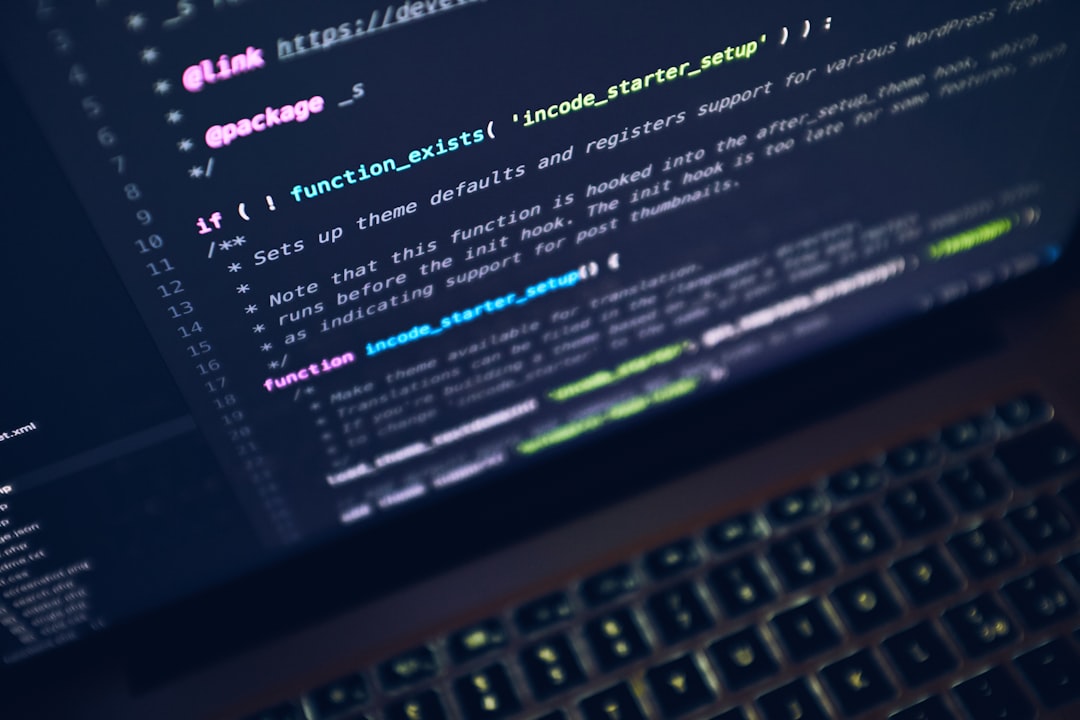Struggling with System Integration? How Custom Software Can Bridge the Gaps and Boost Efficiency
In today’s fast-paced business world, disconnected systems can feel like a never-ending roadblock to growth and productivity. Data silos, repetitive manual data entry, and inefficient workflows caused by incompatible systems can cost your business time and money, not to mention frustration for your team. But what if there was a way to make your systems work together seamlessly? That’s where custom software development comes in.
The Problem: Disconnected Systems and Inefficiencies
Many businesses rely on multiple software tools to manage their operations—an ERP for accounting, a CRM for customer relationships, and other specialized applications for specific tasks. While each tool might perform well on its own, these systems often fail to communicate with each other effectively. The result?
- Data Silos: Information is trapped in individual systems, making it difficult to get a complete picture of your business.
- Manual Data Entry: Employees waste time re-entering the same data across multiple platforms, …