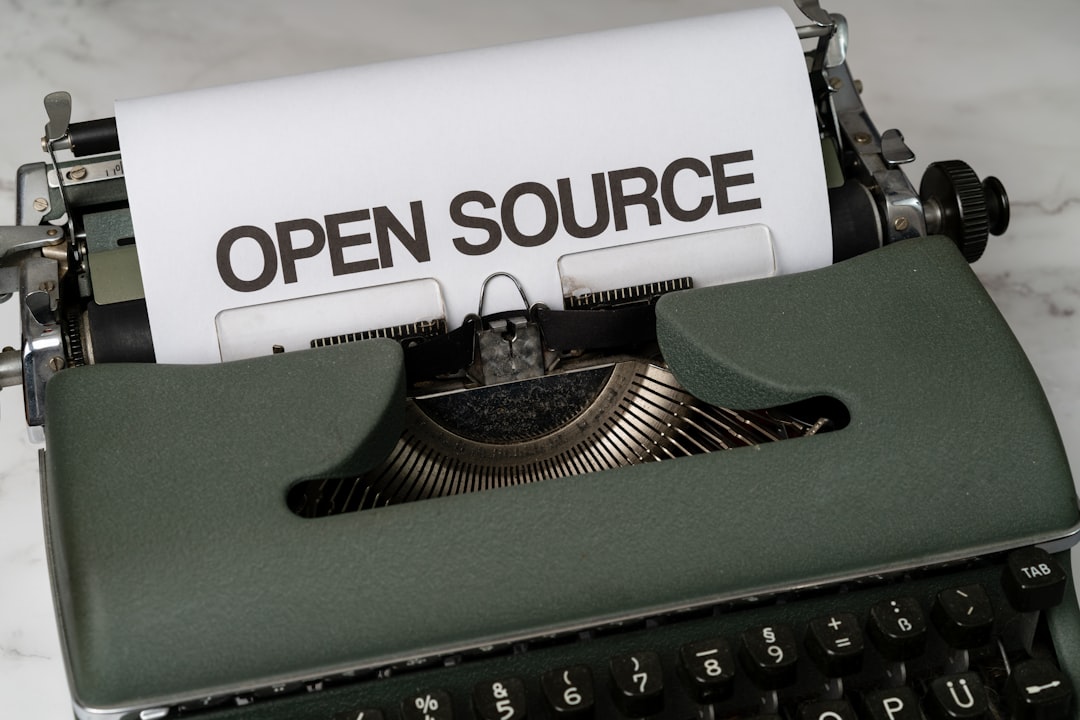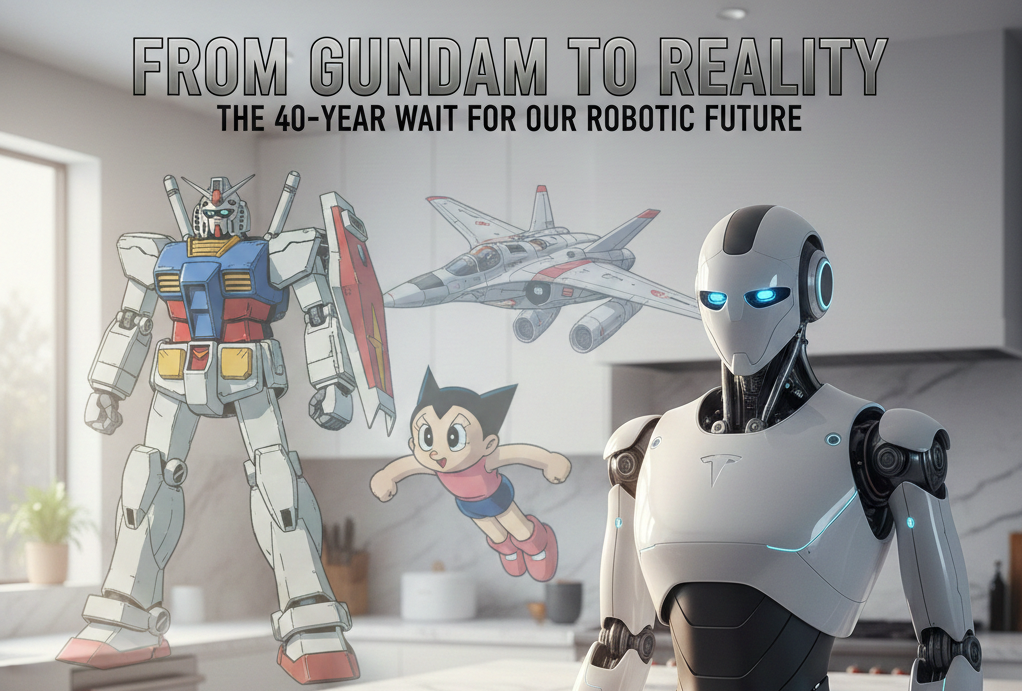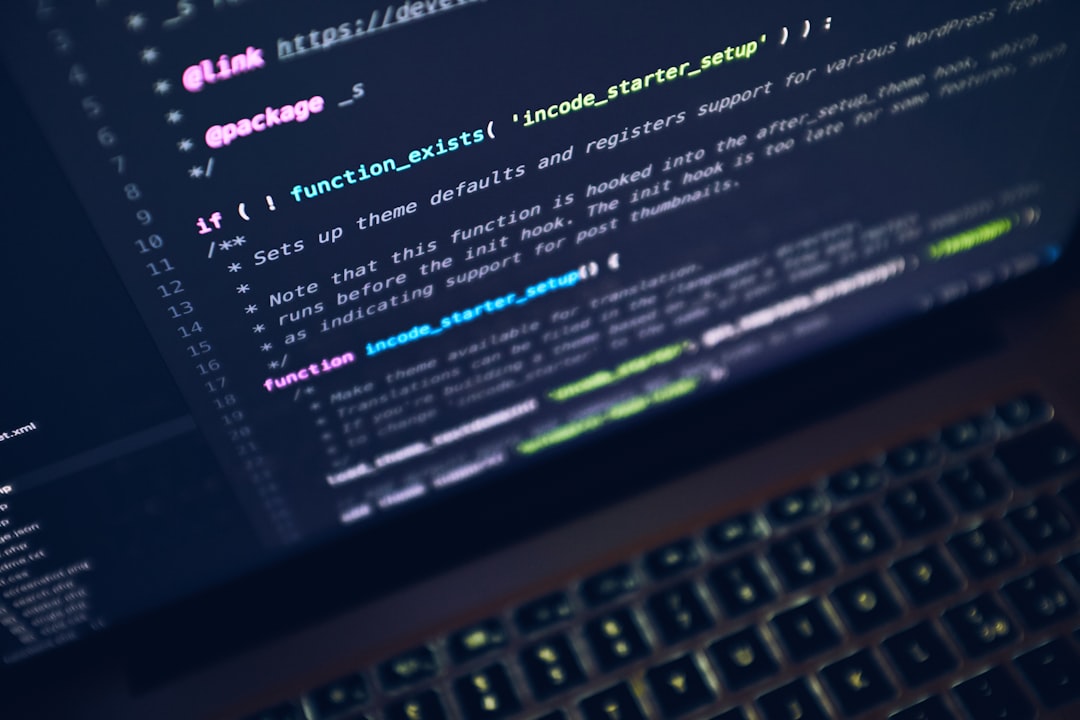Don’t Wait Until It’s Too Late: Proactive Security Management to Protect Your Business from Cyber Threats
In today’s digital world, cyber threats are growing at an alarming rate. Businesses of all sizes are at risk, and the financial and reputational consequences of a cyberattack can be devastating. Yet, too many companies only focus on security after an incident occurs—a reactive approach that often comes too late.
Proactive security management isn’t just an option; it’s a necessity. By taking preventative measures, you can safeguard your business, protect sensitive data, and give yourself peace of mind. In this blog post, we’ll explore why proactive security is essential and the steps you can take to stay ahead of cybercriminals.
The Cost of Waiting
Did you know?
- In 2024, the average cost of a data breach was $4.45 million globally, with small and medium-sized businesses often taking the hardest hit.
- 60% of small businesses that experience a cyberattack go out of business within six months.
When it comes to cybersecurity, …