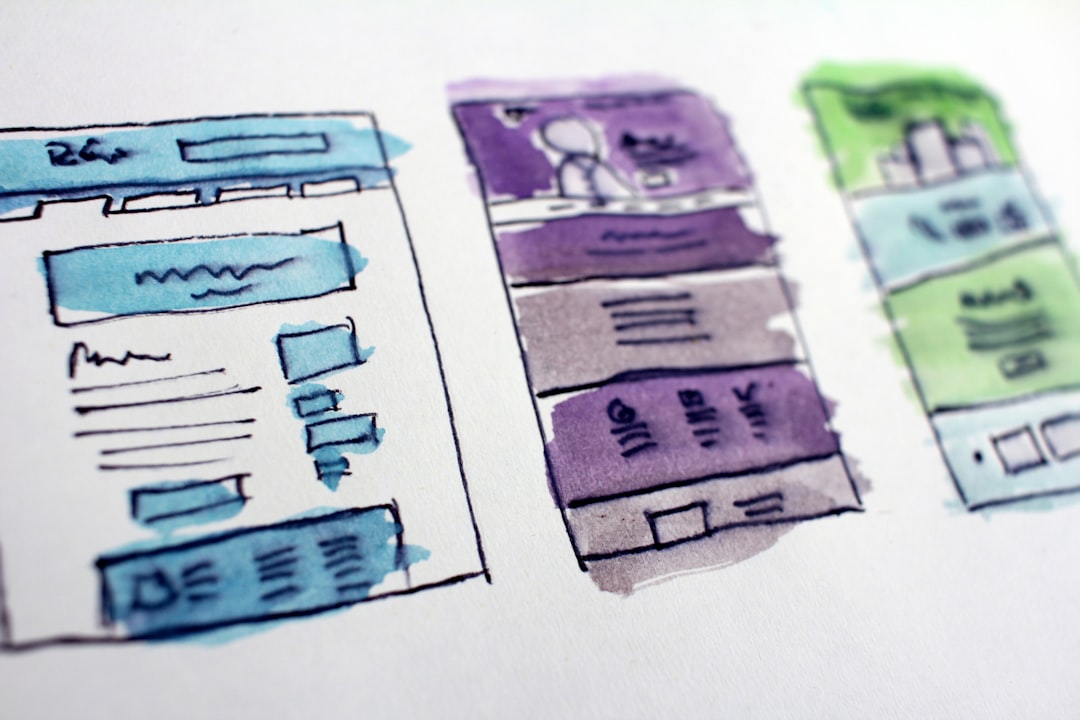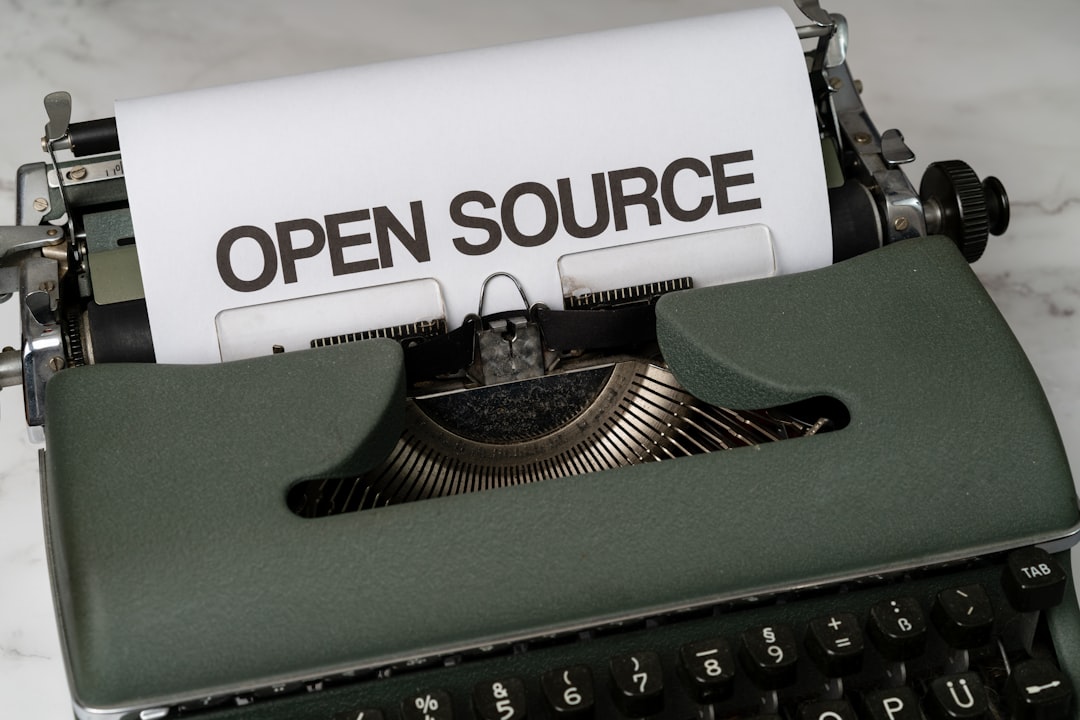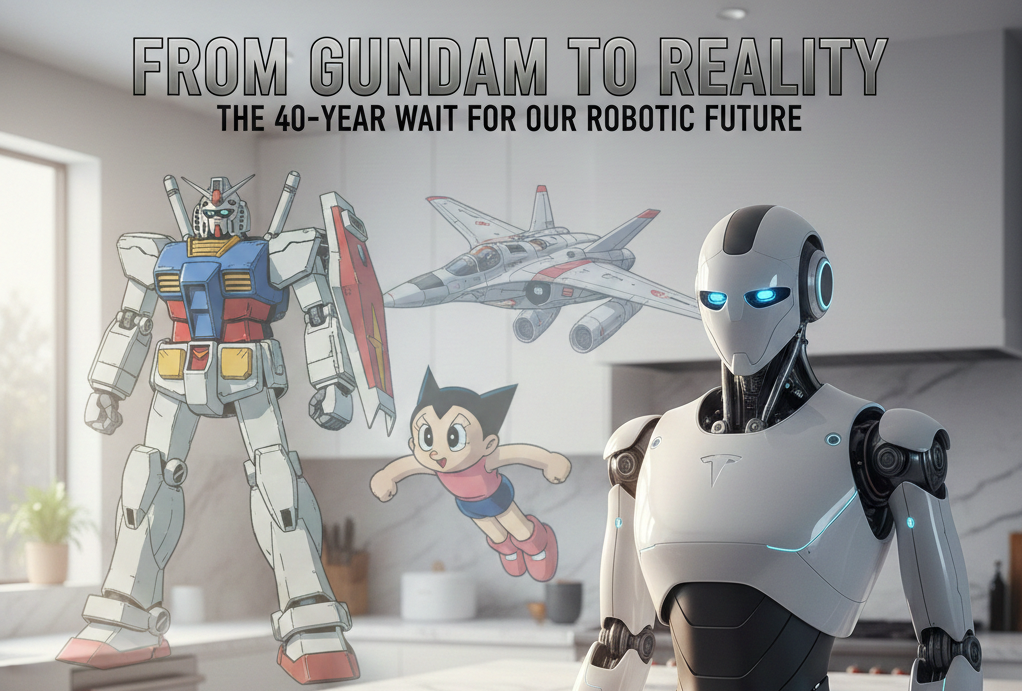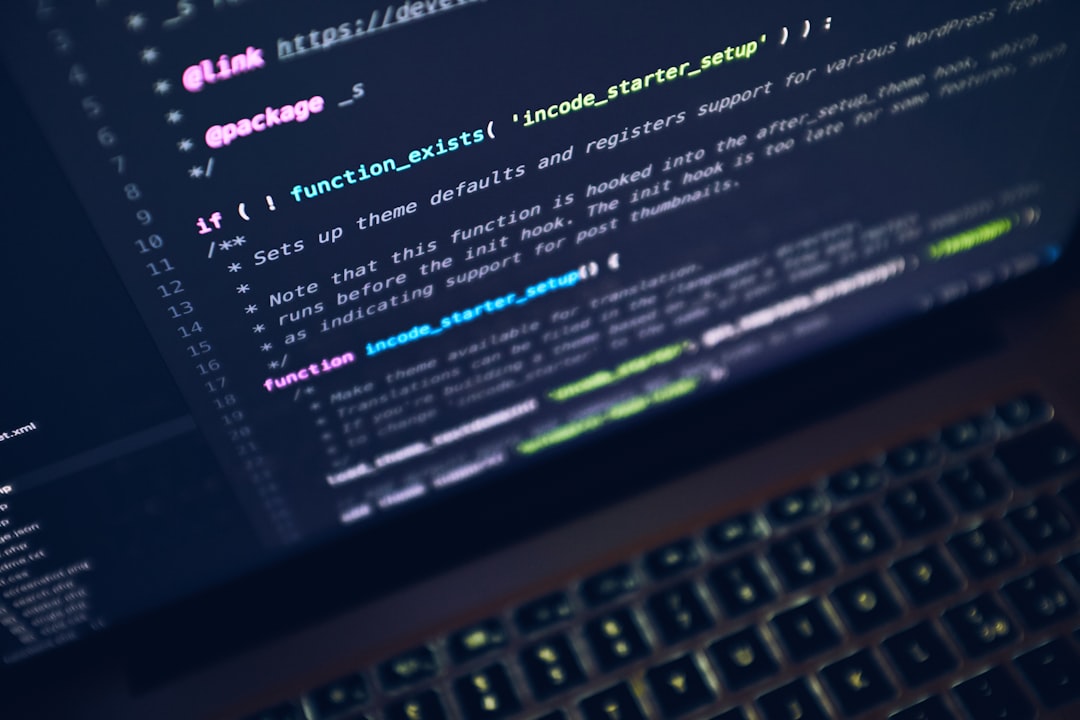Features and Enhancements in Django 6.0
As Django progresses towards its anticipated release of version 6.0 in December 2025, developers can look forward to a range of exciting new features and enhancements. This blog post will delve into the expected changes and improvements that aim to keep Django at the forefront of web development.
Key Features and Enhancements in Django 6.0
1. Support for New Python Versions
Django 6.0 will officially support Python versions 3.12 and 3.13. This shift emphasizes the framework's commitment to leveraging the latest advancements in Python, ensuring developers can utilize new language features and optimizations for improved performance and security.
2. Enhanced Security Measures
Security remains a top priority for Django, and version 6.0 is expected to introduce several enhancements:
-
An increase in the default iteration count for the PBKDF2 password hasher from 1,000,000 to 1,200,000, strengthening password security.
-
Integration of AI-powered security analysis tools that can help identify vulnerabilities during development. …