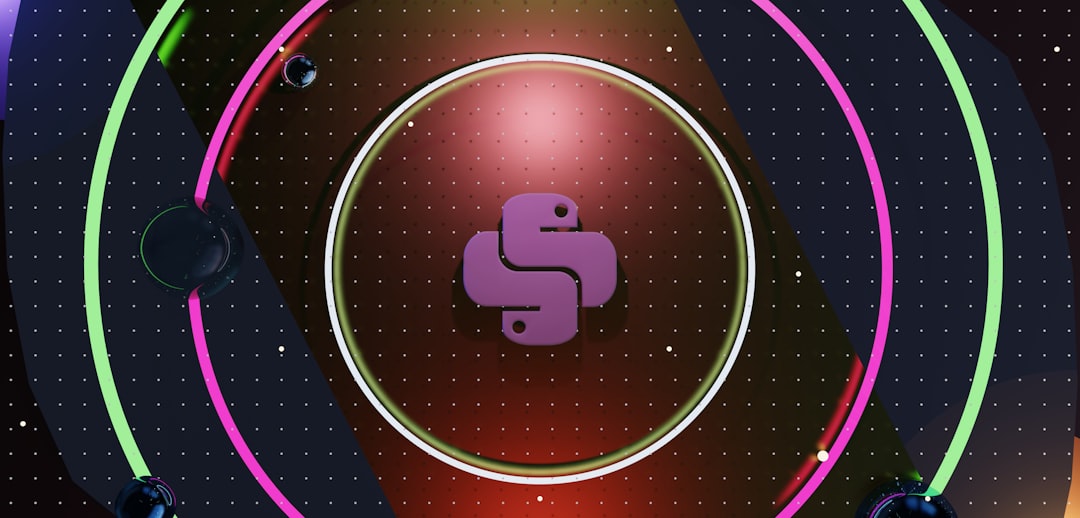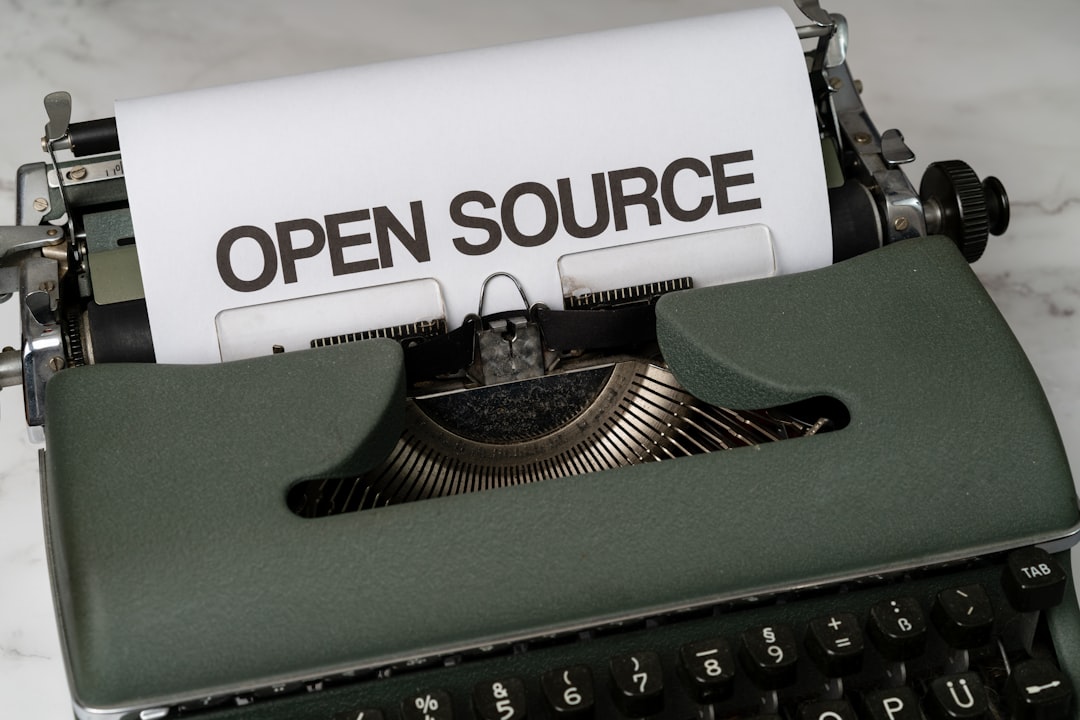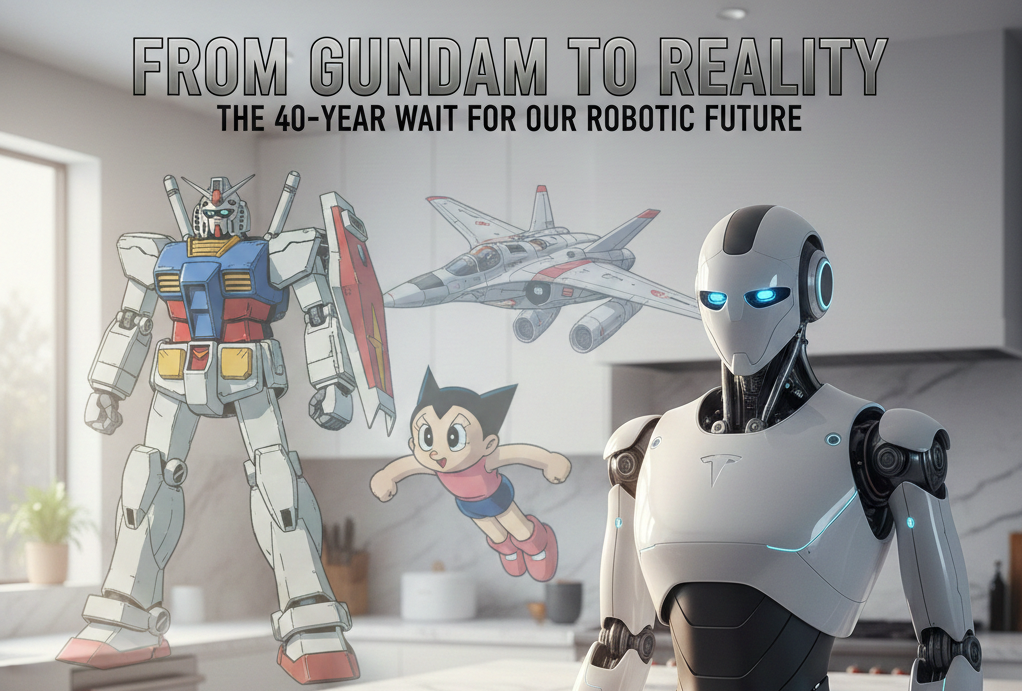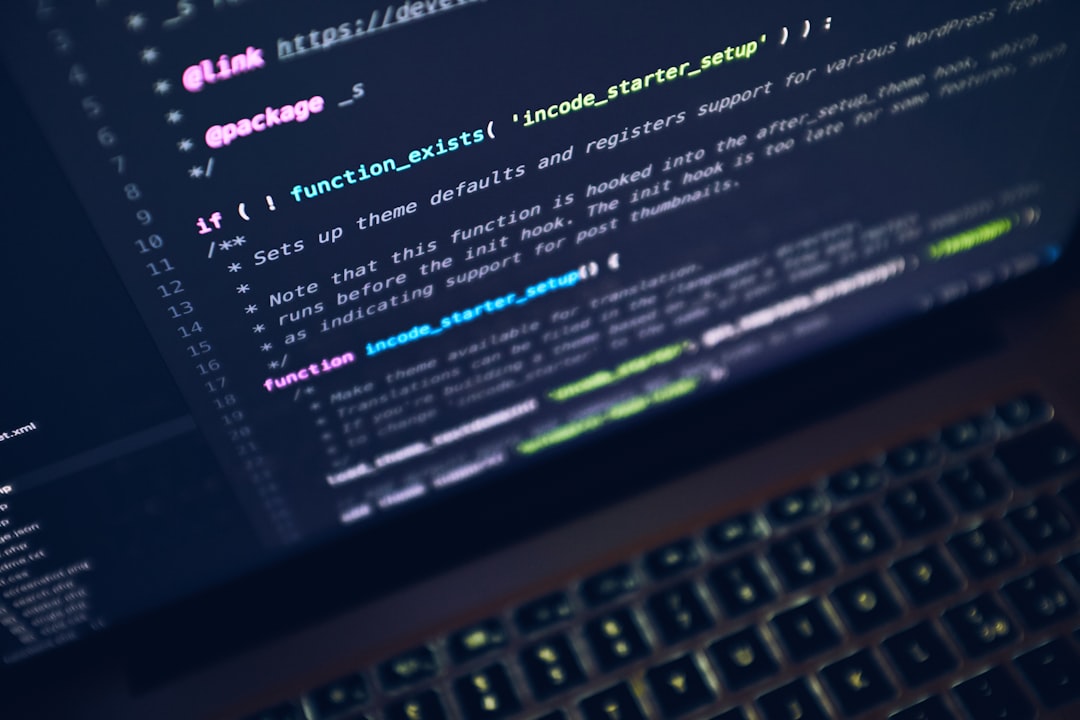Enhance Your Django Forms with django-quill-editor
Providing a rich, engaging content creation experience for your users often requires a WYSIWYG (What You See Is What You Get) editor. While integrating a powerful JavaScript library like Quill.js can be complex, the django-quill-editor package abstracts this complexity, allowing for seamless integration into your Django project's admin panel and custom forms.
Why Choose django-quill-editor?
django-quill-editor simplifies the process by wrapping the modern and modular Quill.js editor into a reusable Django field and widget.
- Zero-Config Static Files: The package handles all the necessary CSS and JavaScript, meaning no extra configuration is required for static files.
- Simple Model Integration: Adding rich text editing is as easy as changing a field type in your model.
- Admin and Form Compatibility: It works effortlessly within the Django admin and can be readily used in any custom Django Form or ModelForm.
Getting Started: Installation and Setup
Integrating the editor is a quick, three-step …