A Complete Guide to Writing Effective Prompts and Getting the Best Out of ChatGPT, Gemini, and Similar Tools
In today’s world, artificial intelligence (AI) is no longer a futuristic concept — it’s part of our daily lives. From content creation to data analysis, from programming to design, from digital marketing to education and research — AI is everywhere.
But there’s a clear difference between people who get amazing results from AI tools and those who give up after a few minutes of frustration. The secret lies in how they start the conversation.
In other words, the very first sentence you type — what’s called a prompt — determines the quality of the response you’ll receive.
In this article, we’ll explore why starting a conversation with AI correctly is so important, how to write powerful prompts, what mistakes to avoid, and how to use multiple AI tools together to achieve the best results.
1. Why the Way You Start Matters
Imagine you want AI to help you write an article about content marketing. Two users open ChatGPT:
-
User A types: “Write an article about marketing.”
-
User B types:
“I want to write a 1,000-word educational article about content marketing for small businesses. Use a friendly tone, create catchy headlines, and end with a few practical tips. Assume the reader is a beginner.”
The results? Drastically different.
The second user provided clear context, tone, length, and audience — giving the AI a framework to work within. The result is more relevant, useful, and aligned with their actual goal.
In short: the more context you give, the smarter the response you’ll get.
2. When You Know the Topic, AI Becomes Your Assistant
If you already have expertise in a subject and you’re using AI just to speed up routine tasks, you’ll have a much smoother experience.
For example, if you’re a Python developer and ask, “Write a function to delete duplicate files in a folder,” you’ll instantly recognize whether the code makes sense or not. You can spot mistakes and correct them easily.
In this case, AI acts as your accelerator — it helps you go faster along a path you already understand.
However, if someone with no coding experience gives the same prompt, they might end up with code that looks right but actually deletes the wrong files. Since they can’t verify it, they’re at risk.
That’s why subject familiarity is like having a map — it keeps you from getting lost in AI’s answers.
3. When You’re New to a Topic, Confusion Is Inevitable
Now, imagine you want to learn about behavioral economics but know nothing about it. If you jump straight into ChatGPT and ask a question, there’s a high chance you’ll get lost in a mix of general explanations, buzzwords, and half-accurate claims.
Why? Because AI generates text based on language patterns, not truth. It doesn’t understand the world — it predicts words statistically.
So if you don’t already know what’s accurate and what’s not, you can’t properly evaluate the answer. You might end up confidently repeating misinformation that “sounds smart” but is wrong.
That’s why a little bit of prior research before using AI goes a long way.
4. Do Some Research Before You Ask AI
A common mistake among beginners is treating AI as a replacement for Google. But search engines and conversational AIs are completely different tools:
|
Feature |
Search Engines (e.g., Google, Perplexity) |
Conversational AIs (e.g., ChatGPT, Gemini) |
|---|---|---|
|
Type of Output |
Links to sources |
Summarized or generated text |
|
Data Freshness |
Continuously updated |
Often limited to model’s training data |
|
Main Purpose |
Finding existing info |
Generating or processing new text |
So before jumping into your main AI conversation, use a search engine or research-oriented AI like Perplexity first.
Read a few basic articles, learn key definitions, and clarify your question. When you finally bring your prompt to ChatGPT or Gemini, it will be much sharper — and the answer will be significantly better.
5. Use Multiple AI Tools Strategically
Today, there’s a wide variety of AI tools available — ChatGPT by OpenAI, Gemini by Google, Claude by Anthropic, Perplexity, Copilot, Mistral, and many others. Each has unique strengths.
The best users don’t rely on one tool — they use them complementarily. For example:
-
Research phase: Use Perplexity or a search engine to understand the basics.
-
Prompt design phase: Draft a clear, detailed prompt based on what you’ve learned.
-
Conversation phase: Use your main AI tool (ChatGPT or Gemini) to generate or refine content.
-
Verification phase: Use another AI to fact-check or rewrite from a different perspective.
This method also helps avoid confusion caused by AI memory — since some chat models retain past context that can influence future responses. By separating your research and creation phases between tools, you keep the results cleaner and more reliable.
6. What Makes a Great Prompt?
A strong prompt is clear, structured, and goal-oriented. You can remember its core qualities with the formula CLEAR:
|
Letter |
Meaning |
Description |
|---|---|---|
|
C – Context |
Provide background: what’s the situation or purpose? |
|
|
L – Length |
Specify how long the output should be — summary, article, list, etc. |
|
|
E – Expectation |
Clarify what kind of response you want — analytical, creative, formal, casual. |
|
|
A – Audience |
Indicate who the target reader is — children, professionals, students, clients. |
|
|
R – Role |
Assign a role to the AI — teacher, copywriter, developer, or advisor. |
Instead of saying:
“Write an article about solar energy.”
Say:
“Write a 1,500-word educational article about solar energy for high school students. Use simple language and real-life examples. Imagine you’re a friendly physics teacher who wants to inspire kids to care about clean energy.”
The difference in clarity and output quality is enormous.
7. The Art of Iteration: Refining Prompts Step by Step
Working with AI isn’t just a one-shot question—it’s an iterative process.
You start broad, then refine based on each response. This practice is called prompt refinement.
Example:
-
Prompt 1: “Write an article about mental health.”
-
Follow-up: “Good start, but focus more on the impact of social media on teenage mental health.”
-
Further: “Add a section about how to reduce anxiety in online environments.”
Each iteration brings you closer to what you truly want. Think of it like sculpting — every message you send shapes the output a bit more.
8. Common Mistakes When Talking to AI
Here are the most frequent pitfalls users fall into when starting conversations with AI:
-
Being too vague: Prompts like “Explain technology” yield shallow answers.
-
No clear goal: If you don’t know why you’re asking, AI won’t know how to respond.
-
Blind trust: AI can sound confident while being completely wrong — always verify facts.
-
Using only one tool: Cross-checking with another model often improves accuracy.
-
Overly long, messy prompts: Long, unstructured inputs confuse the model. Use bullet points or numbered steps instead.
9. Examples of Weak vs. Strong Prompts
|
Goal |
Weak Prompt |
Strong Prompt |
|---|---|---|
|
Content writing |
“Write something about books.” |
“Write a 100-word inspiring social media post about The Alchemist. Use a poetic, motivational tone.” |
|
Programming |
“Write code to save data.” |
“Write a Python program that takes user input (name, email, phone) and saves it to a CSV file. Include basic input validation.” |
|
Education |
“Explain Iranian history.” |
“Imagine you’re a history teacher explaining to 8th graders why the Safavid era was important. Use examples and simple language.” |
10. Think of AI as a Collaborator, Not a Replacement
A common fear about AI is that it will replace human jobs. But reality shows that those who use AI as a partner gain far more than those who ignore it.
AI can handle repetitive tasks, summarize large volumes of data, or create first drafts — freeing your time for what truly requires human intelligence: decision-making, creativity, empathy, and strategy.
In short: AI won’t replace you. But someone who knows how to use AI effectively might.
11. Final Thoughts and Key Takeaways
Talking to AI is like talking to a genius who has no context. If you don’t guide it properly, it may lead you down the wrong path. But when you ask well-crafted, clear, and informed questions, you can achieve results that save you hours of work.
To summarize:
-
Understand your topic first. Even 15 minutes of research makes a big difference.
-
Use search tools or research AIs (like Perplexity) before the main session.
-
Write structured, goal-oriented prompts using the CLEAR formula.
-
Use multiple AI tools for different phases (research, creation, verification).
-
Critically evaluate every response. Don’t accept outputs blindly.
Follow these principles, and not only will you master AI tools — your own thinking will become more analytical, creative, and precise.
In One Sentence:
AI is powerful, but the real power lies in how you ask your questions. The better your prompt, the smarter the world’s answers will be.

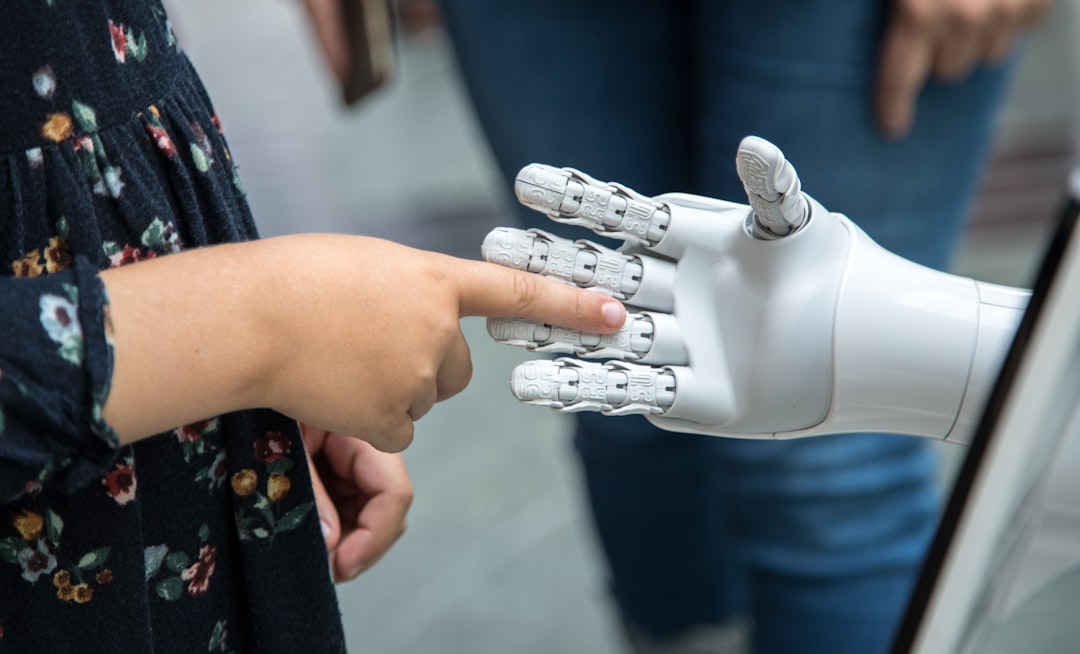





servisnyy_ixea
ремонт бош [url=http://www.moskva-bosch-master.ru]сервисный центр бош[/url]