django-chunked-upload is a Django add-on (a “Django app”) that makes it easy to upload very large files by splitting them into smaller pieces, or chunks. Instead of sending one giant file all at once, the browser sends many smaller parts to the server. The library then stitches these chunks back together. In practice, this means a user can resume an upload if something goes wrong – for example, if the network drops, they don’t have to restart from zero. In fact, the library’s description says it “enables users to upload large files… in multiple chunks, with the ability to resume if the upload is interrupted”. One blog explains the idea simply: “you break a file into chunks, and upload them separately instead of the entire thing in one go”. Django-chunked-upload automates this process on the server side so you don’t have to write all the logic yourself.
Why chunked uploads are useful
Uploading files in chunks offers several real benefits, especially when files are very large or connections are unreliable. Breaking a big file into pieces means each part is easier for the server to handle. It also lets us show a smooth progress bar to the user as each piece finishes. For example, a developer reported it was “very easy” to hook up django-chunked-upload to a progress bar (see screenshot below). In general, chunked uploads save time and bandwidth: if something fails mid-upload, only the missing piece needs to be retried, not the entire file. This makes the process more reliable for users, since smaller chunks are less likely to trigger server timeouts or use up all memory on the client or server. It’s also great for spotty networks: for example, a Filestack article notes that chunked uploads let you “resume the upload where we left off… even when there is a problem with uploading one or multiple chunks,” which is “very helpful… when uploading large files from a mobile device with an unstable connection”.
Because uploads occur in smaller pieces, it’s easy to show a live progress indicator. One developer found it “very easy” to attach django-chunked-upload to a progress bar. The screenshot above shows a file upload in progress (32% complete) as each chunk is sent and the bar advances.
-
Resumable uploads: If a chunk fails or a connection drops, only that piece needs to be retried. This saves the user from restarting the whole upload.
-
Live feedback: Smaller chunks allow a clear progress bar (or pause/resume buttons) on the front end. As each chunk finishes, you can update the percentage uploaded.
-
Less strain on memory/network: Sending smaller parts uses less browser memory at once, and each request is smaller. This avoids server limits on request size and reduces the chance of timeouts.
-
Robust to poor connections: On an unstable network (e.g. mobile data), uploading in chunks is safer. If one piece is lost, you simply re-send that part. A Filestack guide notes this is “very helpful” for mobile users with shaky signals.
How it works in a Django project
From a Django perspective, django-chunked-upload is used like most third-party apps. You install it (e.g. via pip) and add 'chunked_upload' to your project’s INSTALLED_APPS. Then you set up a URL in urls.py that points to one of the library’s views (such as ChunkedUploadView). This view will receive the file pieces from the client. Behind the scenes, the library saves each incoming chunk (usually to a temporary location) and keeps track of how much has arrived. Once all chunks are uploaded, it merges them into the final file. In short, you give django-chunked-upload a route to handle uploads, and it handles the details of chunking and reassembly for you.
Common use cases
Chunked uploads are handy anywhere very large files might be sent. For example:
-
Media sites: Websites where users upload high-resolution photos or lengthy videos (e.g. photo printing services, video-sharing sites).
-
Data-heavy apps: Research or analytics platforms where scientists or engineers upload gigabytes of data or logs.
-
Unstable connections: Apps used on mobile or remote internet connections, where uploads may be interrupted.
-
Backups and archives: Admin tools that allow uploading of large zip or backup files to a server.
In each case, breaking the file into chunks makes the user experience much smoother and more reliable.
Alternative libraries
If you’re exploring options beyond django-chunked-upload, here are a few alternatives for Django:
-
django-chunk-file-upload: A Django app for chunked (and drag-and-drop) uploads. It provides similar chunk-handling functionality for large files.
-
drf-chunked-upload: An extension of django-chunked-upload for Django REST Framework. It enables large, resumable uploads to DRF endpoints.
-
django-resumable: Works with the popular Resumable.js front-end library. It provides Django views and fields to accept file chunks from Resumable.js uploads.
-
django-tus: Implements the TUS protocol (an open standard for resumable uploads) on the Django side. It lets you use TUS-compatible clients to upload files in pieces.
-
django-chunk-upload-handlers: Supplies custom Django upload handlers, for example to stream chunks directly to AWS S3 (with optional ClamAV virus scanning) during upload.
Each of these libraries approaches large uploads slightly differently, so you can choose one that fits your project’s needs. Overall, django-chunked-upload offers a simple, out-of-the-box way to make large file uploads reliable in Django applications.



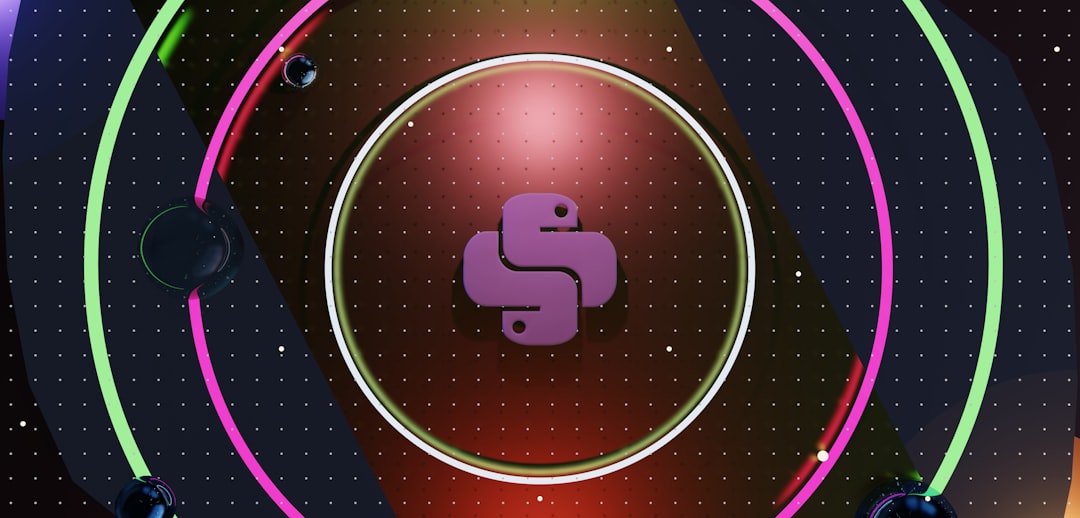


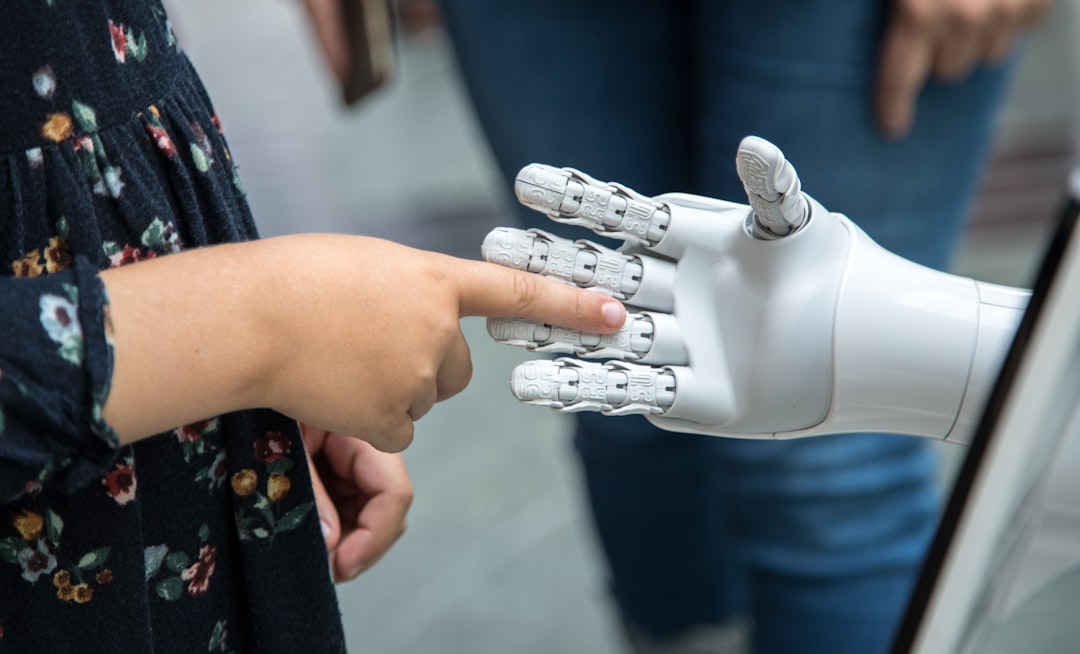



0 Comments