GitHub Copilot offers two distinct modes for interacting with its AI capabilities: Agent Mode and Chat Mode. Each mode serves different purposes and offers unique benefits depending on the stage and complexity of a project.
Agent Mode
Definition and Functionality
Agent mode is designed to operate autonomously, allowing GitHub Copilot to plan and execute tasks across multiple files based on a single prompt. It can generate new files, edit or delete existing ones, and even run terminal commands with user approval. This mode is particularly useful for tasks that require broad changes or setup, such as scaffolding a new project or implementing a feature across several modules.
Key Features
-
Autonomous Execution: Handles complex tasks without continuous human input.
-
Multi-File Operations: Edits multiple files simultaneously to maintain consistency.
-
Terminal Command Execution: Runs commands to automate setup or deployment processes.
Use Cases
-
Rapid Prototyping: Ideal for quickly setting up a project structure or generating boilerplate code.
-
Large-Scale Refactoring: Useful for making extensive changes across a codebase.
Chat Mode
Definition and Functionality
Chat mode provides a conversational interface where users can interact with the AI to get context-aware suggestions. It allows developers to ask questions, discuss code, and receive tailored advice based on the project's context. Unlike agent mode, chat mode does not modify code directly but offers insights and code snippets that users can integrate manually.
Key Features
-
Contextual Suggestions: Provides code snippets or explanations based on the project's tech stack and local changes.
-
Interactive Dialogue: Facilitates real-time feedback and iteration on code ideas.
-
Collaboration Tools: Supports team discussions through shared chat histories.
Use Cases
-
Precision Coding: Ideal for fine-tuning code, debugging, or optimizing specific modules.
-
Knowledge Sharing: Useful for team collaboration and knowledge transfer.
Comparison
| Feature | Agent Mode | Chat Mode |
|---|---|---|
| Autonomy | Highly autonomous, executes tasks independently. | Requires manual integration of suggestions. |
| Scope | Operates across multiple files and projects. | Focuses on specific files or code snippets. |
| User Interaction | Minimal interaction needed after initial prompt. | Interactive dialogue for refining suggestions. |
| Use Cases | Rapid prototyping, large-scale refactoring. | Precision coding, team collaboration. |
In summary, GitHub Copilot's agent mode is suited for broad, autonomous tasks, while chat mode excels in providing context-aware assistance for detailed coding tasks. The choice between these modes depends on the project's stage and the level of precision required.
Citations:
- https://www.linkedin.com/learning/ai-coding-agents-with-github-copilot-and-cursor/understanding-how-chat-edit-and-agent-modes-differ
- https://www.codingmoney.com/blog/mastering-ai-coding-agents-a-practical-guide-to-github-copilot-and-cursor/
- https://www.youtube.com/watch?v=ZBfWfUCD3YE
- https://code.visualstudio.com/blogs/2025/02/24/introducing-copilot-agent-mode
- https://visualstudiomagazine.com/Articles/2025/03/06/New-VS-Code-Release-Polishes-Experimental-GitHub-Copilot-Agent-Mode.aspx
- https://github.com/newsroom/press-releases/agent-mode
- https://github.blog/news-insights/product-news/github-copilot-the-agent-awakens/
- https://www.reddit.com/r/ChatGPTCoding/comments/1hkqvjx/chat_mode_is_better_than_agent_mode_imho/




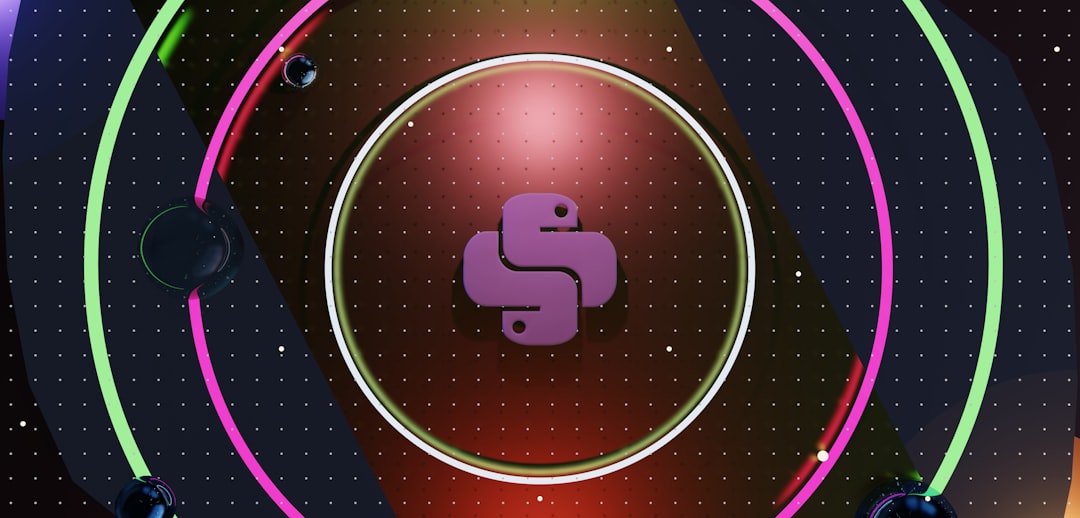


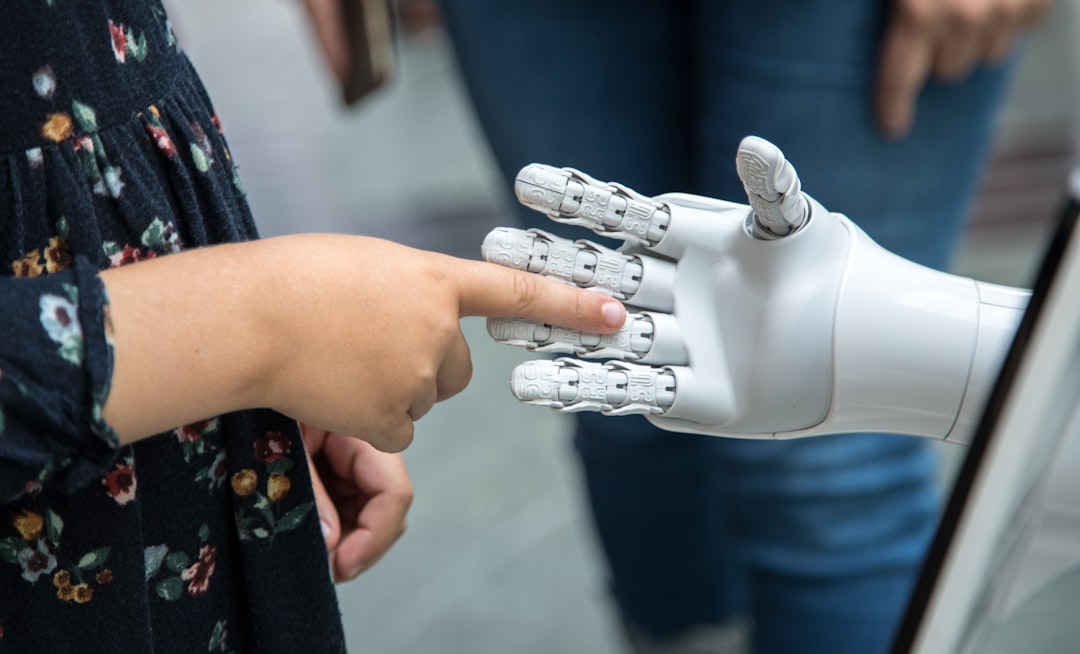


0 Comments