Open-source software offers a wide range of solutions for businesses, from content management systems (CMS) to enterprise resource planning (ERP) tools. However, with so many options available, it can be overwhelming to select the right open-source solution that aligns with your business needs. Whether you're looking for an application to manage your finances, streamline your customer relationships, or improve your website's functionality, the abundance of choices can leave you feeling uncertain.
At Bastaki, we’ve worked with businesses of all sizes to help them navigate the world of open-source software. In this blog post, we’ll guide you through a practical, step-by-step process for selecting the right open-source solution for your business needs, ensuring that you make an informed and confident decision.
Step 1: Define Your Business Needs and Goals
The first step in selecting the right open-source solution is to define your business needs. Start by asking yourself a few key questions:
- What problem are you trying to solve? Are you looking for a solution to manage your finances, run your e-commerce store, or improve internal communication?
- What are your specific requirements? Consider features such as scalability, ease of use, security, integration with existing systems, and customizability.
- What is your budget? Open-source software is often free, but implementing and maintaining it may require technical expertise or support. Determine if you're willing to invest in those services.
- What is your timeline? How quickly do you need the solution up and running? Some open-source projects have quicker setup times, while others may require significant customization.
By having a clear understanding of your needs and goals, you can narrow down the list of potential open-source solutions and choose one that meets your business objectives.
Step 2: Research Available Open-Source Solutions
Once you’ve identified your business needs, it’s time to begin researching available open-source solutions. Use reliable sources like community forums, reviews, and documentation to evaluate the options.
- Visit Open-Source Repositories: Platforms like GitHub, GitLab, and SourceForge host a wide range of open-source projects. Browse through these platforms to explore popular and well-maintained software solutions.
- Check the Project’s Documentation: Good documentation is crucial for understanding how the software works, setting it up, and troubleshooting any issues. Look for detailed installation guides, configuration instructions, and FAQs.
- Read User Reviews and Testimonials: Search for user reviews and testimonials from businesses that have implemented the software. This will help you understand its strengths and limitations.
- Evaluate the Project’s Activity: Ensure the open-source solution is actively maintained and supported. An active community and frequent updates are signs of a healthy, reliable project.
At this stage, you should have a list of potential solutions that seem to meet your business needs.
Step 3: Assess Key Features and Capabilities
Next, it’s time to assess the key features and capabilities of the solutions on your list. Here’s a checklist of factors to consider when evaluating open-source software:
- Ease of Use: Is the software user-friendly? A solution with an intuitive interface will reduce the learning curve for your team and improve adoption rates.
- Scalability: Can the software grow with your business? Choose a solution that can scale to accommodate future growth without requiring a complete overhaul.
- Customization: Does the software allow for customization to meet your unique business needs? Open-source solutions typically offer greater flexibility for tailoring features.
- Integration: Can the software integrate with your existing tools and systems (e.g., CRM, email marketing, accounting software)? Smooth integration ensures a more seamless workflow.
- Security: Does the solution have robust security features? Open-source software can be secure if properly configured, but it's essential to ensure it has adequate protections for your data.
- Community and Support: Is there a strong, active community around the software? An engaged community can provide valuable insights and support. Also, check if the solution offers paid support options if needed.
At this point, you should evaluate whether each solution checks off most of the boxes in terms of functionality and features. You can even try demo versions or set up test environments to explore how well the software meets your needs.
Step 4: Evaluate Long-Term Sustainability
While it’s tempting to focus on the immediate benefits of a solution, it’s important to think long-term. Here are some factors to consider when evaluating the long-term sustainability of open-source software:
- Ongoing Development: Check if the project is continuously updated with new features and security patches. Open-source projects that are no longer actively developed may eventually become obsolete.
- Community Support: A large, active community can provide ongoing support and contribute to the software’s development. Ensure that the solution you choose has a thriving user base and developer community.
- Future Compatibility: Ensure that the software is compatible with future updates to your operating system, database, or other critical infrastructure. This ensures that your system remains operational as technology evolves.
- Cost of Maintenance: While open-source software itself may be free, you may incur costs for ongoing support, hosting, and customization. Be sure to account for these expenses in your long-term budget.
By considering the long-term viability of a solution, you can ensure that you’re investing in software that will continue to meet your business needs for years to come.
Step 5: Implement and Test the Solution
Once you’ve selected the open-source solution that best fits your needs, it’s time to implement it. However, before fully deploying it across your business, it’s essential to test the software thoroughly.
- Pilot Program: Start with a small group of users or a specific department to test the software in a real-world setting. This will allow you to identify any potential issues before a full-scale rollout.
- Training: Provide training for your team to ensure they understand how to use the software effectively. Many open-source projects offer user manuals, online tutorials, and community forums that can assist with training.
- Monitor and Optimize: Once the software is up and running, monitor its performance and gather feedback from users. You may need to fine-tune settings, integrate additional features, or resolve bugs as you go.
By taking a careful, methodical approach to implementation, you can ensure that the software meets your expectations and delivers value to your business.
Step 6: Make an Informed Decision
After evaluating and testing the open-source solutions, it’s time to make your final decision. Consider all the factors—ease of use, scalability, security, cost, and long-term sustainability—before making your choice.
Remember that the best open-source solution for your business is one that aligns with your needs, goals, and resources. Don’t be afraid to seek expert advice or consult with implementation partners to ensure that you make the right decision.
Conclusion
Choosing the right open-source solution for your business doesn’t have to be overwhelming. By following this step-by-step guide—defining your needs, researching options, assessing features, and testing the software—you can confidently select an open-source solution that will help your business grow and succeed.
At Bastaki, we specialize in helping businesses identify and implement the best open-source solutions for their needs. If you need assistance navigating the world of open-source software, contact us today, and let’s find the perfect solution for your business!



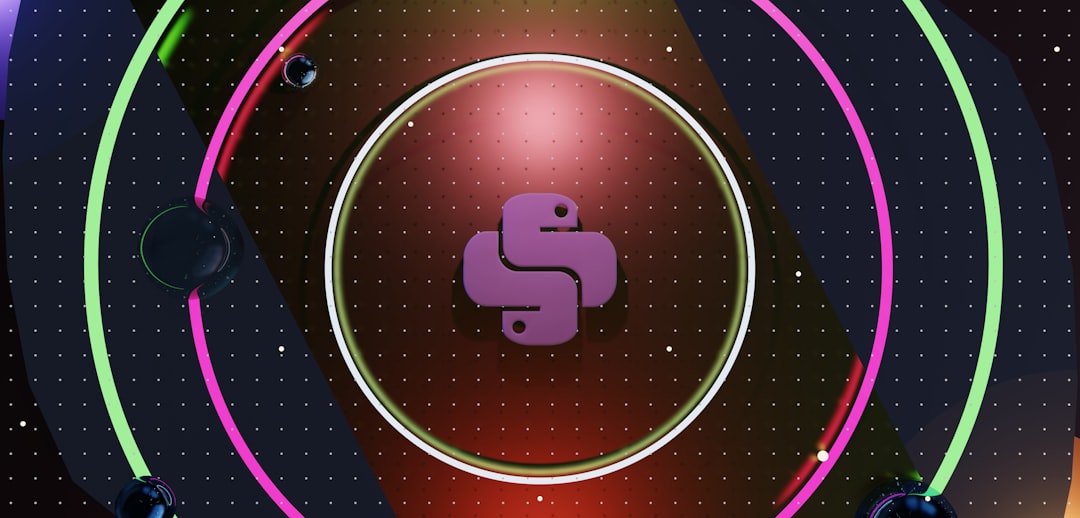


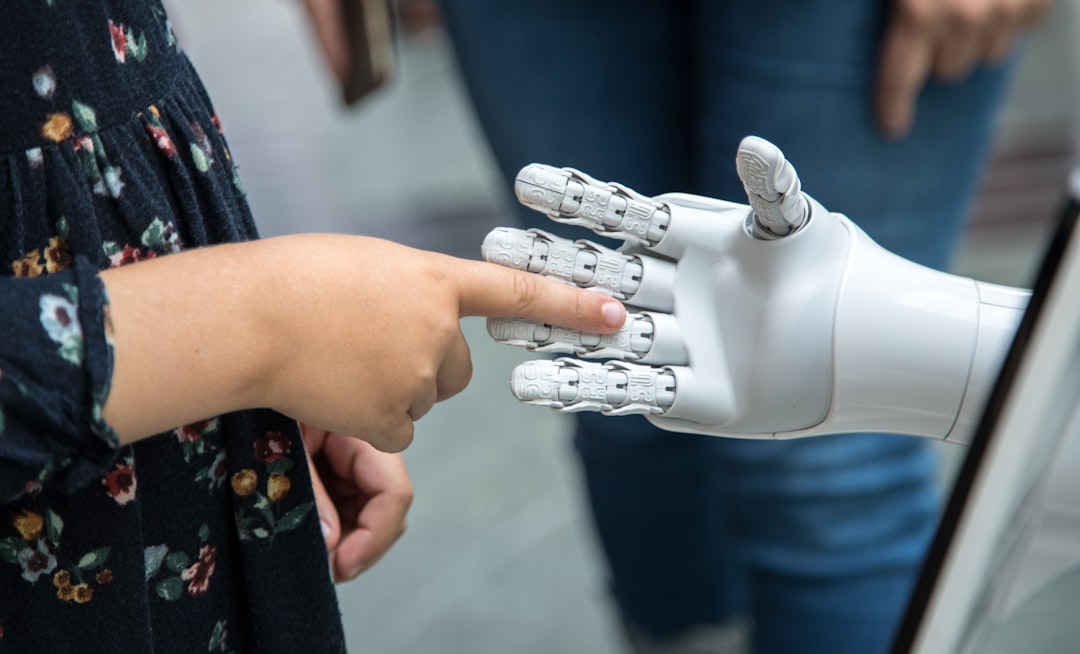



0 Comments