In today’s digital-first world, your website is the cornerstone of your online presence. But if managing your website feels like a chore, or you find yourself relying on developers for simple updates, it might be time to rethink your Content Management System (CMS).
Choosing the right CMS can empower you to take full control of your content, streamline workflows, and enhance your online presence without constant technical assistance. In this guide, we’ll break down the top CMS options—like WordPress, Drupal, and others—so you can confidently make the best choice for your business.
What Is a CMS and Why Does It Matter?
A Content Management System (CMS) is a platform that allows you to create, edit, and manage your website’s content without needing extensive technical skills. A good CMS puts you in the driver’s seat, giving you the tools to:
- Update your site in real time.
- Manage content across pages and posts.
- Integrate with tools like SEO plugins, analytics, and e-commerce solutions.
However, not all CMS platforms are created equal. The right choice depends on your business’s unique needs, goals, and resources.
Popular CMS Options: Strengths and Weaknesses
Let’s explore some of the most popular CMS platforms and what they bring to the table.
1. WordPress: The All-Around Champion
Strengths:
- User-Friendly: WordPress powers over 40% of websites worldwide, thanks to its intuitive interface and ease of use.
- Highly Customizable: With over 55,000 plugins and countless themes, you can build a website tailored to your needs.
- SEO-Friendly: Built-in tools and plugins like Yoast SEO make optimizing your content a breeze.
- Large Community: Its popularity means plenty of support, tutorials, and a vast developer community.
Weaknesses:
- Plugin Dependency: Customization often relies on third-party plugins, which can lead to compatibility issues.
- Security Risks: Being so popular makes WordPress a frequent target for hackers, though regular updates and security plugins help mitigate this.
Best For: Small to medium-sized businesses, bloggers, and e-commerce stores.
2. Drupal: The Powerhouse for Complex Websites
Strengths:
- Highly Flexible: Ideal for large-scale, complex websites with advanced functionality.
- Robust Security: Known for its enterprise-level security features, making it a favorite for governments and large organizations.
- Customizable Content Types: Great for websites that require structured content, like directories or databases.
Weaknesses:
- Steep Learning Curve: Not as beginner-friendly as WordPress.
- Developer Reliance: You’ll likely need professional help for setup and maintenance.
Best For: Enterprises, universities, and government agencies with complex needs.
3. Joomla: The Middle Ground
Strengths:
- Balanced Features: Offers more flexibility than WordPress but is easier to use than Drupal.
- Multilingual Support: Built-in support for multiple languages without additional plugins.
- Powerful User Management: Great for websites with multiple user roles.
Weaknesses:
- Limited Extensions: Fewer plugins and templates compared to WordPress.
- Smaller Community: Less support available compared to more popular platforms.
Best For: Medium-sized businesses, non-profits, and community-driven websites.
4. Squarespace: The All-in-One Solution
Strengths:
- Beautiful Templates: Professionally designed templates for visually stunning websites.
- Ease of Use: Drag-and-drop interface with built-in hosting and no technical setup required.
- Integrated Tools: Comes with built-in e-commerce, analytics, and SEO tools.
Weaknesses:
- Limited Customization: Not ideal for highly complex or unique websites.
- Cost: Monthly subscription fees can add up over time.
Best For: Creative professionals, portfolio websites, and small e-commerce stores.
5. Shopify: The E-Commerce Specialist
Strengths:
- Built for Online Stores: Powerful e-commerce tools, from inventory management to payment gateways.
- Scalability: Ideal for both small and large online stores.
- Ease of Use: User-friendly interface with minimal setup.
Weaknesses:
- Limited Beyond E-Commerce: Not ideal for websites without a primary focus on selling products.
- Costs: Transaction fees and subscription costs can be high.
Best For: Businesses focused solely on e-commerce.
How to Choose the Right CMS
When selecting a CMS, consider the following factors:
-
Ease of Use
If you’re not tech-savvy, choose a platform with an intuitive interface, like WordPress or Squarespace. -
Customization Needs
For unique features and flexibility, Drupal or Joomla might be a better fit. -
Budget
Some platforms are free (e.g., WordPress and Joomla), while others require subscriptions (e.g., Squarespace and Shopify). Factor in hosting and plugin costs. -
Scalability
If you anticipate rapid growth, choose a CMS that can handle increased traffic and complexity, such as WordPress or Drupal. -
Security
For handling sensitive data, prioritize platforms known for their security, like Drupal. -
Support Community
A large community means more resources, tutorials, and troubleshooting help. WordPress excels in this area.
Take Control of Your Content Today
At Bastaki, we help businesses like yours select and implement the perfect CMS to meet your needs. Whether you’re building a blog, launching an online store, or creating a complex enterprise website, our team ensures your platform empowers you to take full control of your content.
Ready to regain control of your online presence? Contact us today to get started!



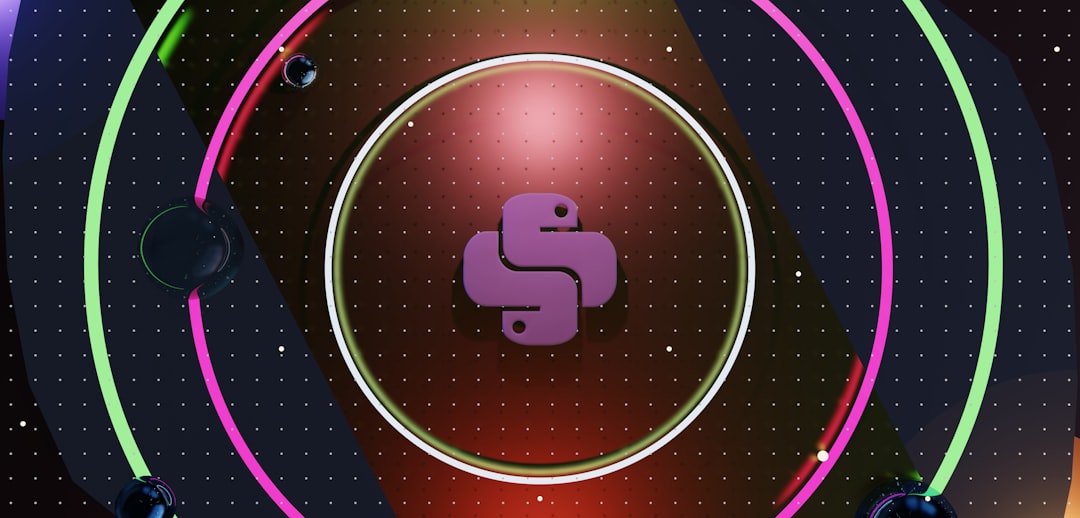


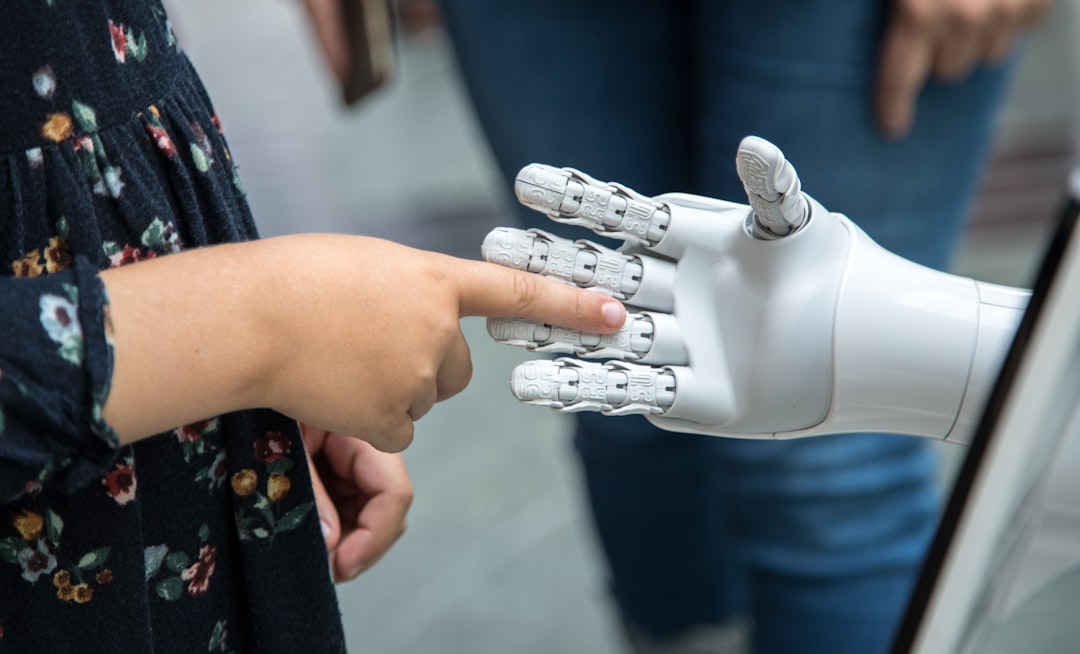



0 Comments