In today's rapidly evolving digital landscape, businesses are constantly faced with a key decision: should they opt for open-source software or proprietary software? Both types offer distinct advantages and challenges, and making the right choice can significantly impact your business's success. This blog post will help you understand the core differences between open-source and proprietary software, so you can choose the best option for your specific business needs, taking into consideration cost, security, functionality, and scalability.
What is Open-Source Software?
Open-source software is software whose source code is made available to the public. This means anyone can view, modify, and distribute the software’s code. Some of the most popular open-source software options include Linux, WordPress, Apache, MySQL, and Odoo.
What is Proprietary Software?
Proprietary software, also known as closed-source software, is developed and owned by a specific company or individual. The source code is not available to the public, and only the company or authorized third parties can modify or distribute it. Examples of proprietary software include Microsoft Windows, Adobe Photoshop, and Oracle Database.
Comparing Open-Source vs. Proprietary Software
To help you make an informed decision, let’s dive deeper into the key factors that differentiate open-source and proprietary software.
1. Cost
-
Open-Source: One of the most significant advantages of open-source software is that it is typically free to use. This can be particularly appealing for small businesses or startups with limited budgets. However, it's important to note that while the software itself is free, there may be additional costs for customization, support, training, and maintenance. Additionally, depending on your business needs, you may need to hire in-house or external developers to make the software work for you.
-
Proprietary: Proprietary software usually comes with a license fee, which can vary depending on the software's functionality, the number of users, or the version you purchase. These fees can quickly add up, especially if your business grows and requires multiple licenses. While the initial cost may be higher, proprietary software often includes customer support, regular updates, and dedicated resources, which can be worth the investment.
2. Customization and Flexibility
-
Open-Source: Open-source software is highly customizable, as businesses can modify the code to fit their specific needs. This flexibility allows businesses to tailor the software to their workflows, integrate with existing systems, or add custom features. If you have in-house development expertise or access to a skilled team of developers, this can be a major advantage.
-
Proprietary: Proprietary software is typically less customizable since the source code is closed. You can generally only use the features and functionalities that the software vendor provides. However, many proprietary software vendors offer customization options via plugins, modules, or paid add-ons, but this may limit your ability to make significant changes to the software.
3. Security
-
Open-Source: Open-source software is generally considered secure because it is publicly accessible, allowing a large community of developers to identify and fix vulnerabilities quickly. However, this openness can also be a double-edged sword—if a vulnerability is discovered and not patched promptly, it can be exploited by attackers. The level of security can vary depending on the software's community support and how well it's maintained.
-
Proprietary: Proprietary software is often seen as more secure due to its closed nature. Only the vendor has access to the source code, which makes it harder for potential attackers to exploit vulnerabilities. Moreover, most proprietary software comes with regular security updates, bug fixes, and dedicated security teams working on the software. However, the closed nature means that if vulnerabilities are discovered, you may need to rely entirely on the vendor to address them.
4. Support and Maintenance
-
Open-Source: Support for open-source software is often provided by the community, and it can range from forums and online documentation to paid support services offered by third-party providers. If you choose open-source software, you need to be comfortable with troubleshooting and resolving issues independently or rely on your in-house team. Some organizations also offer paid support options for open-source software, but they may not be as comprehensive as those offered by proprietary vendors.
-
Proprietary: Proprietary software comes with dedicated customer support, including access to technical assistance, training, troubleshooting, and updates. This can be a significant advantage if you don’t have in-house IT staff or if you require fast resolution to issues. Depending on the software, proprietary vendors may also offer service level agreements (SLAs), ensuring a timely response to critical issues.
5. Updates and Upgrades
-
Open-Source: Open-source software is often updated and upgraded by the community, meaning the release cycle can vary depending on the software and the activity of its contributors. While updates can be frequent, they are not always as predictable or as polished as those from proprietary software vendors. You also have the freedom to skip certain updates if they don’t align with your needs.
-
Proprietary: Proprietary software vendors typically provide regular, scheduled updates, including new features, security patches, and bug fixes. These updates are often well-tested before being released and are easy to implement. However, some updates may come with additional costs, especially if they involve significant new functionality or require new licenses.
6. Vendor Lock-In
-
Open-Source: One of the key advantages of open-source software is that it minimizes the risk of vendor lock-in. Since the code is open, you can modify the software or switch to another solution without being tied to a single vendor. This flexibility can be especially important for businesses that want to avoid long-term dependence on a specific provider.
-
Proprietary: Proprietary software often leads to vendor lock-in because you're reliant on a specific vendor for updates, support, and compatibility. If the vendor discontinues the product or increases prices, it can be difficult and costly to migrate to another solution. This can make businesses feel trapped, especially if they’ve heavily invested in proprietary solutions over the years.
7. Community and Ecosystem
-
Open-Source: Open-source software comes with the benefit of a strong community ecosystem. There are often forums, user groups, and online resources to help you troubleshoot and maximize your software. Additionally, open-source platforms usually have a wide array of plugins and integrations built by the community, which can be leveraged to extend the software’s functionality.
-
Proprietary: Proprietary software tends to have a more controlled ecosystem, with features and integrations developed and maintained by the vendor. While you’ll have access to professional support, you may have fewer customization options compared to open-source software. However, large vendors often have well-established ecosystems with a wide range of official integrations and plugins.
Which One Should You Choose?
Choosing between open-source and proprietary software ultimately depends on your business needs, budget, and long-term strategy. Here are some factors to consider when making your decision:
-
Budget Constraints: If you need to minimize costs and have the technical expertise in-house, open-source may be the right choice. It allows you to save on licensing fees and customize the software without relying on a vendor.
-
Customization Requirements: If you need a highly customizable solution and have access to skilled developers, open-source gives you the flexibility to modify the software to suit your specific needs.
-
Support and Security: If you want guaranteed support, regular updates, and a more secure environment, proprietary software may be the better choice. It’s ideal for businesses that prioritize a hassle-free experience and quick resolution of issues.
-
Scalability and Long-Term Strategy: If you're looking for a solution that grows with your business and want to avoid vendor lock-in, open-source may be the way to go. However, if you need enterprise-level features and dedicated support, proprietary software could provide more stability and resources.
Conclusion
There’s no one-size-fits-all answer when it comes to choosing between open-source and proprietary software. Both options offer unique advantages and challenges, and your decision should be based on a clear understanding of your business goals, resources, and future needs.
If you’re uncertain about which option is best suited to your organization, consider consulting with an IT expert or software consultant to evaluate your options in detail. The right software can help you streamline operations, improve security, and support your business’s growth, so making an informed choice is key to your success.



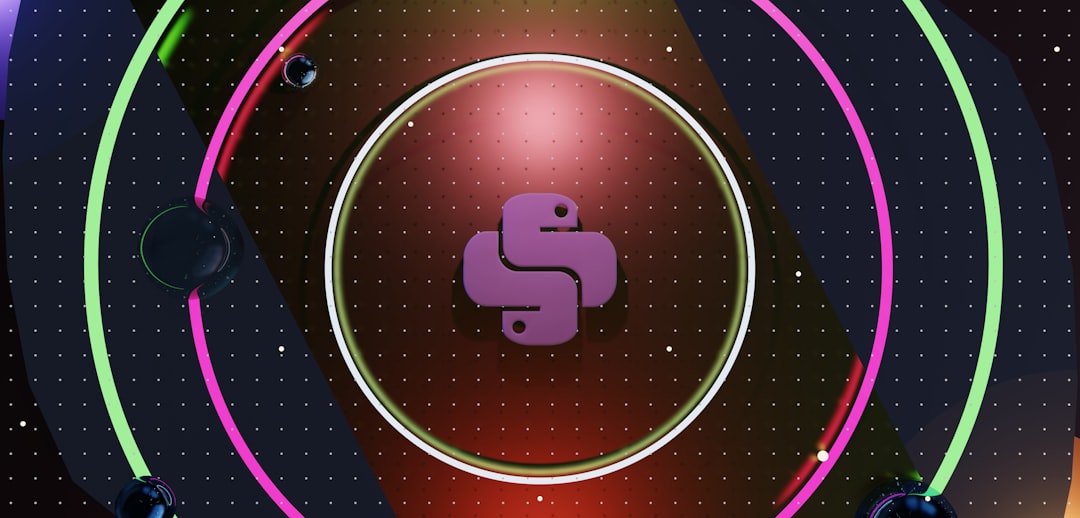


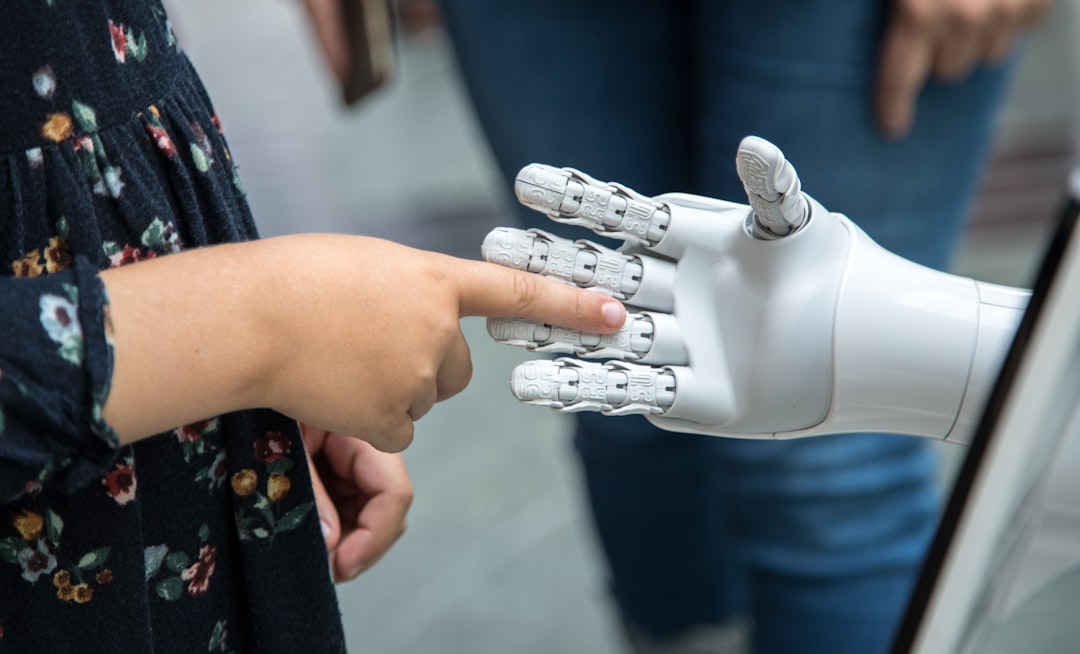



0 Comments