Open-source software has become a game-changer for organizations looking to save costs, improve flexibility, and avoid vendor lock-in. Its promise of a free price tag often makes it an attractive option, but as with any tool, its successful implementation goes beyond just the cost savings. The real challenge comes in how to choose the right open-source software, customize it to fit your needs, and ensure that it’s properly maintained and supported.
In this post, we’ll guide you through the steps to successfully implement open-source software in your organization, addressing common concerns around security, compatibility, and support. Let’s explore how you can maximize the benefits of open-source while minimizing potential pitfalls.
1. Understand Your Needs: Start with a Clear Plan
The first step to successfully implementing any software, including open-source solutions, is understanding your business needs. Open-source software offers a wide range of tools and platforms, from content management systems to enterprise resource planning (ERP) solutions. However, not all open-source software will be the right fit for your organization.
Before jumping into the world of open-source, take the time to define your requirements clearly:
- What functionality do you need?
- Are there any specific workflows you need to automate?
- What are your current pain points with existing systems?
- How critical are security, scalability, and performance?
A clear understanding of your needs will help you evaluate and select the best open-source solution for your organization. It will also inform your decisions regarding customization, integration, and ongoing maintenance.
2. Choosing the Right Open-Source Software
Once you’ve mapped out your requirements, it’s time to choose the right open-source software. While there are thousands of open-source options available, it’s important to focus on a few key criteria:
- Community Support: Open-source software thrives with a strong developer and user community. Look for projects that have an active community, regular updates, and a history of fixing bugs quickly. Communities are also valuable for sharing tips and best practices.
- Documentation and Resources: Well-documented software is essential. Clear documentation makes it easier to install, customize, and maintain the software. Check if the software comes with comprehensive guides, FAQs, and troubleshooting information.
- Compatibility: Ensure that the software integrates seamlessly with your existing IT infrastructure. Compatibility with other software and systems you’re using, such as CRMs, ERPs, or cloud services, is critical to avoid costly rework down the road.
- Security: Security concerns are often cited as one of the biggest challenges with open-source software. However, open-source projects tend to be more transparent, allowing the community to identify and fix vulnerabilities more rapidly. Choose software that has a solid security track record and an active community of contributors who address security issues.
Pro Tip: If you're not sure where to start, consider popular open-source solutions that have a proven track record, such as WordPress, Magento, Odoo, Nextcloud, or Joomla. These platforms have large user bases, robust communities, and ongoing development.
3. Customization: Tailor the Solution to Fit Your Business
One of the key advantages of open-source software is the ability to customize the solution to fit your specific business needs. However, this flexibility comes with a responsibility: you need the right expertise to implement those changes effectively.
Here’s how to approach customization:
- Develop In-House or Outsource: If you have the technical expertise in-house, your development team can customize the software to suit your business. If not, consider hiring external developers who are familiar with the software. Many open-source projects have a pool of freelancers or development agencies specializing in that platform.
- Use Plugins and Modules: Many open-source platforms offer extensions, plugins, or modules that can add additional functionality without the need for extensive customization. These pre-built solutions can save time and money, but make sure they are regularly updated and compatible with the version of the software you're using.
- Follow Best Practices: When customizing, always follow best practices to ensure that your changes are maintainable and secure. For example, avoid altering the core code unless absolutely necessary, and always create backups before making significant changes.
Pro Tip: If your business relies heavily on specific features or requires custom workflows, consider developing your own modules or extensions to meet those needs.
4. Maintenance: Stay On Top of Updates and Security
Proper maintenance is crucial to ensure that your open-source solution continues to perform well and stay secure. This includes:
- Regular Software Updates: Like any software, open-source solutions receive regular updates that include bug fixes, new features, and security patches. It’s essential to keep your software up to date to ensure it functions as expected and is protected from vulnerabilities.
- Security Monitoring: While open-source software has a transparent development process, it’s important to actively monitor for potential security risks. Many open-source projects have security mailing lists or newsletters that alert users to any vulnerabilities or patches. Stay vigilant and apply patches as soon as they’re available.
- Backup Strategy: Always implement a reliable backup strategy to safeguard your data. If something goes wrong during an update or customization, having backups will save you from catastrophic data loss.
- Performance Optimization: Over time, as your organization grows, your software’s performance needs may change. Regularly monitor system performance and optimize database queries, server resources, and overall software configuration.
Pro Tip: To make maintenance easier, you may want to consider automated systems for backups, updates, and monitoring to help manage your open-source software more efficiently.
5. Support: Leverage the Right Resources
One of the common concerns businesses have when adopting open-source software is the lack of professional support. While many open-source communities are highly active, the level of support may not always meet your needs, especially if you encounter complex issues or require rapid assistance.
To address this concern:
- Utilize Community Support: Don’t overlook the value of community forums, discussion boards, and knowledge bases. Many open-source projects have active communities where users share solutions to common problems.
- Professional Support Services: If you need more hands-on, dedicated support, many open-source projects offer professional services. Companies often provide paid support, including installation, customization, and ongoing maintenance. This is a great option for businesses that need extra expertise.
- Training and Documentation: Ensure your team has access to training and detailed documentation to make the most out of the software. Many open-source projects offer tutorials, webinars, or even in-depth courses to help your team get up to speed.
Pro Tip: If you're using an open-source platform that doesn't come with built-in support, consider contracting with a third-party service provider that specializes in your chosen software for peace of mind.
6. Scaling and Long-Term Strategy
Lastly, as your business grows, so will your IT needs. Open-source software is often highly scalable, but you need to plan for growth from the outset.
- Prepare for Increased Usage: If you expect to scale, ensure your open-source software can handle the increase in traffic, transactions, or data. This may involve setting up load balancing, optimizing server configurations, or integrating with other systems.
- Future-Proofing: As technology evolves, so will your software requirements. Open-source software often stays ahead of the curve by being flexible and adaptable. Plan for future upgrades, changes in your business needs, and the incorporation of new technologies.
Pro Tip: Build a roadmap for the future of your software, including how you plan to handle scaling, future integrations, and evolving security practices.
Conclusion: Open Source is More Than Just a Free Solution
Open-source software offers many advantages, but to truly realize those benefits, it requires careful planning, customization, and ongoing support. By taking the time to choose the right software, customizing it to fit your needs, and staying proactive with maintenance and security, you can ensure that your open-source solution will be a valuable asset to your organization for years to come.
So, while open-source software may come with a free price tag, the investment in expertise, time, and resources to implement it successfully can unlock incredible potential for your business. With the right approach, you can reap the rewards of a cost-effective, flexible, and secure solution that grows with your organization.



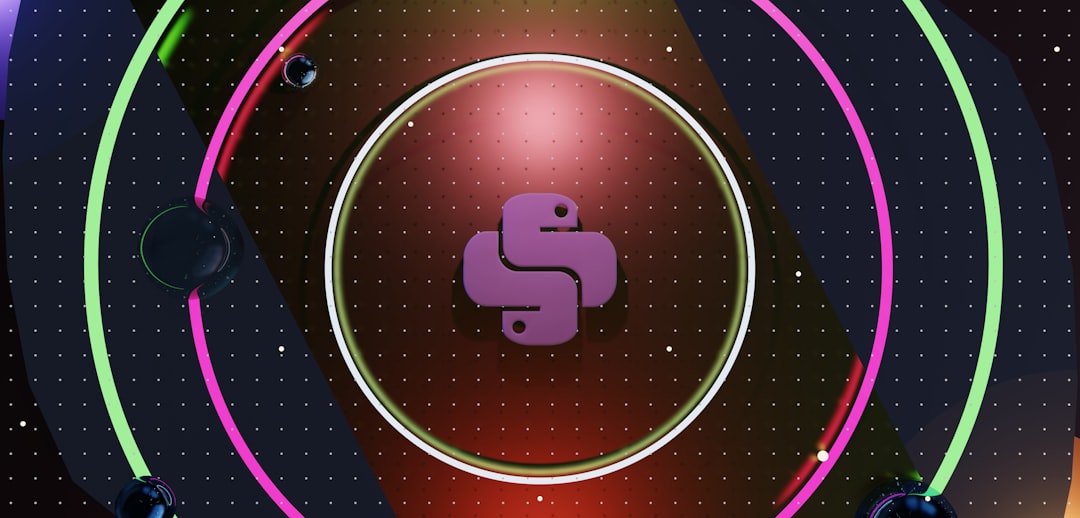


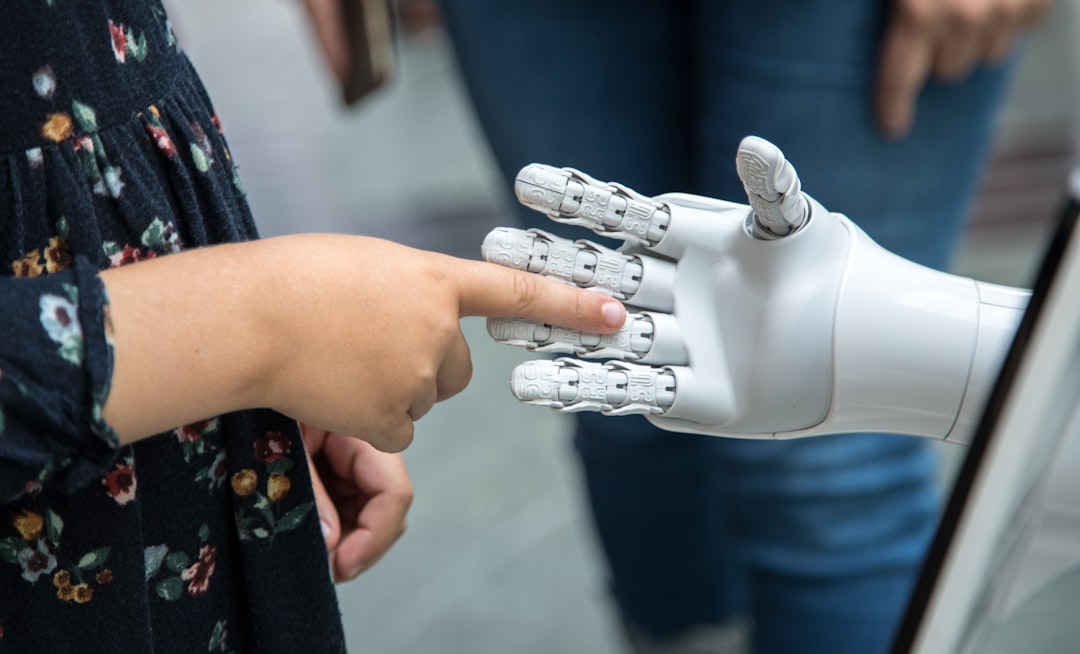



0 Comments