In today’s digital world, your website is one of the most important aspects of your business. Whether you're running a small blog or a large-scale e-commerce site, it's essential to have full control over your online presence. Yet, for many, the process of updating and managing website content can feel complicated and overwhelming, especially if you're reliant on developers for even the simplest changes.
This is where a Content Management System (CMS) comes into play. With CMS platforms like WordPress, Drupal, and others, you gain the ability to easily update your website's content without needing coding knowledge or technical expertise. In this post, we’ll explore the benefits of using a CMS and how it can empower you to take control of your website’s content.
What is a Content Management System (CMS)?
A CMS is a software platform that allows users to create, manage, and modify digital content on their websites without needing specialized technical skills. Think of it as a user-friendly interface that lets you build and update your site’s pages, posts, images, and other content in real time, with minimal hassle.
Popular CMS platforms include WordPress, Drupal, Joomla, and many others. Each offers different features and customization options, but all aim to make website management simpler and more accessible to users of all technical backgrounds.
1. Ease of Use: Update Content Anytime, Anywhere
One of the biggest challenges with traditional websites is the time and effort required to make even simple updates. In the past, if you wanted to change a paragraph of text, add a new image, or update a product price, you'd need to rely on a developer. This means waiting for their availability, paying for their time, and potentially delaying important updates.
A CMS solves this problem by providing an intuitive, user-friendly dashboard that allows you to make changes on your own, without needing any coding skills. Whether you want to add new pages, edit existing content, or post blog updates, you can do it all with just a few clicks. Additionally, CMS platforms offer a variety of pre-designed templates, making it easy to structure your pages without the need for design expertise.
Why This Matters: The ability to update your site instantly ensures that you can stay current with your content, marketing campaigns, and customer needs, all without waiting on a third party.
2. Flexibility: Customize Your Website as You Grow
When you choose a CMS, you’re not limited to a one-size-fits-all solution. Most CMS platforms are highly customizable, allowing you to choose from thousands of themes and plugins to suit your business needs. Whether you need a simple blog, an e-commerce store, or a complex corporate site, a CMS offers the flexibility to adapt to your growing requirements.
For example:
- Themes allow you to quickly change the look and feel of your website, ensuring it aligns with your branding.
- Plugins add additional functionality, such as SEO tools, contact forms, or even social media integration.
- Custom Post Types and Taxonomies in platforms like WordPress and Drupal enable you to structure your content in a way that fits your business model.
As your business grows or your content needs evolve, a CMS lets you scale your site effortlessly. You can add new features, pages, or functionality with minimal disruption to your existing content.
Why This Matters: A flexible CMS ensures that your website can evolve alongside your business, helping you stay competitive without the need for a complete redesign every time you want to add a new feature or service.
3. Control Over Your Online Presence: Take Charge of Content Updates
With a CMS, you’re no longer at the mercy of a developer to make content updates. You have full control over what appears on your website and when. This is particularly important for businesses that need to make frequent changes, whether it's updating blog posts, announcing promotions, or changing product listings.
Additionally, many CMS platforms offer built-in version control, meaning you can track changes to your content and easily revert to previous versions if needed. This feature provides peace of mind and reduces the risk of errors or mistakes.
Why This Matters: When you have control over your website’s content, you can respond quickly to customer feedback, market trends, or changes in your business. No more waiting on a developer to implement your ideas.
4. Collaboration Made Easy: Multiple Users, One Platform
A CMS allows you to invite multiple users to contribute to your website, making it ideal for teams. You can set different user roles with varying permissions, giving team members access to only the areas of the site they need. This means your marketing team can update blog posts, your sales team can update product pages, and your customer service team can add FAQs—all without stepping on each other’s toes.
This collaborative feature streamlines workflows and enhances productivity, allowing different departments to keep the website up-to-date with minimal effort.
Why This Matters: When your team can work together on the same platform, it reduces delays, increases efficiency, and ensures that your website remains relevant and up-to-date.
5. SEO Optimization: Improve Your Search Engine Rankings
A CMS can make a significant difference in your website’s search engine ranking. Many CMS platforms come with built-in SEO tools or plugins that help you optimize your content for search engines like Google. This includes features like:
- Meta tags (titles, descriptions, keywords)
- XML sitemaps
- SEO-friendly URLs
- Automatic image alt tags
By making it easier to optimize your website for search engines, a CMS can help improve your visibility, attract more organic traffic, and drive conversions.
Why This Matters: SEO is crucial for driving traffic to your site. By using a CMS that facilitates SEO best practices, you can improve your search engine ranking and reach more potential customers.
6. Security: Protect Your Website and Your Data
Security is a major concern for any website owner, particularly when sensitive customer data is involved. CMS platforms like WordPress and Drupal provide regular updates to address security vulnerabilities, ensuring that your website is protected against potential threats. Additionally, many CMS platforms offer built-in security features or plugins that can help further safeguard your site.
These features might include things like:
- Automatic software updates to ensure you’re using the latest version of the CMS and its plugins
- Two-factor authentication for enhanced user login security
- Backup solutions to protect against data loss
Why This Matters: Keeping your website secure is essential for protecting both your business and your customers. A CMS makes it easier to manage security and stay up to date with the latest best practices.
Final Thoughts: Empower Yourself with a CMS
The right CMS can significantly reduce the time and effort it takes to manage your website. By offering a user-friendly interface, flexibility for customization, and tools for collaboration, a CMS empowers you to take full control of your online presence. Whether you’re a small business owner or a large corporation, investing in a CMS can save you time, reduce reliance on developers, and help you keep your content fresh, relevant, and engaging.
If you’re struggling to update your website or find yourself constantly waiting for a developer, it might be time to switch to a CMS that puts you in the driver’s seat. Ready to take control of your website? Contact us today to learn more about how a CMS can empower your business.



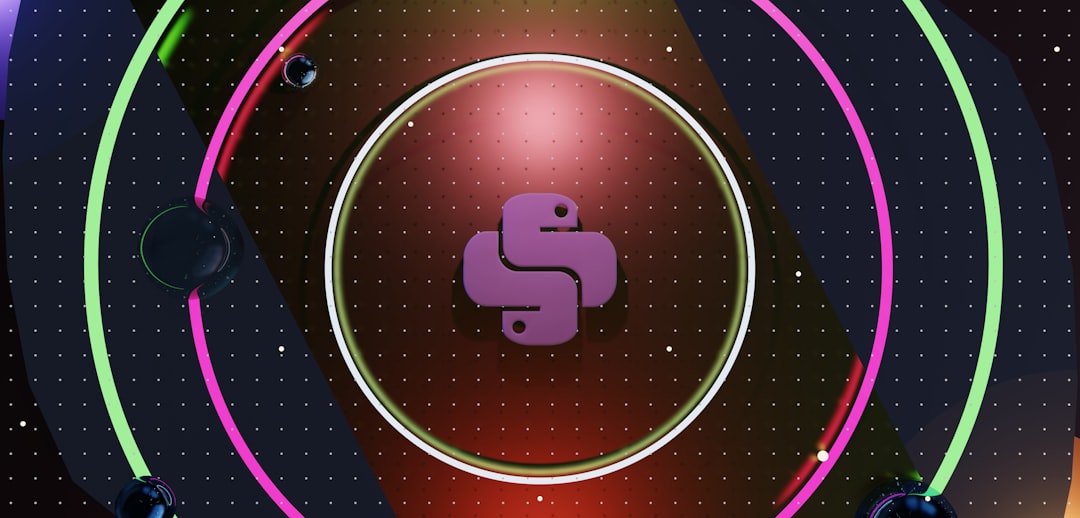


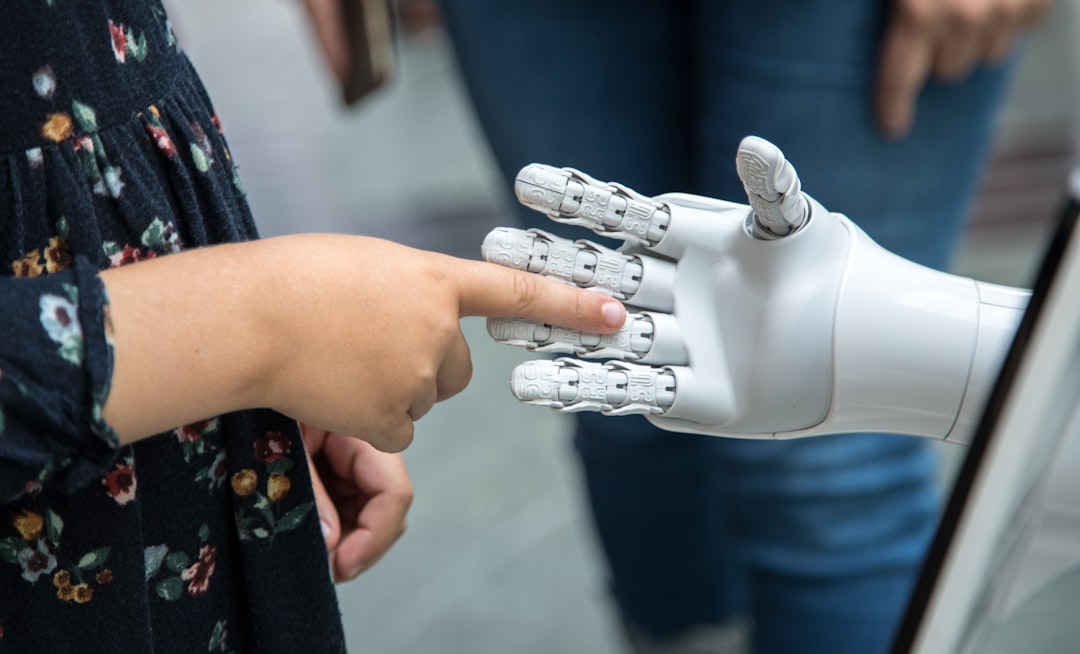



0 Comments