In the digital age, online security is a top priority for any business. As cyber threats continue to evolve, protecting your website and customer data is not just a good practice—it’s a necessity. A breach in security can lead to data theft, loss of customer trust, and even legal consequences. One of the most fundamental ways to protect your website is by using SSL certificates and adopting security best practices.
In this blog post, we’ll dive into the importance of website security, focusing on SSL certificates and other essential best practices for keeping your business and customer data safe.
1. Why Website Security Matters
When customers visit your website, they trust you to protect their personal and financial information. Whether they’re signing up for a newsletter, purchasing a product, or submitting a contact form, they expect their data to remain secure.
A breach in security can have severe consequences:
- Data theft: Personal details such as credit card information, addresses, and emails can be stolen and misused.
- Reputation damage: A breach in security can lead to a loss of trust, and your brand’s reputation may suffer irreparable damage.
- Legal implications: In some cases, especially with GDPR regulations, failing to protect customer data can result in hefty fines and lawsuits.
- Financial loss: Not only can you lose revenue, but the cost of dealing with a breach (including legal fees and recovery) can be astronomical.
Website security should be prioritized from the start of your website development process. One of the best tools for securing your website is SSL certificates.
2. What Is an SSL Certificate?
SSL stands for Secure Sockets Layer, a security protocol that creates an encrypted link between a web server and a browser. When a website has an SSL certificate, it encrypts the data being exchanged between the website and the user’s browser, ensuring that it cannot be intercepted by malicious actors.
SSL certificates not only protect customer data but also signal to users that your website is safe and trustworthy. Websites with SSL certificates are denoted by “https://” (the "s" stands for "secure") in the URL and often display a padlock icon next to the web address in the browser.
Benefits of SSL Certificates:
- Data encryption: Ensures that all data transmitted between the website and its visitors is encrypted and secure.
- Trust and credibility: Websites with SSL certificates instill trust in visitors by displaying the padlock icon and "https" in the URL.
- SEO benefits: Google gives a ranking boost to websites with SSL certificates. Secure websites are more likely to rank higher in search engine results.
- Compliance: SSL certificates help businesses comply with data protection regulations like GDPR and PCI DSS.
3. Types of SSL Certificates
There are several types of SSL certificates, each suited for different types of websites and security needs. The most common types are:
- Domain Validated (DV) SSL: This is the most basic type of SSL certificate, which validates only the domain name. It’s a good choice for small websites or blogs.
- Organization Validated (OV) SSL: This certificate not only validates the domain name but also the organization behind the website. It’s typically used by businesses or e-commerce sites.
- Extended Validation (EV) SSL: EV SSL certificates provide the highest level of validation, displaying the organization’s name in the browser’s address bar in green, which gives users extra confidence in the website’s security. It’s ideal for e-commerce websites and financial institutions.
- Wildcard SSL: This certificate secures your primary domain and unlimited subdomains (e.g., sub.example.com).
- Multi-domain SSL: This certificate allows you to secure multiple domains with a single certificate.
Choosing the right type of SSL certificate depends on the size of your business, the kind of data you handle, and your budget.
4. Best Practices for Website Security
While SSL certificates are crucial for securing your website, there are several other best practices to ensure comprehensive security for your business and customer data. Here are some essential security tips to follow:
1. Use Strong Passwords
Always use complex, unique passwords for your website’s admin panel and database. Avoid using default or easy-to-guess passwords like "admin" or "password." Consider using a password manager to generate and store strong passwords.
2. Keep Software Up to Date
Regularly update your website’s software, including content management systems (CMS) like WordPress, plugins, and themes. Hackers often exploit vulnerabilities in outdated software. Enable automatic updates wherever possible.
3. Enable Two-Factor Authentication (2FA)
Two-factor authentication adds an extra layer of security by requiring users to provide a second form of verification (such as a code sent to their phone) in addition to their password. This helps protect your admin panel and other critical areas from unauthorized access.
4. Backup Your Website Regularly
Backing up your website regularly ensures that you can recover it in case of an attack or data loss. Store backups in a secure location (like a cloud server) and test the recovery process to ensure it works.
5. Use a Web Application Firewall (WAF)
A web application firewall helps protect your website from malicious traffic and hacking attempts. It filters out harmful traffic before it reaches your server, blocking common attack vectors like SQL injection and cross-site scripting (XSS).
6. Limit Access to Sensitive Data
Only grant access to sensitive data (e.g., customer information, payment details) to authorized personnel. Implement strict user access controls and regularly review permissions to ensure that only the right people can access critical information.
7. Secure Your Payment Gateways
If you run an e-commerce website, it’s essential to use secure payment gateways that comply with the Payment Card Industry Data Security Standard (PCI DSS). This ensures that customer credit card information is handled securely.
8. Monitor and Audit Website Activity
Regularly monitor your website for suspicious activity, such as unauthorized logins, unusual traffic spikes, or strange file changes. Conduct periodic security audits to identify potential vulnerabilities and address them before they can be exploited.
9. Install an SSL Certificate (Always!)
As mentioned earlier, SSL certificates are essential for encrypting the data between your website and visitors. Ensure that all pages, especially those where personal information is exchanged (such as checkout pages), are secured with SSL.
5. How to Install an SSL Certificate
Installing an SSL certificate on your website is relatively simple, but the process may vary depending on your hosting provider and the type of certificate you're using. Here’s a general overview of the installation process:
- Purchase and generate an SSL certificate: Choose a reputable certificate authority (CA) and purchase an SSL certificate. Many hosting providers offer free SSL certificates, such as Let's Encrypt.
- Install the certificate: Once you’ve received the certificate from the CA, install it on your web server. Most hosting providers offer easy-to-follow instructions for this step.
- Update your website settings: After installation, update your website’s URL to "https" in the settings. This will ensure that all pages are served securely.
- Test your website: Use tools like SSL Labs’ SSL Test to ensure that your SSL certificate is working correctly and your website is fully secure.
6. Conclusion
Website security is a critical aspect of running a business online. SSL certificates are the foundation of securing your website and protecting customer data, but they should be part of a broader security strategy that includes strong passwords, regular updates, backups, and monitoring. By following these best practices, you can ensure that your website remains secure, trustworthy, and protected against the ever-growing number of cyber threats.
Investing in website security not only safeguards your business and customer data but also strengthens your brand’s reputation, builds trust, and complies with legal requirements. Start today by securing your website with an SSL certificate and implementing these essential security measures to protect your business and its customers.



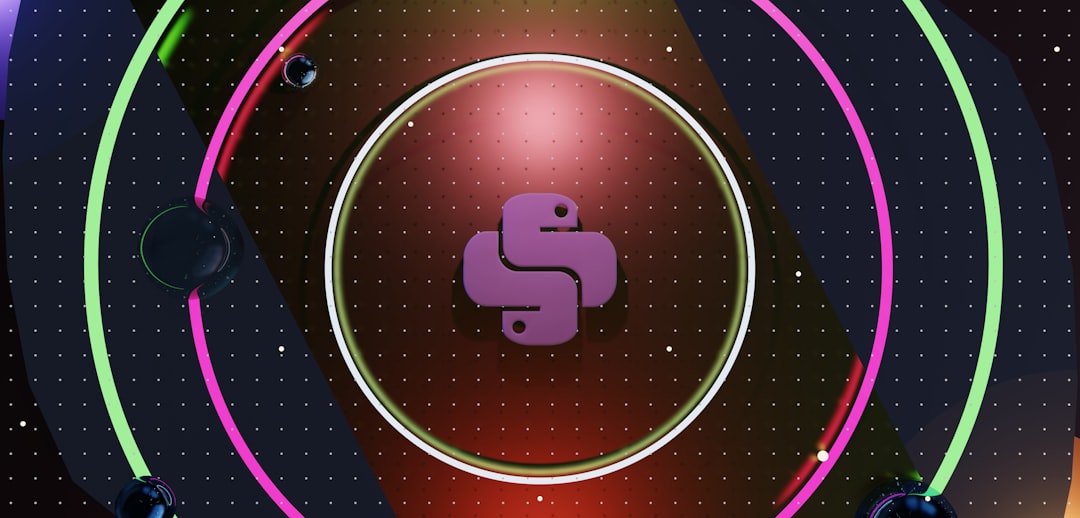


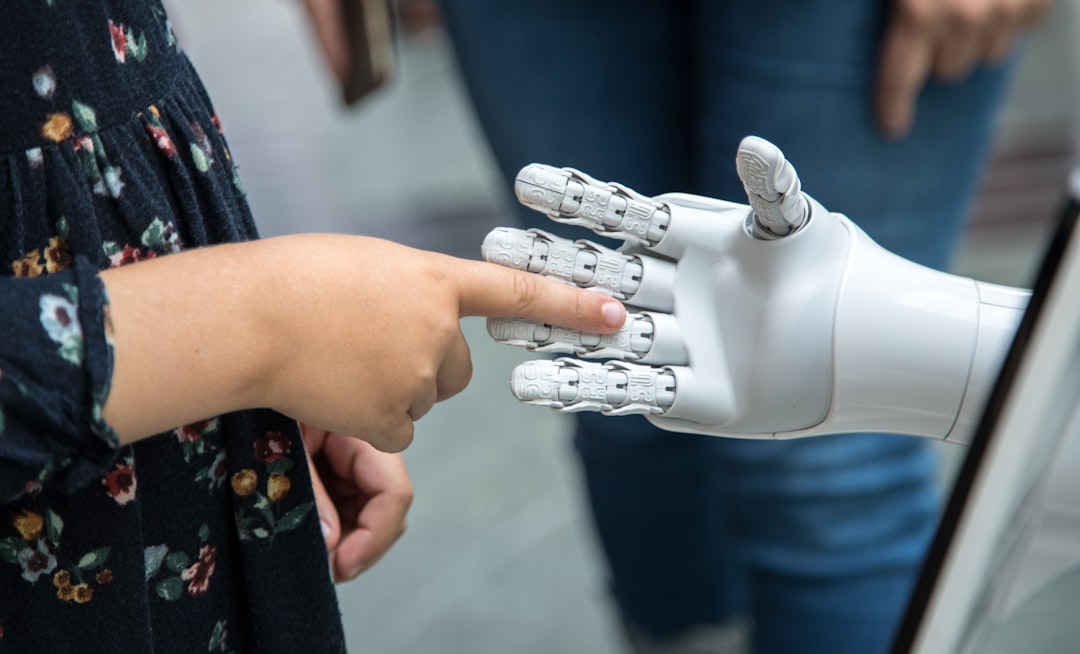



0 Comments