In today’s digital age, having a strong online presence is crucial for any business, whether you're a small startup or a large enterprise. A business website serves as the foundation of your online identity, offering potential customers a way to learn more about your services or products, get in touch, and even make purchases. But building a business website is more than just putting together a few pages—it requires careful planning, design, and execution.
In this guide, we’ll take you through the essential steps to build a business website from scratch, from planning to launch.
1. Define Your Website’s Purpose
Before you dive into designing and developing your website, it’s important to establish a clear purpose. Ask yourself the following questions:
- What do I want my website to achieve? (e.g., generate leads, showcase products, offer services, or facilitate online sales)
- Who is my target audience?
- What actions do I want visitors to take on the site? (e.g., sign up for a newsletter, contact for inquiries, make a purchase)
Knowing the purpose of your website will help guide decisions about its structure, content, and design. Whether it’s an informational website, an e-commerce site, or a portfolio, having a clear vision will ensure that your website supports your business goals.
2. Research Your Competitors
Take the time to research other businesses in your industry. Analyze their websites—what works well, and what could be improved? Focus on elements such as:
- Website layout and structure
- User experience (UX) design
- Content quality and messaging
- Navigation
- Visual appeal
- Call-to-action (CTA) elements
This research will give you insights into industry standards, highlight areas where you can stand out, and help you avoid common mistakes.
3. Choose the Right Platform
Selecting the right platform for your website is a crucial step in the development process. Several website-building platforms are available, depending on your business needs and technical expertise. Some popular options include:
- WordPress: A versatile platform ideal for blogs, e-commerce sites, and business websites. It’s beginner-friendly and offers countless themes and plugins.
- Shopify: Best suited for e-commerce websites, offering a range of tools to help you build an online store with ease.
- Wix: A drag-and-drop builder that’s simple to use for small businesses that need a website quickly.
- Custom Development (HTML/CSS/JS, CMS, etc.): For businesses that need highly customized functionality, custom development provides flexibility at the cost of complexity.
4. Plan Your Site’s Structure and Content
Once you have a clear idea of your website’s purpose and platform, it’s time to map out its structure. Think about the key pages you’ll need to include, such as:
- Homepage: The first impression visitors will get of your business. It should provide a clear overview of what you offer and guide users to important sections.
- About Us: Tell your business story, mission, and values. This page builds trust and rapport with potential customers.
- Products/Services: List and describe your products or services. This page should be easy to navigate and include clear calls to action.
- Contact Page: Provide visitors with a way to reach you—whether through a contact form, email, or phone number.
- Blog (Optional): Share valuable content related to your industry, helping to establish authority and improve SEO.
- Privacy Policy/Terms of Service: Essential for legal reasons and building trust with visitors.
5. Design Your Website
Design plays a critical role in how your website will be perceived. Keep the following in mind when designing your site:
- Responsive Design: Ensure your website is mobile-friendly. A significant portion of traffic comes from mobile devices, so it’s essential that your website looks great on all screen sizes.
- User-Friendly Navigation: Keep navigation simple and intuitive, so users can easily find what they’re looking for.
- Branding: Incorporate your brand’s colors, logo, and fonts to ensure consistency across all platforms.
- Clear CTAs: Make sure your calls to action are easily noticeable and encourage users to take the next step, whether it's contacting you, making a purchase, or signing up for a newsletter.
You can either design the website yourself using website builders or hire a professional web designer if your budget allows.
6. Optimize for SEO
Search engine optimization (SEO) is critical to ensure your website ranks well in search engines like Google. Without good SEO, potential customers might never find your website. Some key SEO tips for a business website include:
- Keyword Research: Use tools like Google Keyword Planner to identify the terms your target audience is searching for and incorporate them naturally into your website content.
- On-page SEO: Optimize each page with proper title tags, meta descriptions, headers, and image alt text.
- Mobile Optimization: Ensure your website is responsive and mobile-friendly, as Google uses mobile-first indexing.
- Fast Loading Speed: A slow website can harm your SEO and frustrate visitors. Compress images, use caching, and minimize scripts to speed up your website.
7. Integrate Analytics
Tracking website performance is key to improving and refining your site over time. Integrate tools like Google Analytics to monitor metrics such as:
- Website traffic
- Bounce rates
- User behavior
- Conversion rates (e.g., how many people contact you or make a purchase)
These insights will help you make data-driven decisions and optimize your website for better results.
8. Test Your Website
Before launching, thoroughly test your website to ensure everything functions correctly. Test on multiple devices and browsers to ensure compatibility. Check:
- Mobile responsiveness
- Broken links
- Contact forms
- Loading speeds
- CTA functionality
- Any other interactive features
You don’t want to launch a site with errors or broken links, as this can affect both user experience and SEO.
9. Launch Your Website
Once everything is tested and ready, it’s time to launch your business website. Make sure you:
- Announce the launch on social media, email newsletters, or other marketing channels.
- Submit your site to Google Search Console for indexing.
- Set up your website on any relevant business directories or review platforms.
10. Maintain and Update Regularly
Launching your website is just the beginning. To keep your site fresh, relevant, and functional, you need to regularly update its content, monitor performance, and adjust to industry trends. A well-maintained website can continuously attract new customers and foster trust with existing ones.
Building a business website requires thoughtful planning, design, and ongoing maintenance. By following these essential steps, you can create a website that not only meets the needs of your business but also provides a seamless experience for your visitors.



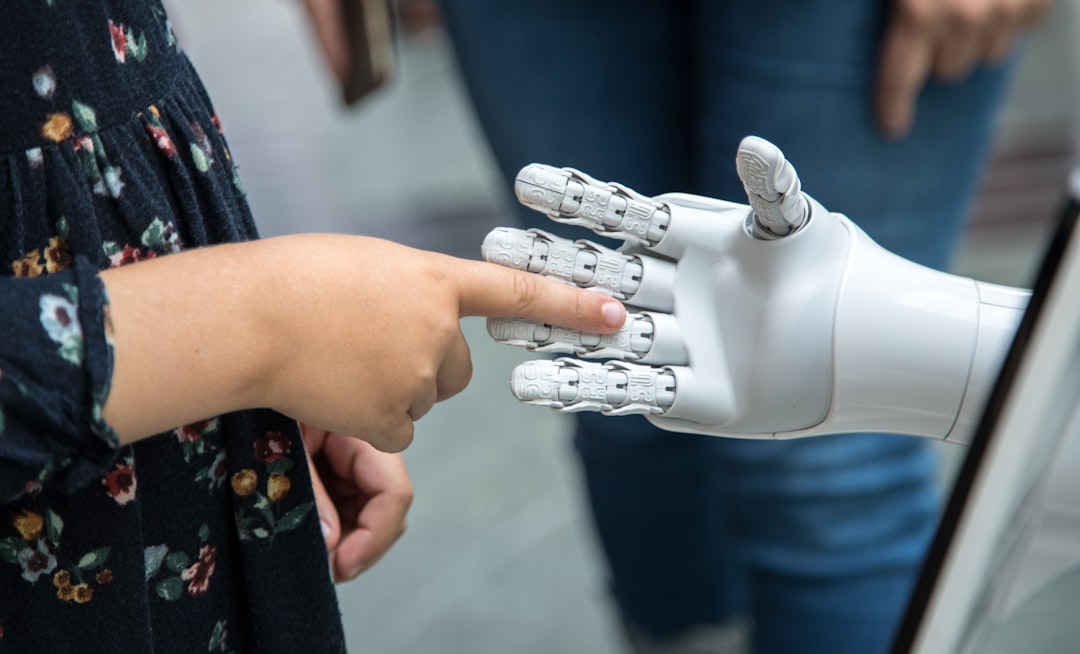






0 Comments