A well-crafted portfolio section is an essential part of your personal branding website. It not only highlights your skills and expertise but also acts as a powerful marketing tool that helps you stand out from the crowd. Whether you're a designer, writer, developer, photographer, or any other professional, your portfolio should be a reflection of your best work and a testament to your abilities.
In this blog post, we’ll explore how to build a portfolio section that truly showcases your work and elevates your personal brand.
Why is a Portfolio Important for Your Personal Branding?
Your portfolio is often the first thing potential clients, employers, or collaborators will look at when they visit your personal branding website. It serves as your visual resume, showcasing what you can do and the quality of your work. Here’s why having a well-designed portfolio is crucial:
- Demonstrates Expertise: A well-curated portfolio highlights your skills and experience, giving your audience a tangible sense of what you can offer.
- Builds Credibility: Including past work, testimonials, and success stories adds credibility and trust to your personal brand.
- Differentiates You from Others: A great portfolio allows you to show what makes you unique in your industry, making it easier to stand out from the competition.
- Attracts Opportunities: Potential clients, employers, or collaborators are more likely to reach out if they can easily see the value you bring through your portfolio.
Now, let's dive into how to create a portfolio that truly represents you and your work.
1. Choose the Right Platform and Layout
When it comes to building a portfolio section, the design is key. It should be clean, easy to navigate, and visually appealing. Here are some layout considerations:
- Grid vs. List Layout: Decide whether your portfolio will be presented in a grid or list format. A grid layout works well for visual work, like photography or design, as it gives a clean and organized view of images. A list format may be more appropriate for text-heavy work, like writing, consulting, or case studies.
- Filtering and Sorting Options: If you have a variety of work in your portfolio, consider adding filtering or sorting options. This can allow visitors to view specific types of work (e.g., logo design, website development, articles, etc.), making it easier for them to navigate.
- Minimalistic Design: Keep the design of the portfolio section clean and minimal. Avoid cluttering the page with unnecessary elements that distract from your work. The focus should be on your projects, not the design itself.
2. Select Your Best Work
Quality matters more than quantity when it comes to showcasing your work. Select pieces that best represent your skills and capabilities. Your portfolio should be a collection of work you're most proud of, so avoid including everything you've done. Here's how to choose the right projects:
- Relevance: Choose projects that align with the type of work you want to attract. For example, if you’re a web developer, focus on showcasing websites you've built, not unrelated projects like event planning or photography.
- Diversity: If possible, show a variety of work to demonstrate the breadth of your skills. For example, include different styles, techniques, or industries you’ve worked with to show versatility.
- Recent Work: Prioritize showcasing your most recent and relevant work, as it will reflect your current skills and abilities.
- Client Testimonials: Including feedback from clients or collaborators adds another layer of trust. Consider including a brief testimonial alongside each project to highlight your professionalism and impact.
3. Present Each Project Effectively
Each portfolio item should be presented clearly, offering visitors insights into the project’s scope, your role, and the outcomes. Here’s how to effectively display each piece:
- High-Quality Images: Use high-resolution images or screenshots to display your work. Whether it’s a design, a website, or a written piece, clear visuals are essential for making a strong impression.
- Context and Details: Include a short description or case study for each project. Highlight the problem, your approach, and the results. This helps visitors understand not only the aesthetic of your work but also the thought process and impact behind it.
- Project Goals and Outcomes: If applicable, explain how the project achieved specific goals. Did it increase website traffic? Improve user experience? Help a client grow their business? This gives potential clients or employers an idea of what they can expect when working with you.
- Interactive Elements: If you’re a developer or designer, consider adding live links or interactive features to showcase your projects in action. For example, link to a live website or app you developed, or embed a video demonstrating your work.
4. Organize Your Portfolio by Categories
If you have a large number of projects, it's important to organize your portfolio into categories or sections. Categorizing your work helps your audience find exactly what they’re looking for. Some possible categories might include:
- Design: For graphic designers, UI/UX designers, or illustrators.
- Development: For web developers, software developers, or app builders.
- Writing: For bloggers, copywriters, journalists, or content creators.
- Photography: For photographers showcasing their work in different niches (e.g., portraits, events, landscapes).
- Consulting: For those offering advice or services in business, marketing, or other areas.
Make sure your categories are clearly labeled and easy to navigate. You can also include a "Featured" category to highlight your top projects.
5. Add a Clear Call to Action
Each project in your portfolio should have a clear call to action (CTA) that guides visitors to the next step. Whether it's hiring you, getting in touch, or viewing more of your work, a strong CTA directs the user and encourages engagement. Here are a few examples of effective CTAs:
- “Contact Me for Your Next Project”
- “See More Work” (leading to more portfolio items)
- “Let’s Talk About How I Can Help You” (for service providers)
- “Get in Touch to Collaborate” (for freelancers and creatives)
These CTAs make it easy for potential clients or employers to take the next step after reviewing your work.
6. Mobile Optimization
In today’s world, people browse websites on mobile devices more than ever. Therefore, it’s crucial that your portfolio section is fully responsive, meaning it looks and works well on all screen sizes, from desktops to smartphones.
- Responsive Design: Ensure that your portfolio layout adjusts appropriately on different devices. A well-optimized mobile portfolio makes a lasting impression and ensures a positive user experience.
- Loading Speed: Mobile users may have slower internet speeds, so it’s essential to optimize your images and minimize unnecessary animations or scripts. Fast loading times contribute to a better overall user experience.
7. Maintain Your Portfolio Regularly
A portfolio is a living document of your career, and it should evolve as you grow. As you complete new projects, replace outdated ones, and add fresh content regularly. Keeping your portfolio up-to-date ensures that it reflects your latest skills and experiences.
- Seasonal Updates: Every few months, review your portfolio and update it with recent projects, fresh visuals, and new client testimonials.
- Highlight New Achievements: If you’ve won awards, been featured in the media, or achieved significant milestones, be sure to add them to your portfolio to demonstrate continued growth.
Conclusion
Building a compelling portfolio on your personal branding website is an essential step in showcasing your work and attracting opportunities. By carefully selecting projects, presenting them effectively, and maintaining an organized layout, you can create a portfolio that not only highlights your skills but also communicates your unique value proposition to potential clients or employers.
Remember, your portfolio is a reflection of you and your work. Make it a powerful tool that speaks to your abilities and helps build lasting connections with those who visit your personal branding website.



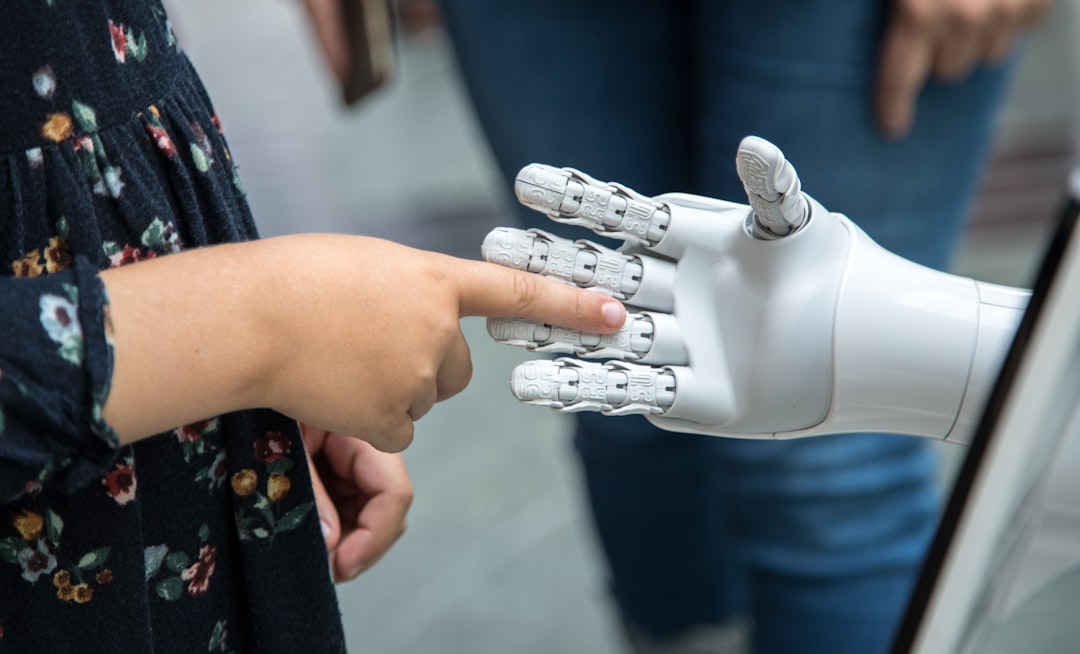





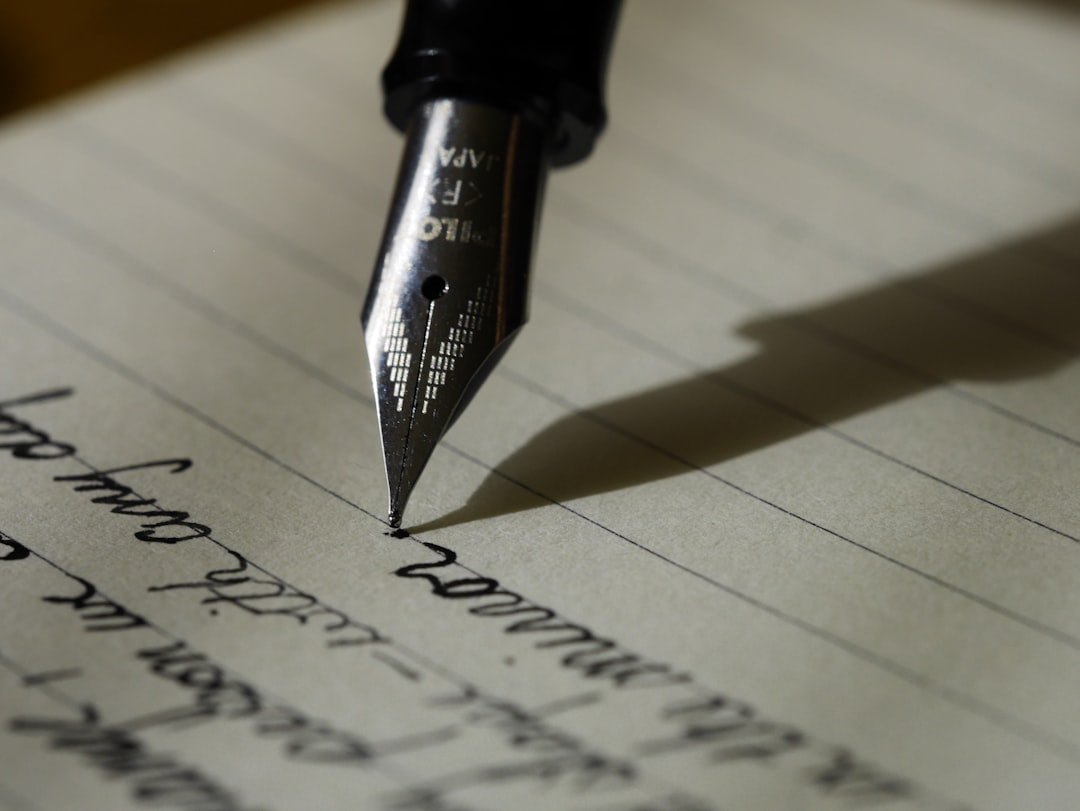
0 Comments