In today's interconnected world, server security is more important than ever. Businesses rely on servers to store sensitive data, run applications, and support day-to-day operations. However, many organizations make critical mistakes when it comes to securing their servers, which can expose them to unnecessary risks.
As experts in server security, we at Bastaki want to help you protect your business from cyber threats. In this post, we’ll highlight five common server security mistakes and provide actionable advice on how to avoid them, ensuring your infrastructure remains secure and resilient.
1. Failing to Regularly Update Software and Patches
The Mistake:
Neglecting to update your server's software, operating systems, and applications is one of the most dangerous mistakes you can make. Software updates and patches often contain important security fixes that address vulnerabilities that could be exploited by attackers.
How to Avoid It:
Make it a practice to regularly check for updates and apply them immediately. Automate this process where possible to ensure that your servers are always up to date. This includes operating systems, web servers, databases, content management systems (CMS), and any other software running on your server.
Using tools like Unattended Upgrades on Linux or Windows Server Update Services (WSUS) on Windows can automate this process for you, ensuring your system remains secure with the latest patches and updates.
2. Weak Passwords and Poor Authentication Practices
The Mistake:
Using weak or default passwords is one of the easiest ways for attackers to gain unauthorized access to your servers. Many administrators rely on simple, predictable passwords or fail to enforce strong password policies, making their systems vulnerable to brute-force and dictionary attacks.
How to Avoid It:
Ensure that you enforce strong password policies, requiring a combination of uppercase, lowercase, numbers, and special characters. Use long and complex passwords for all user accounts, especially for system administration roles.
Additionally, implement multi-factor authentication (MFA) wherever possible, especially for remote access to the server. This adds an extra layer of security by requiring users to verify their identity using something they know (password) and something they have (a smartphone or hardware token).
3. Not Configuring Firewalls and Access Control Properly
The Mistake:
Many businesses overlook the importance of correctly configuring firewalls and access control settings, leaving their servers exposed to unauthorized traffic. Failure to lock down open ports and properly restrict access can allow hackers to exploit services and launch attacks.
How to Avoid It:
Properly configure your server’s firewall to only allow the necessary services and ports. Disable unused ports and services that are not essential for your business operations. For instance, if you don’t need SSH access on port 22, close it.
Additionally, implement role-based access control (RBAC) to ensure that users only have the permissions they need to perform their tasks. Avoid giving administrative access to users who don’t require it, and use least privilege principles when assigning permissions.
You should also regularly audit firewall rules and access logs to ensure that only authorized users and services are connecting to your server.
4. Storing Sensitive Data in Plaintext
The Mistake:
Storing sensitive information like passwords, API keys, and user data in plaintext can expose your business to significant risks if your server is compromised. In the event of a breach, attackers could easily access and misuse this sensitive data.
How to Avoid It:
Always encrypt sensitive data both at rest and in transit. Use strong encryption algorithms like AES (Advanced Encryption Standard) to protect stored data and ensure that any data transmitted over the network is encrypted using SSL/TLS.
For example, store passwords using a secure hash function like bcrypt or Argon2, which make it difficult for attackers to reverse-engineer even if they gain access to the hashed password file.
Make sure that all sensitive data, including personal information and business-critical assets, is adequately protected with proper encryption and security measures.
5. Ignoring Server Logs and Monitoring
The Mistake:
Failing to monitor server logs and not setting up proper alerts can lead to delayed detection of suspicious activity. Attackers often exploit vulnerabilities over extended periods, and if you don’t monitor your logs, you may not notice these activities until it’s too late.
How to Avoid It:
Regularly review your server logs, including access logs, authentication logs, and error logs. Use tools like fail2ban or OSSEC to automate the process of log analysis and send alerts when suspicious activity is detected.
Implement continuous server monitoring using tools like Nagios, Zabbix, or Prometheus to keep track of performance and security metrics in real time. Set up alerts for unusual spikes in traffic or failed login attempts, which could indicate an ongoing attack.
By proactively monitoring your servers, you can detect early warning signs of potential security breaches and take action to prevent them.
Conclusion: Security Is an Ongoing Process
Server security isn’t a one-time task—it’s an ongoing process that requires attention, vigilance, and regular maintenance. By avoiding the five common mistakes we’ve outlined and following best practices for server security, you can minimize the risk of a security breach and safeguard your business data.
At Bastaki, we specialize in providing customized server security solutions to protect your business infrastructure. Whether you need help configuring firewalls, implementing encryption, or setting up robust monitoring, we’re here to help you stay secure.
Don’t wait for a breach to take action—ensure your server security is up to standard and start protecting your business today.
Need Expert Security Support?
If you want to ensure your server infrastructure is fully secure, reach out to Bastaki for a security audit or to discuss a tailored security solution that fits your needs.



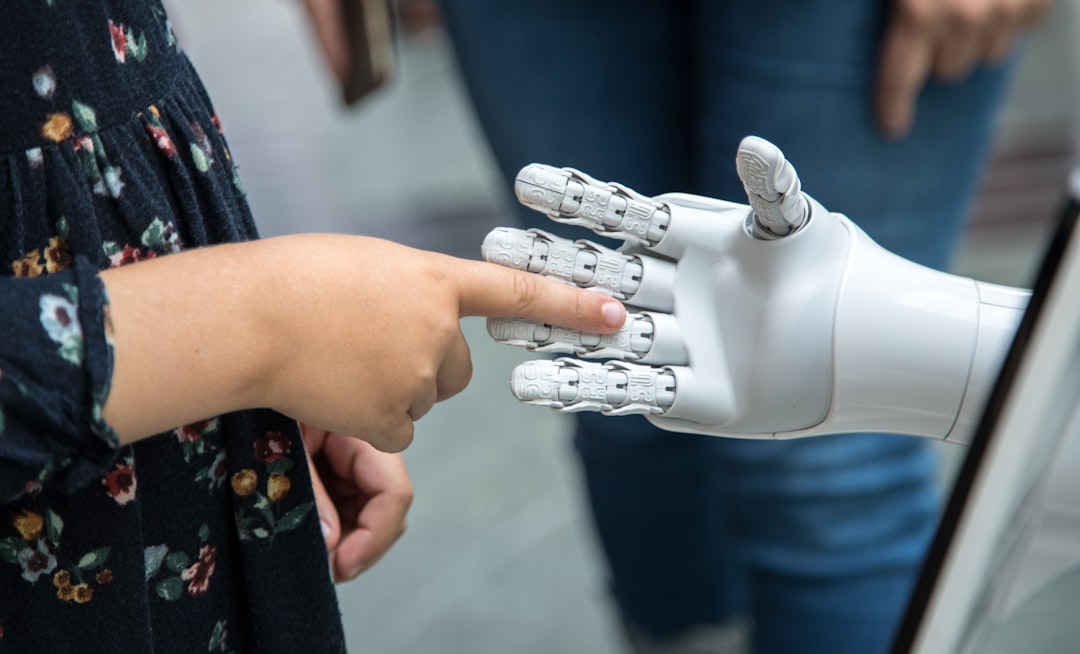






0 Comments