In an increasingly digital world, the security of your data is more important than ever. Whether you're a small business, a large corporation, or an individual, protecting sensitive information from cyber threats is crucial. While many companies turn to proprietary cloud services for file storage and collaboration, Nextcloud offers a powerful alternative: self-hosted open-source cloud storage with top-notch security features.
In this post, we’ll explore the security advantages of Nextcloud, how it leverages the power of open-source technology, and why self-hosting gives you an extra layer of protection.
Why Nextcloud? The Security Benefits of Open-Source Software
Nextcloud is an open-source cloud storage solution that gives you full control over your data. Unlike proprietary cloud services that store your information on third-party servers, Nextcloud can be self-hosted on your infrastructure or on a cloud provider of your choice. This open-source nature ensures transparency and the ability to customize your setup, which directly impacts the security of your data.
By using open-source software, you benefit from:
- Transparency: Nextcloud's code is open for anyone to audit. This means security experts can continuously review and improve the codebase to identify and fix vulnerabilities.
- Community Support: A strong global community of developers actively contributes to making Nextcloud safer, faster, and more secure, offering patches and updates regularly.
- Customization: You can tailor Nextcloud's security features to meet your specific needs and integrate it with other security tools you already use.
Key Security Features of Nextcloud
Nextcloud offers a wide range of built-in security features designed to protect your data, whether you’re storing personal files or sensitive business documents. Here are some of the standout features:
1. End-to-End Encryption
Nextcloud supports end-to-end encryption (E2EE), ensuring that files are encrypted on the client side before they are uploaded to the server. This means that no one, not even the server administrator, can access the contents of your files. Only users with the correct decryption key can view the files.
- Perfect for sensitive data: Whether it's financial records, customer information, or confidential documents, end-to-end encryption ensures that your files remain private.
- Complete control: You are the only one who holds the encryption keys, ensuring you have full control over who can access your data.
2. Two-Factor Authentication (2FA)
Nextcloud integrates with two-factor authentication (2FA) to add an extra layer of security. Even if a user's password is compromised, the attacker would still need access to the second form of authentication (such as a phone app or hardware token) to log in.
- Multiple 2FA methods: Nextcloud supports a variety of 2FA methods, including TOTP (Time-based One-Time Password), U2F (Universal 2nd Factor) hardware keys, and email-based codes.
- Granular access control: Administrators can enforce 2FA for all users or specific groups to enhance security across your organization.
3. File Access Controls
One of the biggest security risks is unauthorized access to files. Nextcloud offers a comprehensive set of file access controls that allow you to define who can view, edit, and share specific files or folders.
- Sharing controls: You can restrict file sharing to specific users or groups, preventing the accidental or unauthorized sharing of sensitive data.
- Expiration dates for links: You can set expiration dates on shared links, ensuring that access to files is automatically revoked after a certain period.
4. Activity Logging & Audit Trails
Nextcloud provides detailed activity logs and audit trails, allowing administrators to monitor user activity in real-time. This feature is essential for identifying potential security breaches or suspicious behavior.
- Monitor file access: You can track who viewed or edited specific files and when, helping you identify any unauthorized access or changes.
- Audit log reports: Detailed logs provide an overview of all actions within your Nextcloud environment, which is useful for compliance audits or investigating security incidents.
5. File Integrity Checking
To ensure that no files are tampered with, Nextcloud offers file integrity checks. The system verifies that the files stored on your server match the original versions, ensuring their integrity.
- Protection against malware: This feature is especially useful for preventing malicious files from being uploaded to your server.
- Automated checks: Regular integrity checks run automatically, helping you stay on top of potential security threats.
How Self-Hosting Enhances Nextcloud Security
While Nextcloud offers fantastic built-in security features, its true strength lies in self-hosting. Self-hosting means that you manage and control your data infrastructure, rather than relying on third-party cloud providers.
1. Complete Control Over Your Infrastructure
When you self-host Nextcloud, you’re responsible for configuring the server, maintaining security updates, and managing access controls. This level of control allows you to implement security measures tailored to your specific needs.
- Physical security: You can choose to host your server in a secure data center or even on-premises, ensuring full control over the physical access to your hardware.
- Customization: You can implement additional security tools, such as firewalls or intrusion detection systems, and integrate them with Nextcloud to enhance protection.
2. Full Privacy and Data Ownership
Self-hosting Nextcloud means that you own your data. You're not relying on third-party cloud providers who may store your data in jurisdictions with different privacy regulations. You have the ability to decide where your data is stored, who can access it, and how it’s shared.
- No third-party risks: You eliminate the risk of data being exposed to third parties, whether it’s due to government requests, service provider vulnerabilities, or data mining practices.
- Compliance: Self-hosting makes it easier to comply with data privacy regulations such as GDPR, HIPAA, or CCPA, as you can control where your data is stored and how it’s handled.
3. Reduced Risk of Mass Data Breaches
When you rely on third-party cloud services, you are exposed to their security risks. Data breaches, whether through hacking or internal mistakes, can compromise your data. By self-hosting Nextcloud, you reduce the risk of your data being part of a mass data breach involving multiple companies.
- Isolated systems: You can isolate your Nextcloud instance from other systems, ensuring that even if one part of your network is compromised, your cloud storage remains safe.
- Customizable security layers: You can add custom security measures to Nextcloud, such as IP whitelisting, VPN access, or enhanced encryption, which may not be possible with third-party providers.
Conclusion: Secure Your Data with Nextcloud
Nextcloud offers an open-source, self-hosted solution that provides comprehensive security features to protect your data. With end-to-end encryption, two-factor authentication, file access controls, and activity logging, Nextcloud ensures that your files remain safe from unauthorized access, even in a remote or distributed team environment.
By self-hosting Nextcloud, you gain the full control, privacy, and customization necessary to enhance your data security, ensuring that your business or personal files are protected at all times.
If you’re looking to implement Nextcloud for your organization, get in touch with us today. We can help you set up a secure, self-hosted environment tailored to your specific needs.



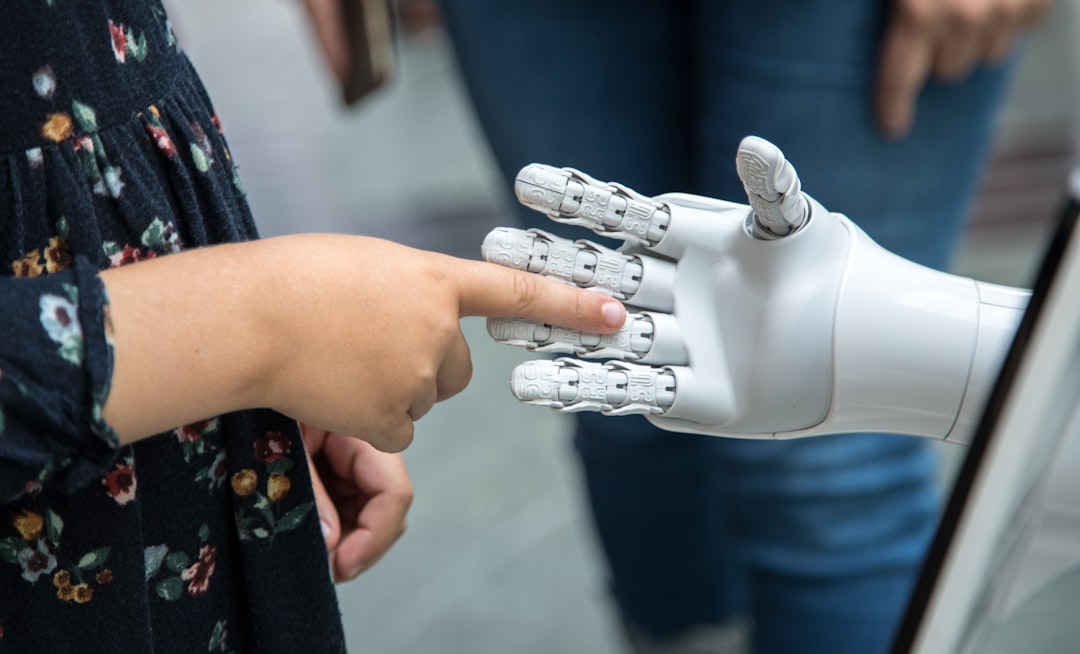






0 Comments