When it comes to cloud storage solutions, Dropbox has long been a popular choice for both individuals and businesses. However, as concerns around data privacy and control over sensitive information increase, many are looking for alternatives that offer greater security and customization. Enter Nextcloud—an open-source, self-hosted cloud platform that is quickly becoming the go-to solution for businesses and organizations seeking complete control over their data.
In this post, we’ll explore the key differences between Nextcloud and Dropbox, with a special focus on how self-hosting Nextcloud can provide greater control over your business's cloud storage and data privacy.
1. Data Privacy: Keep Your Files Under Your Control
One of the biggest concerns when using services like Dropbox is that your data is stored on third-party servers. While Dropbox offers encryption and security features, you are still trusting a cloud service provider with your most sensitive files. In the event of a data breach, technical vulnerabilities, or even legal requests, your information is at the mercy of that provider’s policies.
Nextcloud: Full Control Over Your Data
With Nextcloud, you get the ultimate privacy advantage because you can self-host your files on your own infrastructure—whether on an internal server or a private cloud. This means that you control access, security, and storage.
- No third-party access: Since your data is on your own server, only those with the correct credentials can access it.
- Customizable security: You can implement your own encryption methods, backup policies, and authentication systems.
- GDPR Compliance: If you're in the EU or dealing with EU customers, self-hosting Nextcloud makes it easier to comply with GDPR regulations since the data never leaves your premises without your consent.
2. Customization: Tailored to Your Business Needs
While Dropbox offers basic cloud storage features, it lacks the ability to significantly customize its platform. Businesses with unique needs, such as those requiring specific integrations or advanced workflows, may find Dropbox limited.
Nextcloud: Endless Customization Options
Nextcloud, on the other hand, is designed with flexibility in mind. Since it's open-source, it can be modified to meet the exact needs of your organization. Whether you need custom features, specific integrations with other software, or advanced collaboration tools, Nextcloud can be tailored for your business. Some of the customization options include:
- Integration with other apps: Integrate Nextcloud with office suites, CRM systems, ERP tools, or any other business software.
- Custom apps and plugins: Extend Nextcloud’s features with a wide variety of apps, such as calendar integration, video conferencing tools, file versioning, and more.
- Branding: Customize the appearance of the Nextcloud interface with your company’s branding, so your employees or customers feel right at home.
3. Scalability: Scale as Your Business Grows
Dropbox offers a variety of plans based on storage capacity and the number of users, but when your business grows, you may quickly find yourself needing to upgrade to a higher-tier plan. These upgrades come with a price increase, and you might have to pay for features you don’t even need.
Nextcloud: Scale on Your Terms
With Nextcloud, you have complete control over scalability. Whether you're adding new users, increasing storage, or adjusting the architecture to meet your growing needs, Nextcloud gives you the flexibility to scale as required:
- Unlimited storage: Add storage capacity as needed without worrying about monthly or yearly fees.
- Custom server infrastructure: Host Nextcloud on your own server or on a cloud provider of your choice, depending on your business’s budget and size.
- Elastic scalability: Easily scale your solution by adding additional servers or upgrading hardware when necessary.
4. Collaboration Tools: Stay Productive with Integrated Features
Dropbox does offer basic file sharing and collaboration tools, but they can feel limited for businesses that require a more integrated solution.
Nextcloud: Advanced Collaboration Features
Nextcloud provides a full suite of collaborative features that can empower your teams to work more efficiently, all while staying within your secure, self-hosted environment. Some key collaboration tools include:
- Nextcloud Talk: A video conferencing and messaging solution.
- Nextcloud Office: Built-in office productivity tools (word processing, spreadsheets, presentations) integrated into the platform, offering a seamless experience.
- Real-time editing: Collaborate on documents, spreadsheets, and presentations in real time, just like you would with Google Docs, but without compromising your data privacy.
5. Cost: More Control Over Your Budget
Dropbox offers free and paid plans, but businesses that require significant storage and more advanced features will quickly find that costs can escalate.
Nextcloud: Reduce Ongoing Costs
With Nextcloud, you only pay for the hardware and hosting—there are no ongoing subscription fees unless you opt for additional paid services (like managed hosting). You can install Nextcloud on your existing infrastructure or choose an affordable cloud provider, ensuring that costs are kept in line with your business’s needs.
Moreover, if you already have an IT team, Nextcloud’s self-hosted model means you can save on external support costs and maintenance.
6. Security: Advanced Features to Protect Your Data
Dropbox does offer encryption at rest and file access controls, but it still relies on third-party servers, which may be vulnerable to attacks or data breaches.
Nextcloud: Security by Design
Nextcloud is built with security in mind. It offers advanced security features that help you protect sensitive business data:
- End-to-end encryption: All data stored on Nextcloud can be end-to-end encrypted, ensuring that only authorized users can decrypt and view the files.
- Two-factor authentication: Add another layer of security by requiring users to authenticate through a second method (e.g., mobile app).
- File access controls: Set specific permissions for each file or folder, allowing for granular access control.
- Audit logs: Monitor all user actions with detailed logs to help detect and prevent unauthorized access.
Conclusion: Why Nextcloud Beats Dropbox for Data Control
When you self-host Nextcloud, you gain complete control over your data, security, and the platform’s features. Unlike Dropbox, where you are subject to third-party control, Nextcloud allows you to build a tailored, scalable, and secure cloud environment that fits your exact business needs.
If data privacy, customization, and cost control are important to you, Nextcloud is the superior choice over Dropbox.
Ready to take control of your business's data and move to Nextcloud? Contact us today to learn how we can help you set up, configure, and maintain a private Nextcloud instance for your business!



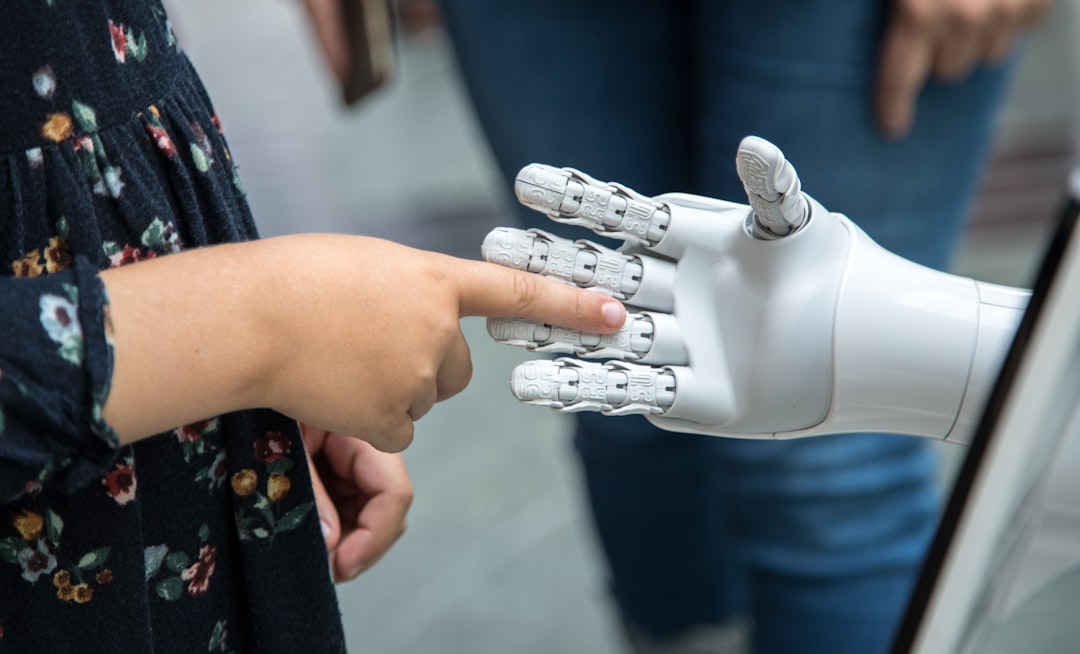






0 Comments