Email remains the backbone of business communication, making the right email server solution a crucial decision for any organization. Whether you're a small startup or a large enterprise, selecting an email server that balances security, scalability, and cost is essential.
This guide will walk you through key considerations and help you find the best email solution for your business needs.
1. Understanding Email Server Options
There are three main types of email server solutions:
A. Cloud-Based Email Services
✅ Best for businesses looking for an easy-to-manage, scalable, and reliable solution.
Popular Providers:
- Google Workspace (Gmail for Business)
- Microsoft 365 (Outlook/Exchange Online)
- Zoho Mail
💰 Cost: Starts at $6/user/month (Google & Microsoft).
🔒 Security: Advanced spam filtering, encryption, and compliance features.
🔧 Management: Fully managed—no need for in-house IT.
B. Self-Hosted Email Servers
✅ Best for businesses needing complete control over data and security.
Popular Software:
- Postfix + Dovecot (Linux-based, open-source)
- Microsoft Exchange Server (Enterprise-grade solution)
- Zimbra (Open-source alternative)
💰 Cost: Varies—can be free (open-source) or expensive (Exchange).
🔒 Security: High, but requires manual configuration for encryption and spam filtering.
🔧 Management: Requires IT expertise for setup, maintenance, and security updates.
C. Hybrid Email Solutions
✅ Best for businesses that want a mix of cloud flexibility and on-premise control.
Example Use Cases:
- Keep critical business emails on a self-hosted server for security.
- Use cloud-based email for less sensitive communications.
💰 Cost: Medium to high, depending on setup.
🔒 Security: Flexible—on-premise email can be secured with strict policies.
🔧 Management: Requires IT expertise but offers better data control.
2. Key Factors to Consider When Choosing an Email Server
A. Security & Data Privacy 🔒
Your email server must protect against:
✅ Spam & Phishing Attacks – Look for AI-powered filtering.
✅ Data Breaches – Use end-to-end encryption (TLS, PGP).
✅ Compliance – Ensure GDPR, HIPAA, or SOC 2 compliance if required.
Best Choice: If security is a top priority, consider self-hosted solutions or Microsoft 365 with advanced security features.
B. Scalability & Performance 🚀
As your business grows, your email system should:
✔️ Handle increased users without performance issues.
✔️ Provide load balancing to distribute traffic efficiently.
✔️ Offer cloud scalability for instant expansion.
Best Choice: Cloud-based email services like Google Workspace or Microsoft 365 scale easily. Self-hosted solutions need manual resource upgrades.
C. Cost & Budget 💰
Email solutions range from free to thousands per year.
| Solution Type | Cost Estimate | Best For |
|---|---|---|
| Cloud-Based (Google/Microsoft) | $6–$20/user/month | Businesses wanting ease of use & reliability |
| Self-Hosted (Postfix, Exchange) | $50–$2,000/year | Companies needing full control & security |
| Hybrid (Cloud + On-Premise) | $500–$5,000/year | Businesses needing flexibility & compliance |
Best Choice: Startups should use Google Workspace, while enterprises with strict compliance needs should invest in self-hosted solutions.
D. Maintenance & IT Support 🔧
✔️ Cloud-based email = Minimal maintenance (handled by provider).
✔️ Self-hosted email = High maintenance (manual updates, security patches).
✔️ Hybrid solutions = Requires dedicated IT staff.
Best Choice: If you lack an in-house IT team, go with cloud-based email.
E. Integration with Business Tools 🔗
✔️ Google Workspace integrates with Google Drive, Meet, and third-party apps.
✔️ Microsoft 365 works seamlessly with Teams, OneDrive, and SharePoint.
✔️ Self-hosted email may require additional configuration for CRM & ERP integration.
Best Choice: If your business relies on Odoo, CRM, or ERP tools, ensure seamless email integration.
3. Comparing the Best Email Server Solutions
| Feature | Google Workspace | Microsoft 365 | Self-Hosted (Postfix, Exchange, etc.) |
|---|---|---|---|
| Ease of Setup | ⭐⭐⭐⭐⭐ | ⭐⭐⭐⭐ | ⭐ |
| Security | ⭐⭐⭐⭐ | ⭐⭐⭐⭐⭐ | ⭐⭐⭐⭐⭐ |
| Scalability | ⭐⭐⭐⭐⭐ | ⭐⭐⭐⭐⭐ | ⭐⭐⭐ |
| Cost-Effectiveness | ⭐⭐⭐ | ⭐⭐⭐ | ⭐⭐⭐⭐⭐ |
| IT Maintenance Required | ⭐ | ⭐ | ⭐⭐⭐⭐⭐ |
4. Which Email Solution is Right for Your Business?
✅ Choose Cloud-Based (Google/Microsoft) if:
- You want a hassle-free, scalable email system.
- Security updates and spam filtering should be automatic.
- You don’t have an in-house IT team.
✅ Choose Self-Hosted if:
- You need full data control (government, financial, or healthcare businesses).
- You want to avoid recurring fees and control storage.
- Your IT team can manage email security and maintenance.
✅ Choose Hybrid if:
- You need both cloud flexibility and on-premise security.
- You want to store sensitive emails internally while using cloud for general communication.
- Your business has compliance requirements that demand a custom setup.
5. Final Thoughts: Making the Right Choice
The best email server solution depends on your business needs. If you prioritize simplicity and reliability, choose a cloud-based service like Google Workspace or Microsoft 365. If data security and control are key, go for a self-hosted or hybrid solution.
💡 Need expert guidance? Contact Bastaki for custom email solutions that match your business needs.

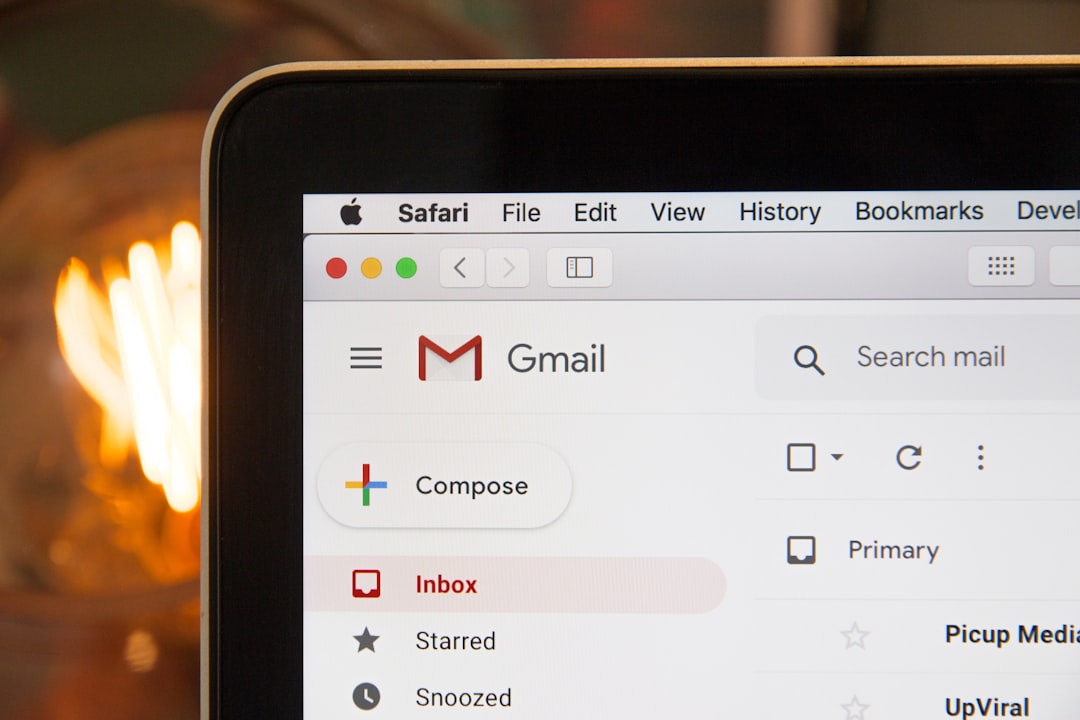

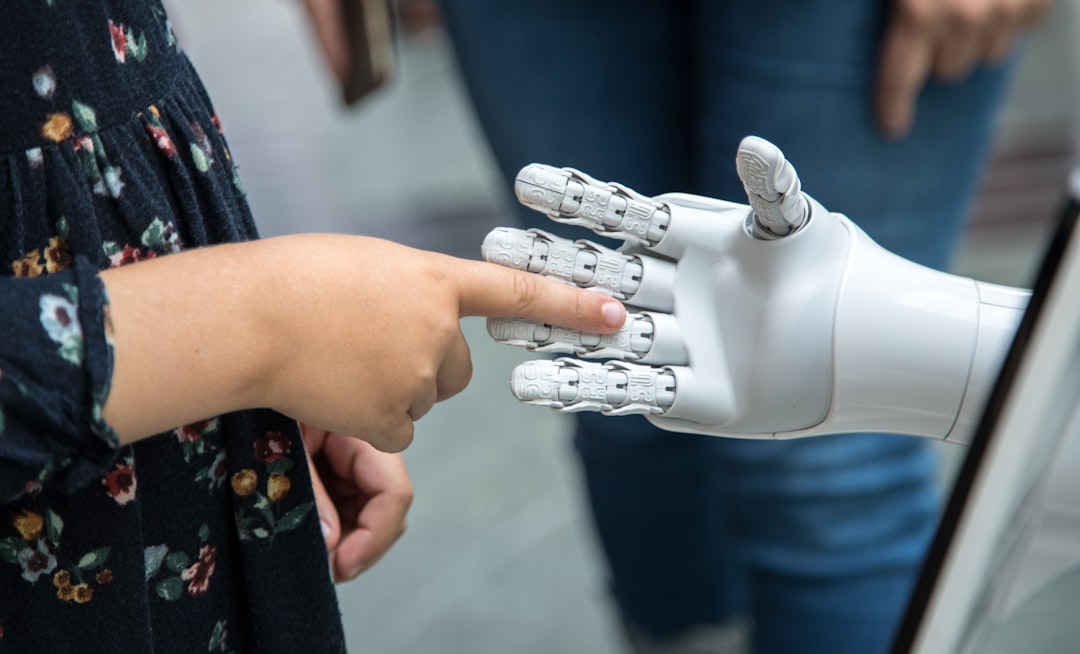




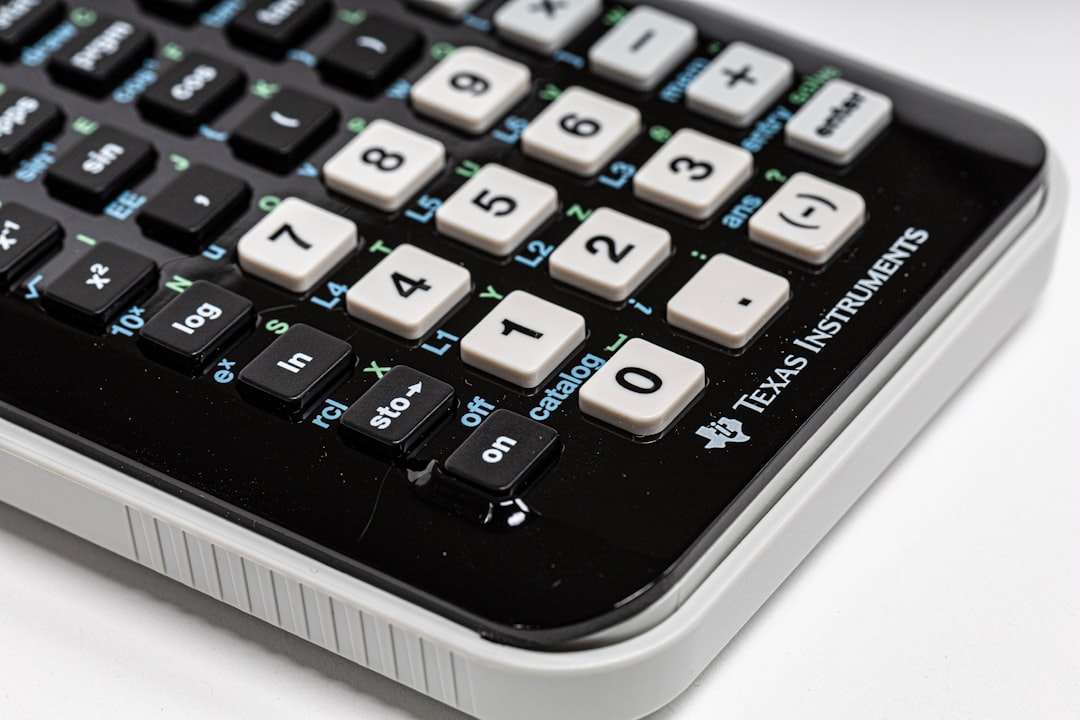

0 Comments