The rise of AI coding assistants like GitHub Copilot and AI Cursor IDE has transformed the development landscape. These tools promise to accelerate coding, reduce boilerplate, and help developers be more productive. Yet many developers find themselves frustrated, claiming these tools "don't work" or "generate garbage code." Here's a hard truth: if you consistently struggle to get good results from AI coding assistants, the problem might not be with the AI.
The Skill Behind the Prompt
Using AI coding tools effectively is itself a skill—one that builds upon your existing programming knowledge. When you can't get an AI assistant to generate useful code, it often reveals gaps in your own understanding:
1. Unclear Requirements
AI coding assistants work best when given clear, specific instructions. If you can't articulate exactly what you want the code to do, complete with edge cases and constraints, how can you expect the AI to read your mind? Experienced developers know that well-defined requirements are the foundation of good software, regardless of who (or what) is writing the code.
2. Poor Technical Communication
The ability to communicate technical concepts clearly is a fundamental developer skill. When writing prompts for AI assistants, you're essentially explaining a programming task to another entity. If you struggle with this, you'll struggle with team collaboration as well.
3. Inability to Evaluate Output
Perhaps the most telling sign is when developers can't properly evaluate AI-generated code. If you can't identify when the AI's suggestions are incorrect or inappropriate, that points to gaps in your technical foundation. A skilled developer should be able to quickly review generated code and determine its correctness, efficiency, and adherence to best practices.
The Learning Curve Goes Both Ways
Working with AI coding assistants isn't just about getting the AI to do what you want—it's about improving your own skills:
- Clarifying your thinking: Formulating effective prompts forces you to think precisely about what you're trying to accomplish
- Understanding system design: To guide AI correctly, you need a solid grasp of architecture and design patterns
- Strengthening code review skills: Evaluating AI output builds your critical assessment abilities
How to Improve Your AI Collaboration Skills
If you're struggling with AI coding tools, here's how to level up:
- Start with small, well-defined tasks where you already know the solution, and compare with the AI's approach
- Learn to iterate on prompts by refining your instructions when results aren't satisfactory
- Study the patterns in prompts that yield good results versus those that don't
- Shore up fundamental knowledge gaps revealed by your interactions with the AI
The New Skill Divide
As AI tools become ubiquitous in development environments, a new skill divide is emerging. It's not between those who use AI and those who don't—it's between those who can effectively direct AI and those who cannot.
The most valuable developers won't be those who cling to doing everything manually, nor will they be those who blindly accept whatever an AI suggests. The truly skilled developers will be those who can quickly translate requirements into effective prompts, critically evaluate AI output, and iterate efficiently toward solutions.
Embracing Accountability
Rather than blaming the tools when they don't produce what you want, embrace the opportunity to grow. Ask yourself:
- Do I truly understand what I'm asking the AI to do?
- Can I identify specifically what's wrong with its output?
- Would another developer understand my prompt the same way?
Conclusion
AI coding assistants are just that—assistants. They amplify your capabilities but require direction. If you consistently struggle to get valuable output from these tools, use it as a signal to improve your skills. The developers who thrive in the AI-augmented future won't necessarily be those who write the most code by hand, but those who can most effectively direct and collaborate with AI tools to create quality software.
The next time you find yourself frustrated with an AI coding assistant, remember: the limitation might not be in the tool, but in how you're wielding it.




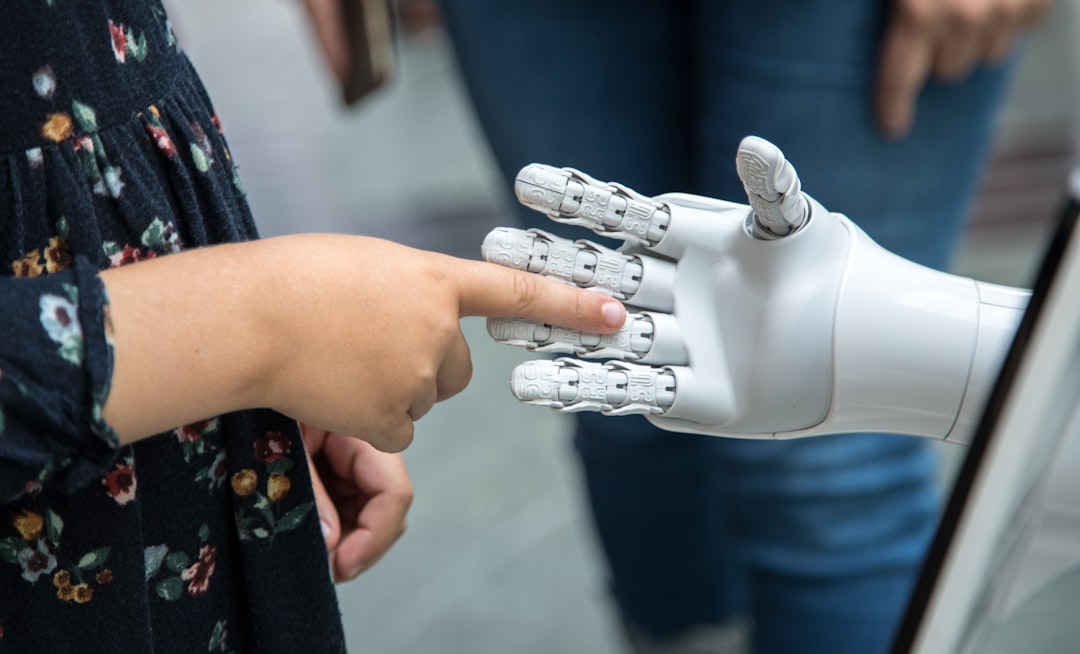





0 Comments