C++ Programming Quickstart: Zero to Code in One Sitting
C++ remains one of the most powerful and widely used programming languages in the world. While it has a reputation for being challenging to learn, this guide will help you grasp the fundamentals and write your first C++ programs in a single sitting. From game development to system programming, C++ skills are highly valuable in the tech industry.
Setting Up Your Environment
Before writing any code, you'll need a proper development environment:
-
Install a C++ Compiler:
- Windows:
- Install MinGW-w64 or Visual Studio Community (which includes MSVC)
- Visual Studio has an easier setup process for beginners
- macOS:
- Install Xcode Command Line Tools by opening Terminal and typing:
xcode-select --install
- Install Xcode Command Line Tools by opening Terminal and typing:
- Linux:
- Most distributions come with GCC. If not, install it with:
sudo apt-get install build-essential(for Debian/Ubuntu)
- Most distributions come with GCC. If not, install it with:
- Windows:
-
Choose an IDE or Text Editor:
- Visual Studio: Full-featured IDE with excellent C++ support (Windows)
- Visual Studio Code: Lightweight editor with C++ extensions (all platforms)
- CLion: Powerful IDE from JetBrains (all platforms, requires license)
- Code::Blocks: Free, open-source IDE designed for C++ (all platforms)
-
Verify Installation:
- Open a command prompt or terminal
- Type:
g++ --versionorcl(for MSVC on Windows) - You should see version information if properly installed
Your First C++ Program
Let's create the traditional "Hello, World!" program:
- Open your IDE or text editor
- Create a new file named
hello.cpp - Enter the following code:
#include <iostream>
int main() {
std::cout << "Hello, World!" << std::endl;
return 0;
}
- Save the file
- Compile and run the program:
- Using g++:
g++ hello.cpp -o hello && ./hello - Using an IDE: Use the build/run button
- Using g++:
You should see "Hello, World!" in your console. Congratulations on writing your first C++ program!
Understanding the Basic Structure
Let's break down what we just wrote:
#include <iostream>: This brings in the Input/Output stream library.int main(): The main function is the entry point for any C++ program.std::cout << "Hello, World!" << std::endl;: Outputs text to the console.return 0;: Indicates the program ended successfully.
C++ Fundamentals
Variables and Data Types
C++ is a statically typed language with strong type checking:
// Integer types
int age = 25; // Regular integer
short smallNumber = 100; // Smaller range integer
long largeNumber = 1000000L; // Larger range integer
long long veryLargeNumber = 1000000000LL; // Very large integer
// Floating-point types
float height = 5.7f; // Single precision
double precise = 5.7234; // Double precision
// Character types
char grade = 'A'; // Single character
char initial = 65; // ASCII value for 'A'
// Boolean type
bool isStudent = true; // true or false
// Text string (C++ style)
std::string name = "Alice"; // Requires #include <string>
Basic Operations
C++ supports all standard arithmetic operations:
int sum = 5 + 3; // 8
int difference = 10 - 4; // 6
int product = 6 * 7; // 42
double quotient = 20.0 / 4; // 5.0
int integerDivision = 20 / 4; // 5
int remainder = 20 % 3; // 2 (modulo - returns remainder)
int power = pow(2, 3); // 8 (requires #include <cmath>)
// Increment and decrement
int x = 5;
x++; // x is now 6
x--; // x is now 5 again
Strings
Working with text in C++:
#include <iostream>
#include <string>
int main() {
// Creating strings
std::string firstName = "John";
std::string lastName = "Doe";
// Concatenation (joining strings)
std::string fullName = firstName + " " + lastName; // "John Doe"
// String methods
std::string uppercase = fullName;
for(char& c : uppercase) {
c = toupper(c); // Converts to "JOHN DOE"
}
size_t length = fullName.length(); // 8
std::cout << "Full name: " << fullName << std::endl;
std::cout << "Uppercase: " << uppercase << std::endl;
std::cout << "Length: " << length << std::endl;
return 0;
}
User Input
Getting input from the user:
#include <iostream>
#include <string>
int main() {
std::string name;
std::cout << "What is your name? ";
std::getline(std::cin, name); // Gets the entire line, including spaces
std::cout << "Hello, " << name << "!" << std::endl;
// Getting numeric input
int age;
std::cout << "What is your age? ";
std::cin >> age;
std::cout << "You are " << age << " years old." << std::endl;
return 0;
}
Control Flow
If Statements
Decision-making in code:
int age = 18;
if (age < 13) {
std::cout << "Child" << std::endl;
} else if (age < 18) {
std::cout << "Teenager" << std::endl;
} else {
std::cout << "Adult" << std::endl;
}
Loops
Repeating code:
// For loop
for (int i = 0; i < 5; i++) {
std::cout << i << std::endl;
}
// While loop
int count = 0;
while (count < 5) {
std::cout << count << std::endl;
count++;
}
// Do-while loop (executes at least once)
int number = 0;
do {
std::cout << number << std::endl;
number++;
} while (number < 5);
Arrays
Arrays store collections of items of the same type:
// Fixed-size array (C-style)
int numbers[5] = {1, 2, 3, 4, 5};
// Accessing items (indexing starts at 0)
int firstNumber = numbers[0]; // 1
// Modifying items
numbers[1] = 10; // Changes 2 to 10
// Getting array size (C++ 11 or later)
size_t size = std::size(numbers); // 5 (requires #include <iterator>)
Vectors (Dynamic Arrays)
For a more flexible collection:
#include <iostream>
#include <vector>
int main() {
// Create a vector of integers
std::vector<int> numbers = {1, 2, 3, 4, 5};
// Add items
numbers.push_back(6);
// Access items
int firstNumber = numbers[0]; // 1
// Modify items
numbers[1] = 10;
// Remove the last item
numbers.pop_back();
// Size of vector
size_t size = numbers.size(); // 5
// Iterate through vector
for (int num : numbers) {
std::cout << num << " ";
}
std::cout << std::endl;
return 0;
}
Memory Management
One of C++'s distinctive features is manual memory management:
#include <iostream>
int main() {
// Dynamic memory allocation
int* ptr = new int; // Allocate memory for an integer
*ptr = 10; // Store the value 10 in the allocated memory
std::cout << "Value: " << *ptr << std::endl;
// Clean up (prevent memory leaks)
delete ptr; // Free the allocated memory
// Dynamic array allocation
int* arr = new int[5]; // Allocate memory for 5 integers
for (int i = 0; i < 5; i++) {
arr[i] = i * 2;
}
for (int i = 0; i < 5; i++) {
std::cout << arr[i] << " ";
}
std::cout << std::endl;
// Clean up
delete[] arr; // Free the array memory
return 0;
}
Your First Practical Program
Let's create a simple calculator:
#include <iostream>
int main() {
double num1, num2, result = 0;
char operation;
bool validOperation = true;
// Get user input
std::cout << "Enter first number: ";
std::cin >> num1;
std::cout << "Enter operation (+, -, *, /): ";
std::cin >> operation;
std::cout << "Enter second number: ";
std::cin >> num2;
// Perform calculation
switch (operation) {
case '+':
result = num1 + num2;
break;
case '-':
result = num1 - num2;
break;
case '*':
result = num1 * num2;
break;
case '/':
if (num2 != 0) { // Avoid division by zero
result = num1 / num2;
} else {
std::cout << "Error: Cannot divide by zero" << std::endl;
validOperation = false;
}
break;
default:
std::cout << "Invalid operation" << std::endl;
validOperation = false;
}
// Display result
if (validOperation) {
std::cout << num1 << " " << operation << " " << num2 << " = " << result << std::endl;
}
return 0;
}
Functions
Functions allow you to reuse code:
#include <iostream>
#include <string>
// Function declaration
std::string greet(const std::string& name);
int main() {
// Calling the function
std::string message = greet("C++ Beginner");
std::cout << message << std::endl; // "Hello, C++ Beginner!"
return 0;
}
// Function definition
std::string greet(const std::string& name) {
return "Hello, " + name + "!";
}
Putting It All Together: A Number Guessing Game
Let's create a more complex program using what you've learned:
#include <iostream>
#include <cstdlib> // For rand() and srand()
#include <ctime> // For time()
#include <limits> // For numeric_limits
int main() {
// Seed the random number generator
srand(static_cast<unsigned int>(time(0)));
// Generate a random number between 1 and 100
int secretNumber = (rand() % 100) + 1;
int guess, attempts = 0;
const int maxAttempts = 10;
bool hasWon = false;
std::cout << "Welcome to the Number Guessing Game!" << std::endl;
std::cout << "I'm thinking of a number between 1 and 100. You have "
<< maxAttempts << " attempts." << std::endl;
while (attempts < maxAttempts) {
// Get user's guess
std::cout << "Enter your guess: ";
if (!(std::cin >> guess)) {
// Clear the error state
std::cin.clear();
// Discard invalid input
std::cin.ignore(std::numeric_limits<std::streamsize>::max(), '\n');
std::cout << "Please enter a valid number." << std::endl;
continue;
}
attempts++;
// Check the guess
if (guess < secretNumber) {
std::cout << "Too low!" << std::endl;
} else if (guess > secretNumber) {
std::cout << "Too high!" << std::endl;
} else {
std::cout << "Congratulations! You guessed the number in "
<< attempts << " attempts!" << std::endl;
hasWon = true;
break;
}
// Show remaining attempts
int remaining = maxAttempts - attempts;
if (remaining > 0) {
std::cout << "You have " << remaining << " attempts left." << std::endl;
}
}
if (!hasWon) {
std::cout << "Game over! The number was " << secretNumber << "." << std::endl;
}
return 0;
}
Classes and Objects
C++ is an object-oriented programming language. Here's a simple example:
#include <iostream>
#include <string>
// Define a class
class Person {
private:
// Member variables (attributes)
std::string name;
int age;
public:
// Constructor
Person(const std::string& name, int age) {
this->name = name;
this->age = age;
}
// Member functions (methods)
void introduce() {
std::cout << "Hello, my name is " << name << " and I am "
<< age << " years old." << std::endl;
}
// Getters and setters
std::string getName() const {
return name;
}
void setName(const std::string& name) {
this->name = name;
}
int getAge() const {
return age;
}
void setAge(int age) {
if (age >= 0) { // Basic validation
this->age = age;
}
}
};
int main() {
// Create objects (instances of the class)
Person person1("Alice", 25);
Person person2("Bob", 30);
// Use the objects
person1.introduce();
person2.introduce();
// Update an object
person1.setAge(26);
std::cout << person1.getName() << " is now "
<< person1.getAge() << " years old." << std::endl;
return 0;
}
Headers and Multiple Files
For larger projects, it's common to split code into multiple files:
Person.h (Header file)
#ifndef PERSON_H
#define PERSON_H
#include <string>
class Person {
private:
std::string name;
int age;
public:
Person(const std::string& name, int age);
void introduce();
std::string getName() const;
void setName(const std::string& name);
int getAge() const;
void setAge(int age);
};
#endif // PERSON_H
Person.cpp (Implementation file)
#include "Person.h"
#include <iostream>
Person::Person(const std::string& name, int age) {
this->name = name;
this->age = age;
}
void Person::introduce() {
std::cout << "Hello, my name is " << name << " and I am "
<< age << " years old." << std::endl;
}
std::string Person::getName() const {
return name;
}
void Person::setName(const std::string& name) {
this->name = name;
}
int Person::getAge() const {
return age;
}
void Person::setAge(int age) {
if (age >= 0) {
this->age = age;
}
}
main.cpp (Main program)
#include "Person.h"
#include <iostream>
int main() {
Person person1("Alice", 25);
Person person2("Bob", 30);
person1.introduce();
person2.introduce();
person1.setAge(26);
std::cout << person1.getName() << " is now "
<< person1.getAge() << " years old." << std::endl;
return 0;
}
Next Steps
Congratulations! You've learned the fundamentals of C++ programming. To continue your journey:
- Practice Regularly: Write more code and experiment with what you've learned.
- Learn More Advanced Concepts:
- Pointers and References
- Templates
- Standard Template Library (STL)
- Exception Handling
- Memory Management (smart pointers, RAII)
- Study Data Structures and Algorithms: Implement common data structures like linked lists, stacks, queues, and trees.
- Build Small Projects: Start with simple programs and gradually increase complexity.
- Join Communities: Stack Overflow, Reddit's r/cpp_questions, and GitHub have active C++ communities.
C++ has a steeper learning curve than many other languages, but the skills you gain are highly valuable in performance-critical domains like game development, systems programming, and embedded systems. Keep coding, be patient with yourself, and embrace the power that C++ offers!



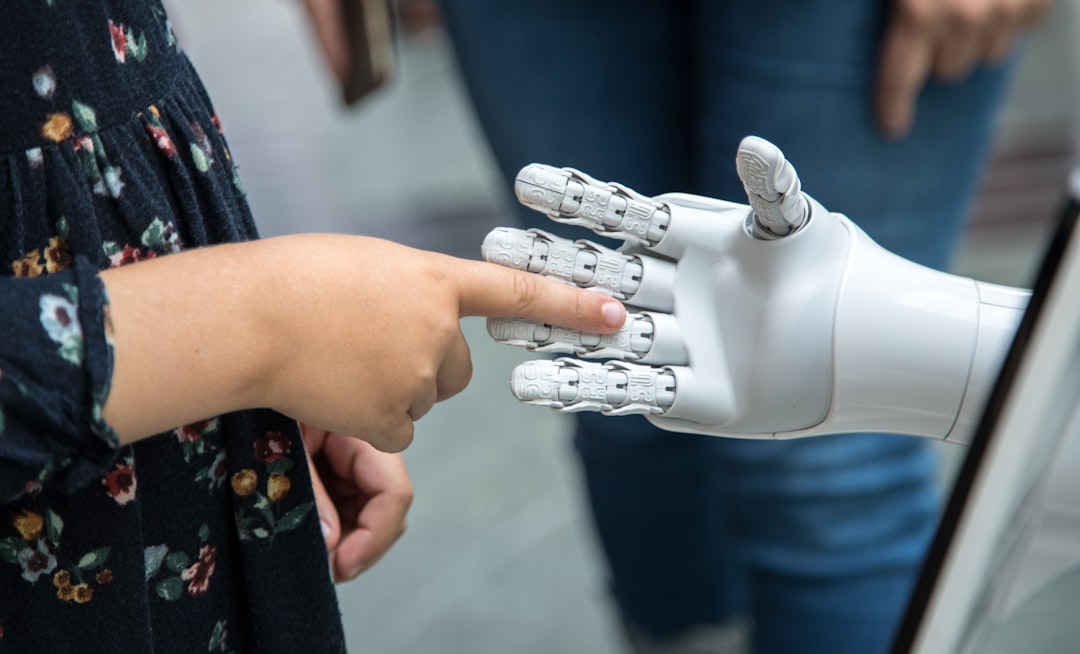






0 Comments